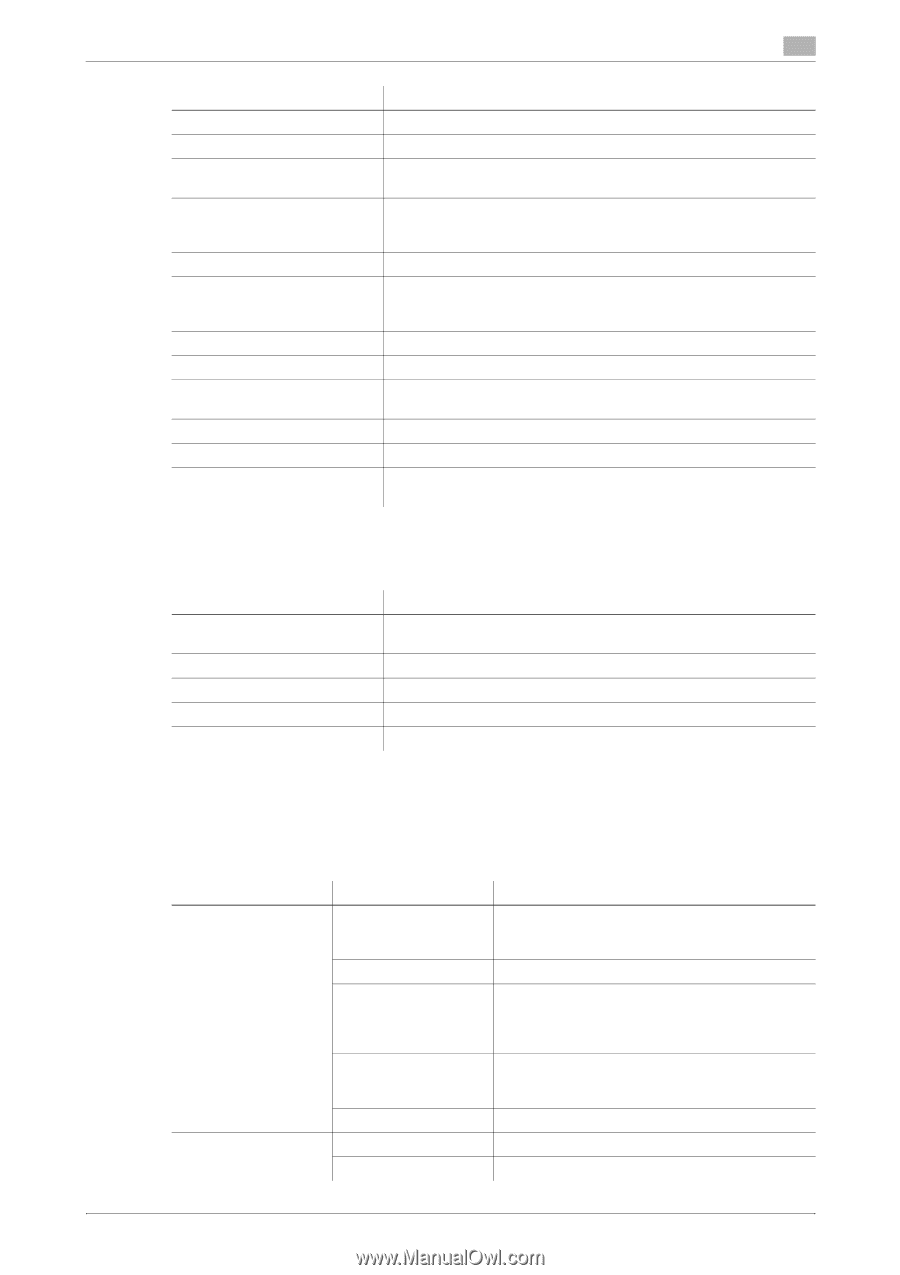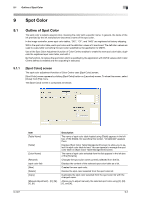Konica Minolta bizhub PRESS C6000 IC-601 Color Centro User Guide - Page 80
List Items, Menu of [Spot Color] screen
 |
View all Konica Minolta bizhub PRESS C6000 manuals
Add to My Manuals
Save this manual to your list of manuals |
Page 80 highlights
9.1 Outline of Spot Color 9 Item [Before Adjustment] [After Adjustment] [Test Print] [Adjustment by Printing the Chart] - [Step] [Print Chart] (chart view area) [No.] [Group] [OK] [Save] [Help] Status bar Description Displays the conditions of spot color before adjustment. Displays the conditions of spot color after adjustment. Prints the spot color selected currently; both of the color before adjustment and the color after adjustment. Specifies the degree of color patch variation on the chart for adjustment. After specifying a color patch to apply, the chart of color patch variation at the specified degrees is displayed on the preview area. Executes chart printing. Displays the preview of the chart according to the setting of [Step]. Displays the preview again after chart printing according to the settings of [No.] and [Group]. Specifies the color number on the printed chart. Specifies the color group on the printed chart. Updates the chart preview after confirming the input values of [No.] and [Group]. Saves the spot color with the set content. Displays the Help of this screen. Displays the IP address and the port number of the image controller connected currently. List Items The list items of the list on the [Spot Color] screen are as follows; Item [Saved] [Before Adjustment] [After Adjustment] [Color Name] [C(%)], [M(%)], [Y(%)], [K(%)] Description Displays marks when the adjustment result of spot color is not saved. Displays the color before adjustment. Displays the color after adjustment. Display the table name and the spot color name. Displays the CMYK values of the spot color. The list is displayed in order of [Color Name]. 9.1.2 Menu of [Spot Color] screen The menu items of the [Spot Color] screen are as follows; Menu [File] [Help] Menu Items [Login] [New Table] [Table] [Initialize] [Close] [Help] [Version] Description When you connect another image controller, the [Login] screen appears. For how to operate it, refer to page 14-2. Creates the new spot color table. Displays [Spot Color Table Management] screen to select the spot color table to load. You can operate to manage the spot color table on [Spot Color Table Management] screen. Discards the current measurement result and settings displayed on this screen, and resets the screen. Close this screen and exits this function. Displays the Help of this screen. Displays the version of Color Centro. IC-601 9-3