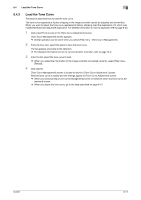Konica Minolta bizhub PRESS C6000 IC-601 Color Centro User Guide - Page 60
Select Sample Image
 |
View all Konica Minolta bizhub PRESS C6000 manuals
Add to My Manuals
Save this manual to your list of manuals |
Page 60 highlights
8.2 Select Sample Image 8 8.2 Select Sample Image When you adopt the tone curve to the sample image, you can confirm the conditions of [Before Adjustment] and [After Adjustment]. You can select the image which was set at factory shipping, as the sample image. This section describes how to select the sample image. The sample image is selected on [Sample Picture] screen. 8.2.1 [Sample Picture] screen The [Sample Picture] screen is composed as follows; Item [Preset] [Hold (Cont...)] (list) (image preview area) [] [OK] [Cancel] [Help] Status bar Description Allows you to use the image which was set at factory shipping, as a sample image. Allows you to use a hold job in the image controller which is connected currently, as the sample. (This function is not available as of April 2011. ) According to the selection of [Preset] / [Hold (Cont...)], displays either of the list of images which were set at factory shipping or the list of hold jobs of the image controller which is connected currently. (This function is available only when [Preset] is selected as of April 2011. ) Displays the image selected from the list. When multiple images are included in the Hold job of the image controller, click the button to display the previous image or the next image. Or, displays the image on the preview area when the number of it is entered into the input box. When you select [Hold] on Sample Picture, these are available. (This function is not available as of April 2011. ) Uses the selected image as the sample image. [Sample Picture] screen is closed to return to [Tone Curve Adjustment] screen. Displays the selected image in [Before Adjustment] and [After Adjustment]. Discards the current settings and closes [Sample Picture] screen to return to [Tone Curve Adjustment] screen. Displays the Help of this screen. Displays the IP address and the port number of the image controller connected currently. IC-601 8-6