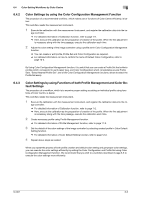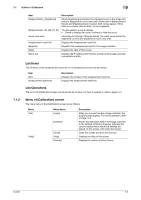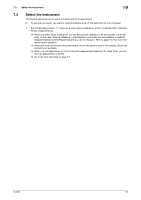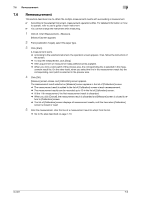Konica Minolta bizhub PRESS C6000 IC-601 Color Centro User Guide - Page 46
Select the Calibration Method
 |
View all Konica Minolta bizhub PRESS C6000 manuals
Add to My Manuals
Save this manual to your list of manuals |
Page 46 highlights
7.2 Select the Calibration Method 7 7.2 Select the Calibration Method There are two methods for calibration of the main body. One is the automatic calibration by the internal sensor of the RU option of the main body. The other is the manual calibration using Color Centro and the instrument. When you print the job in which the color accuracy is important, or you change the paper type, set the reference value of the entire system by calibration. When the RU option is not installed to the main body, execute the calibration by Color Centro. When it is installed, select the calibration method. In addition, fine adjustment of the reference value is necessary along with the time passage. Determining the necessity of the fine adjustment of the reference value from the view point of the actual printed color, execute the calibration. This section describes how to calibrate using the instrument on Color Centro. Calibration on Color Centro When you use the internal sensor of the RU option of the main body, you cannot execute calibration with the instrument because the internal sensor generates calibration data automatically. When you set both of the internal sensor of the RU option of the main body and instrument at the same time, outputting might be different with those you expected. Therefore, set as follows; 1 Set the main body function of the color density control to OFF, and remove the check from [Use "Color Density Control" (RU)] on [Calibration] screen. [1. Instrument] becomes available, and you can execute the calibration with instrument. % At the first display of [Calibration] screen, [Use "Color Density Control" (RU)] is not checked. % The last status of this check mark is succeeded to the next launch of this screen. % Go to the step described on page 7-6. IC-601 7-5