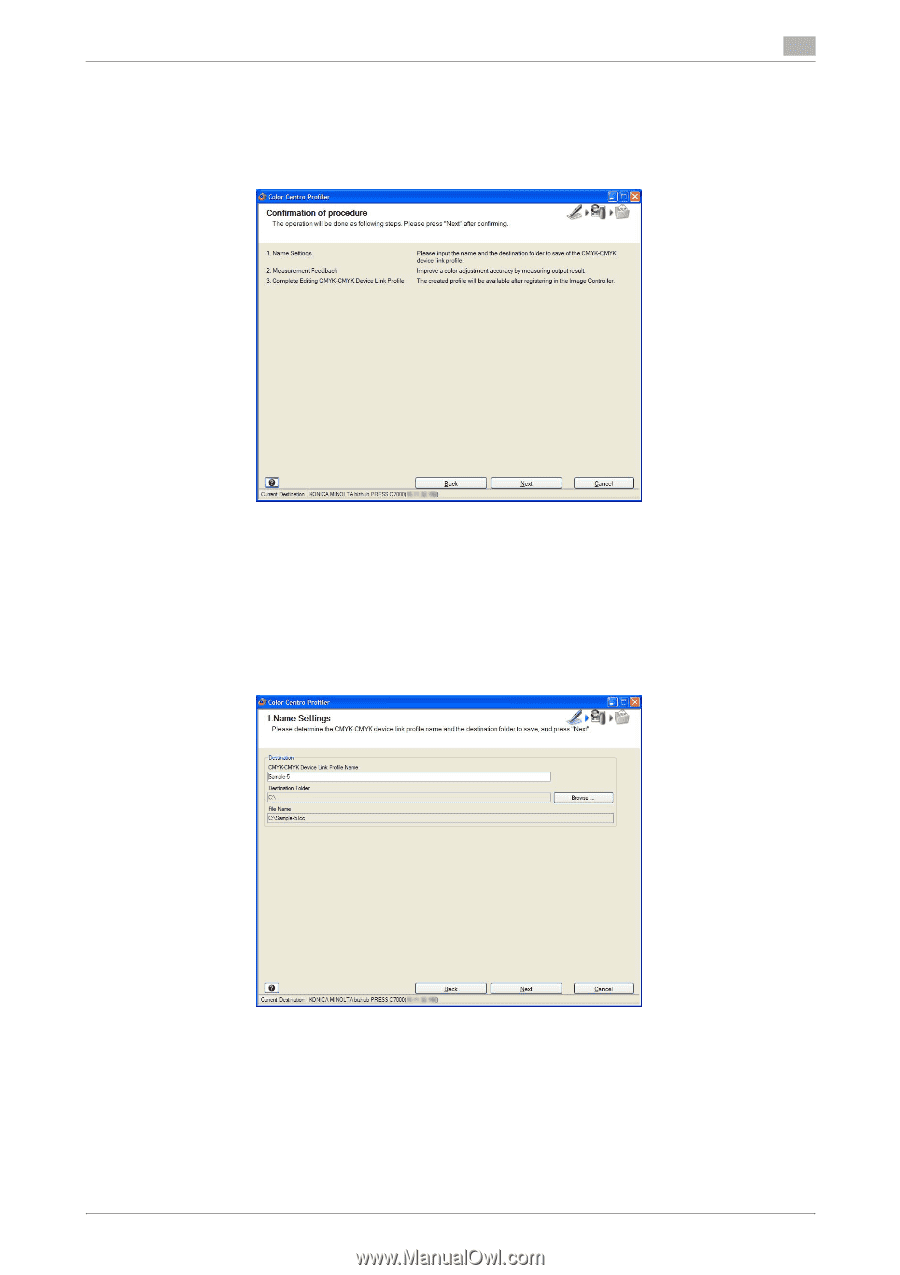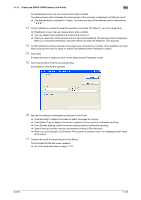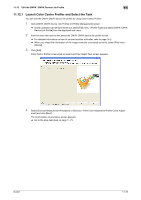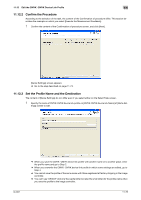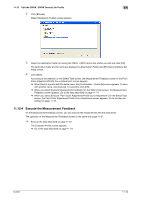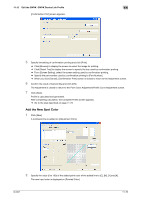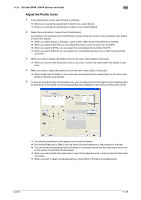Konica Minolta bizhub PRESS C6000 IC-601 Color Centro User Guide - Page 185
Confirm the Procedure, Set the Profile Name and the Destination
 |
View all Konica Minolta bizhub PRESS C6000 manuals
Add to My Manuals
Save this manual to your list of manuals |
Page 185 highlights
11.12 Edit the CMYK -CMYK Device Link Profile 11 11.12.2 Confirm the Procedure According to the selection of the task, the content of the Confirmation of procedure differ. This section describes the example on which you select [Execute the Measurement Feedback]. 1 Confirm the content of the Confirmation of procedure screen, and click [Next]. [Name Settings] screen appears. % Go to the step described on page 11-73. 11.12.3 Set the Profile Name and the Destination The content of [Name Settings] do nor differ even if you select either on the Select Task screen. 1 Specify the name of CMYK-CMYK device link profile on [CMYK-CMYK device link Name] of [Name Set- tings] screen to edit. IC-601 % When you save the CMYK -CMYK device link profile with another name or to another place, enter the profile name and go to Step 2. % When you overwrite the CMYK -CMYK device link profile in which some settings are edited, go to Step 4. % You cannot save the profile of the same name with those registered at factory shipping in the image controller. % You can't use "DEVICE" (not only the capital letter but also the small letter) for the profile name when you save the profile to the image controller. 11-73