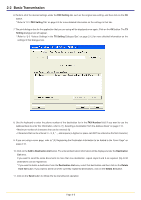Kyocera KM-3035 Network Fax Online Manual (Revision) - Page 26
(2) Sender Information Tab, Company Name, Department Name, Telephone Number, FAX Number
 |
View all Kyocera KM-3035 manuals
Add to My Manuals
Save this manual to your list of manuals |
Page 26 highlights
2-4 Default Setting Dialogue Box (2) Sender Information Tab 1 2 3 4 5 6 Enter your own information into fields 1 - 5 explained below when you want to send a cover page with your faxes. 1 Company Name: Your company name can be up to 64 characters long. 2 Department Name: Your department name can be up to 64 characters long. 3 Name (user name, etc.): Your name can be up to 16 characters long. 4 Telephone Number: Your telephone number can be up to 20 characters long. [Available characters: 0 - 9 &, +, and a blank space] 5 FAX Number: Your fax number can be up to 20 characters long. [Available characters: 0 - 9 and a blank space] 6 E-Mail Address: Your e-mail address can be up to 64 characters long. [Available characters: Symbols Alphanumerics (0 - 9, A - Z and a - z)] * If you register your e-mail address, you will be able to select to have a Network FAX Transmission Report sent to you as an e-mail attachment. NOTE: In order to have the Network FAX Transmission Report sent to you by e-mail, it is necessary to turn ON the corresponding report printout setting (or have it set to "Output on condition") in the fax default settings and register the administration's e-mail address in the network fax registration, and carry out the "SMTP" setting in the scanner default settings. * It is possible to register the administration's e-mail address in the scanner default settings instead of registering it in the network fax registration. Page 2-9