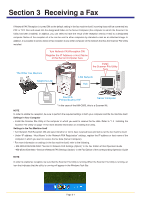Kyocera KM-3035 Network Fax Online Manual (Revision) - Page 36
(5) Transmitting Terminal Information Data, Sender, Information, Default, Setting, Sender Information
 |
View all Kyocera KM-3035 manuals
Add to My Manuals
Save this manual to your list of manuals |
Page 36 highlights
2-5 Various Settings in the TX Setting Dialogue Box (5) Transmitting Terminal Information Data 1. If you want to temporarily change the settings (the present settings will be displayed) from those which are currently designated in the "(2) Sender Information Tab" under "2-4 Default Setting Dialogue Box" on page 2-9, click on the Sender Information tab in order to access the Sender Information tab. NOTE: The changes made here will only apply to the present transmission and the corresponding settings will return to those previously made in the Default Setting dialogue box once that transmission is completed. 2. Refer to "(2) Sender Information Tab" on page 2-9 for more detailed information on the corresponding settings in that tab. 3. To start the fax transmission, click on the Send button. To continue the settings for other tabs, click on another tab. Page 2-19