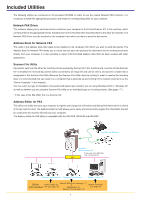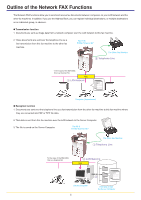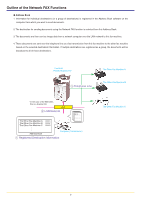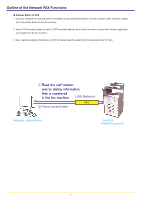vi
About this On-Line Manual
...................................................................................
i
Trademark Information
.........................................................................................
i
Operating Environment
........................................................................................
i
Included Utilities
..................................................................................................
ii
Outline of the Network FAX Functions
...............................................................
iii
Section 1
Installing the Corresponding Software .. Page 1-1
1-1
Installing the Network FAX Driver
...................................................
Page 1-1
●
Registering the Machine’s IP address
...................................................................................
1-2
●
Uninstalling the Network FAX Driver
.....................................................................................
1-4
1-2
Installing the Address Book for Network FAX
..................................
Page 1-5
1-3
Installing the Scanner File Utility
.....................................................
Page 1-6
1-4
Installing the Address Editor for FAX
...............................................
Page 1-8
Section 2
Sending a Fax
...........................................
Page 2-1
2-1
Main Transmission Functions
..........................................................
Page 2-1
(1) Delayed Transmission
.........................................................................................................
2-1
(2) F-Code Based Communication
...........................................................................................
2-2
(3) Concurrent Print
..................................................................................................................
2-2
(4) Save Transmitted Original
...................................................................................................
2-2
(5) Attaching a Cover Page
.......................................................................................................
2-3
(6) Restricted Access
................................................................................................................
2-3
2-2
Basic Transmission
.........................................................................
Page 2-4
2-3
Fax Setting Tab
...............................................................................
Page 2-6
2-4
Default Setting Dialogue Box
..........................................................
Page 2-7
(1) Sending Options Tab
...........................................................................................................
2-7
(2) Sender Information Tab
.......................................................................................................
2-9
(3) Machine Setting Tab
..........................................................................................................
2-10
(4) Restricted access Tab
.......................................................................................................
2-11
2-5
Various Settings in the TX Setting Dialogue Box
..........................
Page 2-12
(1) Selecting a Destination from the Address Book
................................................................
2-12
(2) F-Code Based Communication
.........................................................................................
2-15
(3) Registering the Destination Information to be Added to the Cover Page
..........................
2-16
(4) Optional Settings
...............................................................................................................
2-18
(5) Transmitting Terminal Information Data
.............................................................................
2-19
(6) Machine Settings
...............................................................................................................
2-20
2-6
Transmission Control
....................................................................
Page 2-21
Contents