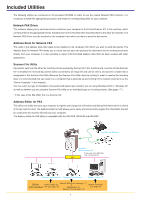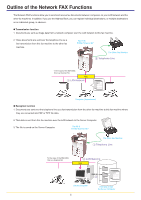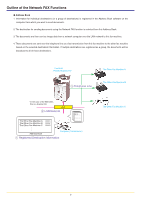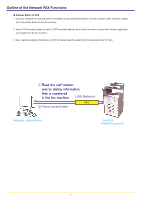Kyocera KM-3035 Network Fax Online Manual (Revision) - Page 8
Receiving a Fax, The Address Book, Registering Multiple Destinations as a Group - scanner file utility
 |
View all Kyocera KM-3035 manuals
Add to My Manuals
Save this manual to your list of manuals |
Page 8 highlights
Contents Section 3 Receiving a Fax Page 3-1 3-1 Summary of Delivery Settings Page 3-2 3-2 Starting the Scanner File Utility Page 3-4 3-3 Setup Dialogue Box Page 3-5 3-4 Folder Setting Dialogue Box Page 3-6 3-5 Delivery Setting List Dialogue Box Page 3-7 3-6 Delivery Setting Dialogue Box Page 3-10 3-7 Determining the Destination Folder Page 3-13 3-8 When a notice of fax reception is sent Page 3-13 3-9 Checking a Reception Notification Error Page 3-14 3-10 Opening Received Faxes Page 3-15 3-11 Deleting Received Faxes Page 3-16 Section 4 The Address Book Page 4-1 4-1 Registering Destination Information Page 4-2 4-2 Registering Multiple Destinations as a Group Page 4-4 4-3 Address/Group Copy Page 4-6 4-4 Editing Individual and Group Destination Information Page 4-7 (1) Editing Information for an Individual or Group Destination 4-7 (2) Editing Information for More than One Individual or Group Destinations 4-8 (3) Search/Replace the Contents of a Particular Entry Item 4-9 4-5 Deleting Individual and Group Destination Information Page 4-10 4-6 Importing Address Data Page 4-10 (1) Importing FDT Files ...4-10 (2) Importing CSV Files ...4-11 4-7 Exporting Address Data Page 4-13 vii