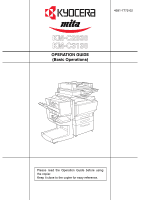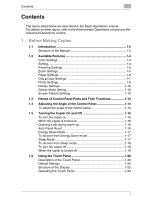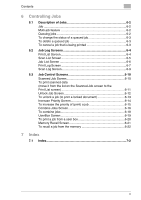Contents
i
Contents
The topics listed below are described in the Basic Operations volume.
For details on other topics, refer to the Administrator Operations volume and the
Advanced Operations volume.
1
Before Making Copies
1.1
Introduction
...................................................................................
1-2
Structure of the Manual
...................................................................
1-2
1.2
Available Features
........................................................................
1-4
Color Settings
..................................................................................
1-4
Sorting
.............................................................................................
1-4
Finishing Settings
............................................................................
1-5
Zoom Settings
.................................................................................
1-5
Paper Settings
.................................................................................
1-6
Orig
Ö
Copy Settings
.......................................................................
1-7
Photo Settings
.................................................................................
1-9
Densty Settings
.............................................................................
1-10
Glossy Mode Setting
.....................................................................
1-10
Screen Pattern Settings
................................................................
1-10
1.3
Names of Control Panel Parts and Their Functions
................
1-12
1.4
Adjusting the Angle of the Control Panel
.................................
1-14
To adjust the angle of the control panel
........................................
1-15
1.5
Turning the Copier On and Off
..................................................
1-16
To turn the copier on
.....................................................................
1-16
When the copier is turned on
........................................................
1-16
Queuing a job during warm-up
......................................................
1-16
Auto Panel Reset
..........................................................................
1-16
Energy Saver Mode
......................................................................
1-17
To recover from Energy Saver mode
............................................
1-17
Sleep Mode
...................................................................................
1-17
To recover from Sleep mode
.........................................................
1-18
To turn the copier off
.....................................................................
1-19
When the copier is turned off
........................................................
1-19
1.6
Using the Touch Panel
...............................................................
1-20
Description of the Touch Panel
.....................................................
1-20
Default Settings
.............................................................................
1-20
Structure of the Display
.................................................................
1-22
Operating the Touch Panel
...........................................................
1-23