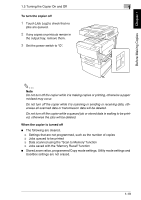Kyocera KM-C2030 KM-C3130/C2030 Operation Guide Basic Oper Rev-1B - Page 25
To recover from Sleep mode
 |
View all Kyocera KM-C2030 manuals
Add to My Manuals
Save this manual to your list of manuals |
Page 25 highlights
Before Making Copies Chapter 1 1 1.5 Turning the Copier On and Off To recover from Sleep mode ➜ Press the [Start] key. (The Sleep mode can also be canceled by pressing any key on the operation panel or by touching the touch panel.) Then, continue with the operations described in "When the copier is turned on" on page 1-16. 1-18

1
1.5 Turning the Copier On and Off
1-18
Before Making Copies
Chapter 1
To recover from Sleep mode
➜
Press the [Start] key.
(The Sleep mode can also be canceled by pressing any key on the operation
panel or by touching the touch panel.)
Then, continue with the operations described in
“
When the copier is turned on
”
on page 1-16.