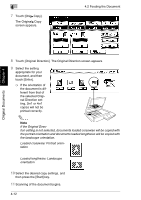Kyocera KM-C2030 KM-C3130/C2030 Operation Guide Basic Oper Rev-1B - Page 85
Touch [Original Direction]. The Original Direction screen appears.
 |
View all Kyocera KM-C2030 manuals
Add to My Manuals
Save this manual to your list of manuals |
Page 85 highlights
4 7 Touch [OrigÖCopy]. The OriginalÖCopy screen appears. 4.2 Feeding the Document Original Documents Chapter 4 8 Touch [Original Direction]. The Original Direction screen appears. 9 Select the setting appropriate for your document, and then touch [Enter]. ❍ If the orientation of the document is different from that of the selected Original Direction setting, 2in1 or 4in1 copies will not be printed correctly. ✎ Note If the Original Direction setting is not selected, documents loaded crosswise will be copied with the portrait orientation and documents loaded lengthwise will be copied with the landscape orientation. Loaded crosswise: Portrait orientation Loaded lengthwise: Landscape orientation 10 Select the desired copy settings, and then press the [Start] key. 11 Scanning of the document begins. 4-12