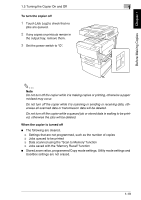Kyocera KM-C2030 KM-C3130/C2030 Operation Guide Basic Oper Rev-1B - Page 21
Adjusting the Angle of the Control Panel
 |
View all Kyocera KM-C2030 manuals
Add to My Manuals
Save this manual to your list of manuals |
Page 21 highlights
Before Making Copies Chapter 1 1 1.4 Adjusting the Angle of the Control Panel 1.4 Adjusting the Angle of the Control Panel The control panel can be adjusted to any of three angles. Adjust the control panel to the angle that allows for easy operation. 1-14

1
1.4 Adjusting the Angle of the Control Panel
1-14
Before Making Copies
Chapter 1
1.4
Adjusting the Angle of the Control Panel
The control panel can be adjusted to any of three angles.
Adjust the control panel to the angle that allows for easy operation.