LG LS860 User Guide - Page 42
Access Recently-Used Applications, Home Screen Clean View, Create photo icon
 |
View all LG LS860 manuals
Add to My Manuals
Save this manual to your list of manuals |
Page 42 highlights
2. Tap the application icon again and select the a desired icon design. - or - Tap Create photo icon to take a new picture or select a picture from the Gallery. Access Recently-Used Applications Your phone keeps a running list of your most recently used applications. 1. Touch and hold to open the recently-used applications window. 2. Tap an icon to open the related application. Home Screen Clean View You can see the wallpaper without items on the Home screen by pinching out. Pinch in or tap to see applications and widgets again. Phone Basics 32
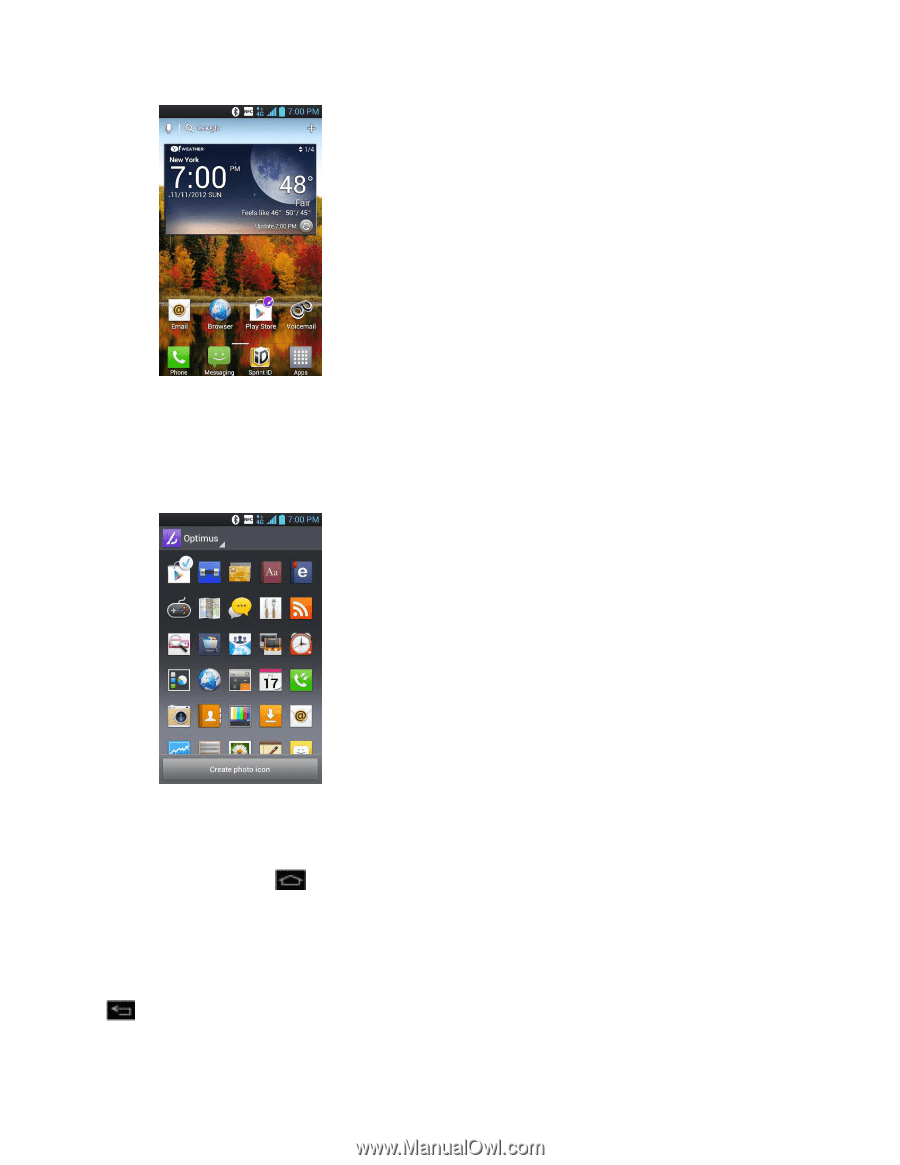
Phone Basics
32
2.
Tap the application icon again and select the a desired icon design.
–
or
–
Tap
Create photo icon
to take a new picture or select a picture from the Gallery.
Access Recently-Used Applications
Your phone keeps a running list of your most recently used applications.
1. Touch and hold
to open the recently-used applications window.
2.
Tap an icon to open the related application.
Home Screen Clean View
You can see the wallpaper without items on the Home screen by pinching out. Pinch in or tap
to see applications and widgets again.














