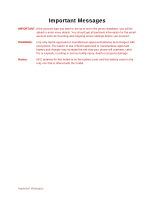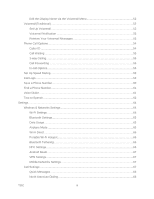TOC
v
System Updates
.........................................................................................................
92
Phone Identity
.............................................................................................................
93
Contacts
....................................................................................................................................
94
Get Started With Contacts
.................................................................................................
94
Add a Contact
....................................................................................................................
95
Add a Contact to Your Favorites
........................................................................................
96
Edit a Contacts Entry
.........................................................................................................
96
Communicate with Your Contacts
....................................................................................
100
Import, Export, and Share Contacts
.................................................................................
101
Import contacts from your microSD card
...................................................................
101
Export contacts to your microSD card
.......................................................................
102
Share a contact
........................................................................................................
102
Accounts and Messaging
........................................................................................................
103
Gmail
...............................................................................................................................
103
Create a Google Account
..........................................................................................
103
Sign into Your Google Account
.................................................................................
104
Access Gmail
............................................................................................................
104
Send a Gmail Message
............................................................................................
106
Read and Reply to Gmail Messages
.........................................................................
107
Change Gmail Settings
.............................................................................................
109
Email
...............................................................................................................................
110
Add an Email Account (POP3 or IMAP)
....................................................................
111
Corporate Email (Outlook)
........................................................................................
112
Open Email
...............................................................................................................
113
Create and Send Email
.............................................................................................
114
Reply to or Delete an Email Message
.......................................................................
114
Configure and Sync Corporate Email Settings
..........................................................
115
Text and Multimedia Messaging
.......................................................................................
116
Compose Text Messages
.........................................................................................
117
Send a Multimedia Message (MMS)
.........................................................................
117
Save and Resume a Draft Message
.........................................................................
118
Managing Message Conversations
...........................................................................
119
Delete Messages
......................................................................................................
120