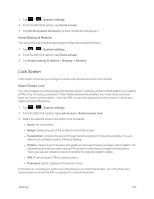LG LS970 User Guide - Page 176
Quad Core Control, Show all ANRs
 |
View all LG LS970 manuals
Add to My Manuals
Save this manual to your list of manuals |
Page 176 highlights
4. Tap Stop. 5. Read the disclaimer and tap OK. To uninstall a downloaded application: 1. Tap > > App settings. 2. Tap Downloaded. 3. Find the application to force stop and tap the application. 4. Tap Uninstall. 5. Read the disclaimer and tap OK. To set the phone to end a running application when you open a new applications: 1. Tap > > Systems settings > Developer options. 2. Tap Don't keep activities. To set the limit of the number of processes that can run in the background: 1. Tap > > Systems settings > Developer options > Background process limit. 2. Tap Standard limit, No background processes, At most 1 process, At most 2 processes, At most 3 processes, or At most 4 processes. To set the phone to alert you to unresponsive applications that are running in the background: 1. Tap > > Systems settings > Developer options. 2. Tap Show all ANRs. Quad Core Control You can access the menu to turn on Eco mode through the Quad core control. Eco mode extends battery life by dynamically optimizing CPU control policy. When Eco mode is turned off, Automatic mode is used to control the Quad cores to provide optimized system performance. Turn On Eco Mode 1. Tap > > System settings > Quad core control. 2. Tap Eco mode to enable it. (A blue checkmark will appear.) Settings 168