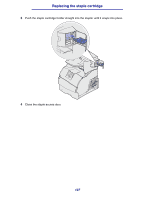Lexmark T630n User's Reference - Page 110
Solving display problems, Solving printing problems
 |
UPC - 734646532211
View all Lexmark T630n manuals
Add to My Manuals
Save this manual to your list of manuals |
Page 110 highlights
Solving display problems Solving display problems Problem Action Operator panel displays only diamonds or is blank. • Turn the printer off, wait about 10 seconds, and turn the printer on. • Performing Self Test appears on the operator panel. When the test is completed, Ready is displayed. If the messages do not appear, turn the printer off and contact the Lexmark Customer Support Center at 1-859-232-3000 or http://support.lexmark.com. Menu settings changed from the operator panel have no effect. Settings in the software application, the printer driver, or the printer utilities are overriding the settings made from the operator panel. • Change the menu settings from the printer driver, the printer utilities, or the software application instead of the operator panel. • Disable the settings in the printer driver, the printer utilities, or the software application so you can change settings from the operator panel. Solving printing problems Problem Action Job did not print or incorrect Make sure Ready appears on the operator panel before you send a characters printed. job to print. Press Go to return to Ready. Make sure there is print media loaded in the printer. Press Go to return to Ready. Verify that the printer is using the correct printer language. Verify that you are using the correct printer driver. Make sure the parallel, serial, Ethernet, or USB cable is firmly plugged in at the back of the printer. Make sure you are using the correct cable. Use IEEE 1284-compliant parallel cable. We recommend Lexmark part number 1329605 (10 ft) or 1427498 (20 ft). If you use RS-232 Serial, verify that a null modem cable is used. If the printer is connected through a switch box, try a direct connection. Verify that the correct print media size is selected through the operator panel, in the printer driver, or in the software application. Make sure PCL SmartSwitch and PS SmartSwitch are set to On. 110