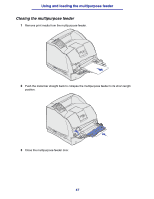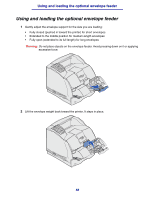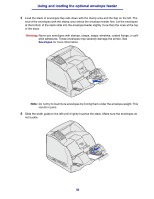Lexmark T630n User's Reference - Page 71
Using and loading the optional 2000-sheet drawer, Paper Size, Clearing jams,
 |
UPC - 734646532211
View all Lexmark T630n manuals
Add to My Manuals
Save this manual to your list of manuals |
Page 71 highlights
Using and loading the optional 2000-sheet drawer 7 Lower the envelope weight to touch the stack. 8 Select the source, size, and type from your software application. 9 Select the envelope size and type from the printer operator panel: a Make sure the Paper Size for the envelope feeder (Env Feeder Size) is set to the correct envelope size you are loading. (See Paper Size for detailed information about this setting.) b Press Go to return to Ready. Note: Software settings may override operator panel settings. If envelopes jam, see Clearing jams. Using and loading the optional 2000-sheet drawer The optional 2000-sheet drawer accepts paper, labels, and transparencies. Proper loading can prevent jams and help to ensure trouble-free printing. To avoid jams: • Do not load print media above the load line. See page 73 to locate the load line. • Do not fold or crease the paper. • Align print media to the back of the drawer. • Do not mix sizes or weights in the same source. 71