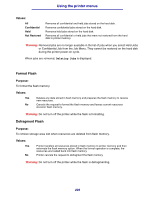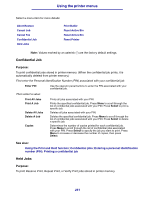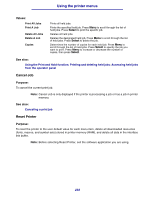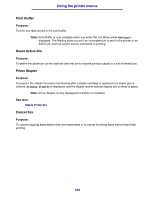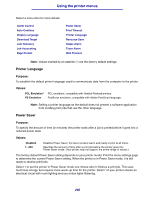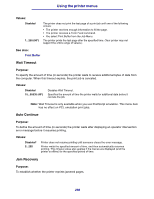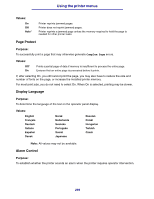Lexmark T630n User's Reference - Page 234
Quality Menu, Abort Restore, Print Resolution
 |
UPC - 734646532211
View all Lexmark T630n manuals
Add to My Manuals
Save this manual to your list of manuals |
Page 234 highlights
Using the printer menus Values: R D Cancels an incoming fax. When the fax number for the sending machine is displayed, press Select to cancel the incoming fax. Cancels an outgoing fax. When the fax number for the receiving machine is displayed, press Select to cancel the fax job. If the telephone number of the fax you want to cancel is not displayed, use the Menu button to scroll through the list. The printer can display up to five outgoing fax numbers in the outgoing fax queue. When more than five faxes are in the queue, the next fax job appears on the display as an outgoing fax is transmitted or canceled. Abort Restore Purpose: To abort the restoration of held jobs on the hard disk. Quality Menu Use the Quality Menu to change printer settings affecting the quality of printed characters and images. Select a menu item for more details: PictureGrade™ Print Resolution Toner Darkness Note: Values marked by an asterisk (*) are the factory default settings. Print Resolution Purpose: To define the number of dots printed per inch (dpi). The higher the value, the sharper the clarity of printed characters and graphics. 234