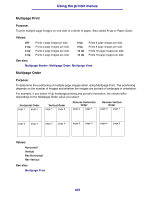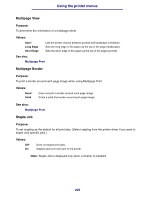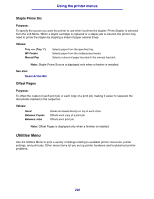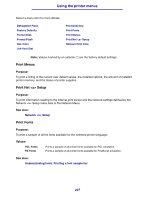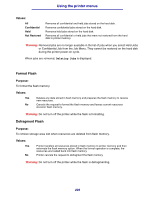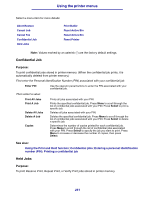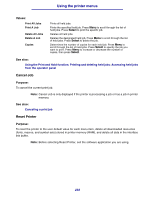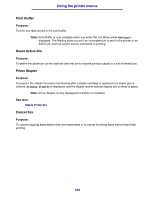Lexmark T630n User's Reference - Page 229
Format Flash, Defragment Flash
 |
UPC - 734646532211
View all Lexmark T630n manuals
Add to My Manuals
Save this manual to your list of manuals |
Page 229 highlights
Using the printer menus Values: All Confidential Held Not Restored Removes all confidential and held jobs stored on the hard disk. Removes confidential jobs stored on the hard disk. Removes held jobs stored on the hard disk. Removes all confidential or held jobs that were not restored from the hard disk to printer memory. Warning: Removed jobs are no longer available in the list of jobs when you select Held Jobs or Confidential Job from the Job Menu. They cannot be restored on the hard disk during the printer power-on cycle. When jobs are removed, Deleting Jobs is displayed. Format Flash Purpose: To format the flash memory. Values: Yes No Deletes any data stored in flash memory and prepares the flash memory to receive new resources. Cancels the request to format the flash memory and leaves current resources stored in flash memory. Warning: Do not turn off the printer while the flash is formatting. Defragment Flash Purpose: To retrieve storage area lost when resources are deleted from flash memory. Values: Yes No Printer transfers all resources stored in flash memory to printer memory and then reformats the flash memory option. When the format operation is complete, the resources are loaded back into flash memory. Printer cancels the request to defragment the flash memory. Warning: Do not turn off the printer while the flash is defragmenting. 229