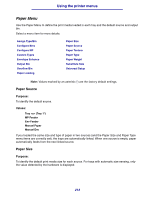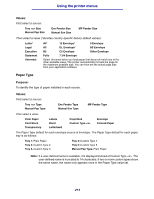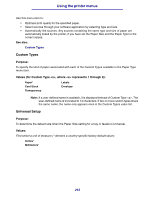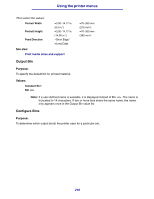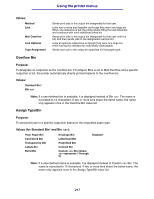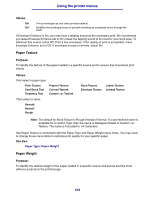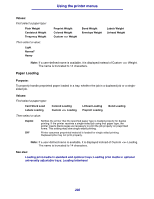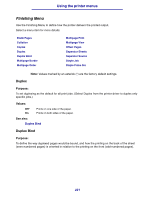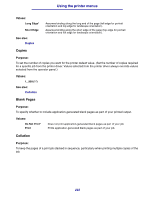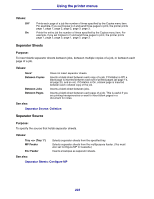Lexmark T630n User's Reference - Page 218
Substitute Size, Con MP, Envelope Enhance
 |
UPC - 734646532211
View all Lexmark T630n manuals
Add to My Manuals
Save this manual to your list of manuals |
Page 218 highlights
Using the printer menus Substitute Size Purpose: To have the printer substitute the specified size if the requested size is not loaded. Values: Off Printer prompts the user to load the requested size. Statement/A5 Prints A5 size jobs on statement size paper if only statement size paper is loaded, and prints statement size jobs on A5 paper if only A5 paper is loaded. Letter/A4 Prints A4 size jobs on letter size paper if only letter size paper is loaded, and prints letter size jobs on A4 size paper if only A4 size paper is loaded. All Listed* Substitutes both Letter/A4 and Statement/A5. Configure MP Purpose: To determine when the printer selects paper loaded in the multipurpose feeder. Values: Cassette* Manual First Paper Cassette Printer treats the multipurpose feeder like any other paper tray. If a print job requests a size or type that is only loaded in the multipurpose feeder, the printer pulls paper from the multipurpose feeder for the job. Printer treats the multipurpose feeder like a manual feed tray, and displays Load Manual when you need to insert a single sheet of paper in the feeder. Printer pulls paper from the multipurpose feeder until it is empty, regardless of the source or size requested for the job. Printer treats the multipurpose feeder like any other paper tray. If a print job requests a size or type that is only loaded in the multipurpose feeder, the printer pulls paper from the multipurpose feeder for the job. Only paper sizes are supported for this value. No envelope sizes are supported. Envelope Enhance Purpose: To ensure high quality printed envelopes and minimize envelope wrinkling. 218