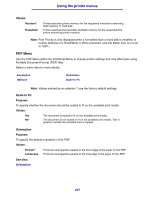Lexmark T630n User's Reference - Page 252
Network Menu, Parallel Mode 2, MAC Binary PS
 |
UPC - 734646532211
View all Lexmark T630n manuals
Add to My Manuals
Save this manual to your list of manuals |
Page 252 highlights
Using the printer menus Values: On Off* Disables the resistors. Enables the resistors. Parallel Mode 2 Purpose: To determine whether the parallel port data is sampled on the leading or trailing edge of strobe. Values: On* Off Samples parallel port data on the leading edge of strobe. Samples parallel port data on the trailing edge of strobe. MAC Binary PS Purpose: To configure the printer to process Macintosh binary PostScript print jobs. Values: On Off Auto* Printer processes raw binary PostScript print jobs from computers using the Macintosh operating system. This setting often causes Windows print jobs to fail. Printer filters PostScript print jobs using standard protocol. Printer processes print jobs from computers using either Windows or Macintosh operating systems. Network Menu Use the Network Menu to change printer settings affecting jobs sent to the printer through a network port (either Standard Network or Network Opt ). Select a menu item for more details: Job Buffering Network Buffer Network Setup NPA Mode PCL SmartSwitch PS SmartSwitch Std Net Setup Note: Values marked by an asterisk (*) are the factory default settings. 252