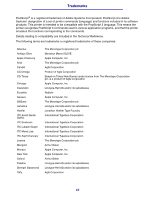6
Contents
Resident fonts
.......................................................................................................
178
Readability disclaimer
...........................................................................................
184
Symbol sets
...........................................................................................................
184
Downloadable fonts
...............................................................................................
185
Using the Local Printer Setup Utility
............................................................................
185
Using the Print and Hold function
................................................................................
187
Selecting a user name
..........................................................................................
187
Printing and deleting held jobs
..............................................................................
187
Accessing held jobs from the operator panel
........................................................
187
Recognizing when format errors occur
.................................................................
188
Repeat Print
..........................................................................................................
188
Reserve Print
........................................................................................................
189
Verify Print
.............................................................................................................
189
Confidential jobs
....................................................................................................
189
Removing optional cards
.............................................................................................
190
Removing optional printer memory and other option cards
..................................
191
Removing an optional flash memory card or optional firmware card
....................
194
Removing an option card
......................................................................................
195
Reattaching the shield and closing the doors
.......................................................
197
Removing options
.......................................................................................................
199
Removing the envelope feeder
.............................................................................
199
Removing an optional output bin
...........................................................................
201
Removing the printer from the duplex unit, removing a duplex unit
from a drawer and removing a drawer from another drawer
...........................
205
Understanding the operator panel
..............................................................................
207
Indicator light
.........................................................................................................
207
Using the operator panel buttons
................................................................................
207
Using the operator panel to change printer settings
...................................................
209
Menus Disabled
..........................................................................................................
210
Using the printer menus
..............................................................................................
211
Paper Menu
...........................................................................................................
213
Finishing Menu
......................................................................................................
221
Utilities Menu
.........................................................................................................
226
Job Menu
..............................................................................................................
230
Quality Menu
.........................................................................................................
234
Setup Menu
...........................................................................................................
235
PCL Emul Menu
....................................................................................................
242
PostScript Menu
....................................................................................................
246
Parallel Menu
........................................................................................................
248
Network Menu
.......................................................................................................
252
USB Menu
.............................................................................................................
255
Serial Menu
...........................................................................................................
258