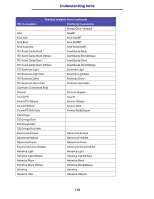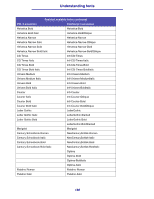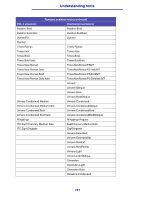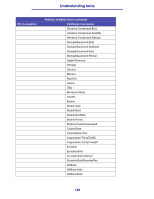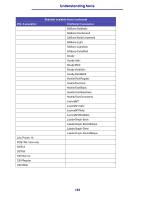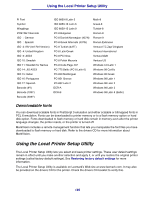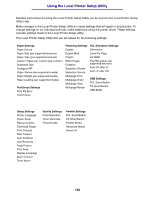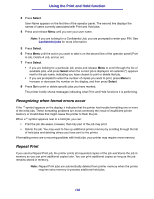Lexmark T630n User's Reference - Page 184
Readability disclaimer, Symbol sets, Symbol sets for PCL 6 emulation
 |
UPC - 734646532211
View all Lexmark T630n manuals
Add to My Manuals
Save this manual to your list of manuals |
Page 184 highlights
Understanding fonts Readability disclaimer Many factors can affect the readability of bar codes and optical character recognition (OCR) characters, including printer settings, such as Print Resolution, Toner Darkness, and Print Darkness. In addition, choice of print media can significantly affect the readability of bar codes. See Using the printer menus and Print media guidelines for information on printer settings and print media considerations to help optimize the readability of printer bar codes and OCR characters. For more information, refer to the Card Stock & Label Guide available on Lexmark's Web site at www.lexmark.com/publications. It is also located on the drivers CD. Before purchasing any specific solutions, print a sample of OCR characters or bar codes on your print media. Then, verify readability with the actual devices that will be used to read them. Lexmark does not warrant that a specific bar code reader will be able to read the bar code images as printed or that a specific OCR reader will be able to read the OCR characters as printed. Symbol sets A symbol set is the collection of alphabetic and numeric characters, punctuation, and special characters available in the font you select. Symbol sets support the requirements for different languages or specific applications, such as math symbols used for scientific text. In PCL 6 emulation, a symbol set also defines which character will print for each key on the keyboard (or more specifically, for each code point). Some applications require different characters at some code points. To support multiple applications and languages, your printer has 83 symbol sets for the resident PCL 6 emulation fonts. Symbol sets for PCL 6 emulation Not all font names support all of the symbol sets listed. Refer to the Technical Reference to determine which symbol sets are supported by each font name. ABICOMP Brazil/Portugal ABICOMP International DeskTop Legal MC Text Microsoft Publishing Russian-GOST Ukrainian PCL ITC Zapf Dingbats PS ITC Zapf Dingbats PS Math PS Text ISO 21: German ISO 25: French ISO 57: Chinese ISO 60: Norwegian version 1 ISO 61: Norwegian version 2 ISO 69: French ISO 84: Portuguese ISO 85: Spanish ISO 8859-1 Latin 1 (ECMA-94) ISO 8859-2 Latin 2 ISO 8859-5 Latin/Cyrillic ISO 8859-7 Latin/Greek PC-853 Latin 3 (Turkish) PC-855 Cyrillic PC-857 Latin 5 (Turkish) PC-858 Multilingual Euro PC-860 Portugal PC-861 Iceland PC-863 Canadian French PC-865 Nordic PC-866 Cyrillic PC-869 Greece PC-911 Katakana PC-1004 OS/2 184