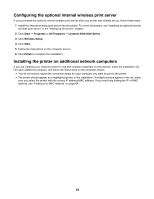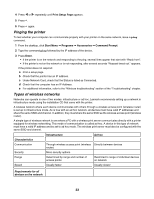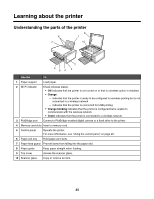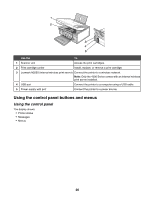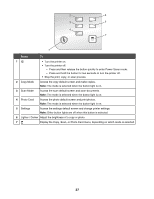Lexmark X4550 Getting Started - Page 24
Infrastructure mode is the recommended setup method because it has, Same channel - wireless set up
 |
UPC - 734646040556
View all Lexmark X4550 manuals
Add to My Manuals
Save this manual to your list of manuals |
Page 24 highlights
Unique IP address for each Yes device Mode set to Infrastructure mode Same SSID Yes, including the wireless access point (wireless router) Same channel Yes, including the wireless access point (wireless router) Yes Ad hoc mode Yes Yes Infrastructure mode is the recommended setup method because it has: • Increased network security • Increased reliability • Faster performance • Easier setup 24
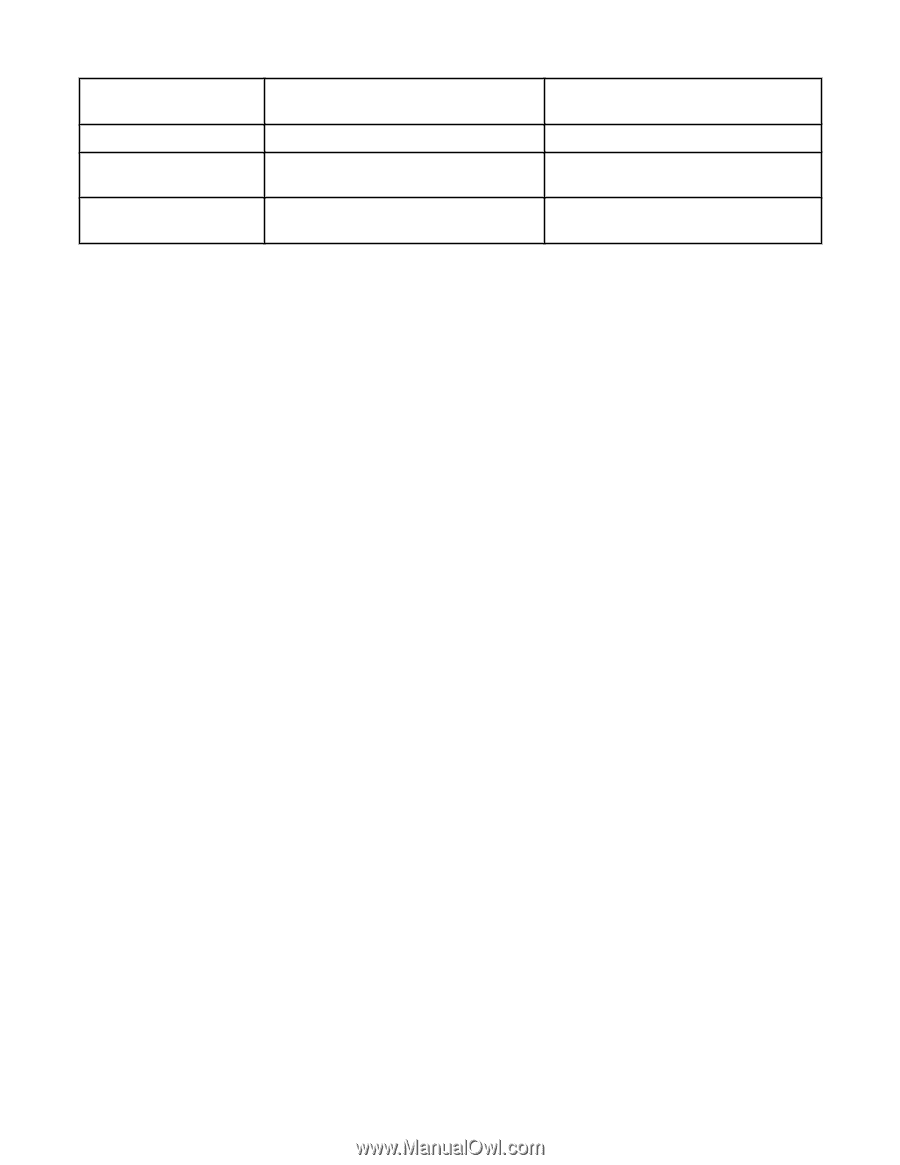
Unique IP address for each
device
Yes
Yes
Mode set to
Infrastructure mode
Ad hoc mode
Same SSID
Yes, including the wireless access point
(wireless router)
Yes
Same channel
Yes, including the wireless access point
(wireless router)
Yes
Infrastructure mode is the recommended setup method because it has:
•
Increased network security
•
Increased reliability
•
Faster performance
•
Easier setup
24