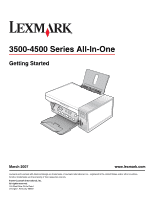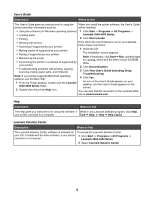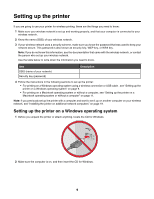Removing a used print cartridge
.................................................................................................................
43
Installing print cartridges
.............................................................................................................................
43
Ordering print cartridges
....................................................................................................................
45
Ordering paper and other supplies
....................................................................................................
45
Troubleshooting
...........................................................................................................
47
Setup troubleshooting
........................................................................................................................
47
Incorrect language appears on the display
.................................................................................................
47
Power button is not lit
.................................................................................................................................
47
Software does not install
............................................................................................................................
48
Page does not print
....................................................................................................................................
49
Cannot print from digital camera using PictBridge
.....................................................................................
50
Wireless troubleshooting
...................................................................................................................
50
Printing a network setup page
....................................................................................................................
50
Wi-Fi indicator is not lit
...............................................................................................................................
51
Network printer does not show up in the printer selection list during installation
.......................................
51
Check your security keys
............................................................................................................................
52
Wireless Setup Utility cannot communicate with the printer during installation (Windows users
only)
.......................................................................................................................................................
52
Wi-Fi indicator light is orange
.....................................................................................................................
53
Wi-Fi indicator light is blinking orange during installation
...........................................................................
54
Wireless network printer does not print
......................................................................................................
57
Wireless printer is no longer working
..........................................................................................................
58
Photos do not transfer from a memory card across a wireless network
.....................................................
63
Changing wireless settings after installation
...............................................................................................
64
Finding your MAC address
................................................................................................................
64
Resetting to factory default settings
..................................................................................................
65
Resetting an internal wireless print server to factory default settings
...............................................
65
Uninstalling and reinstalling the software
..........................................................................................
66
Advanced wireless setup
............................................................................................
68
Adding a printer to an existing ad hoc wireless network
...................................................................
68
Creating an ad hoc wireless network
.................................................................................................
69
Notices
..........................................................................................................................
72
Edition notice
.....................................................................................................................................
72
Networking glossary
....................................................................................................
73
4