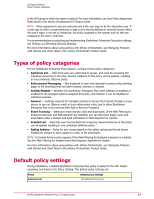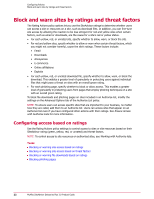McAfee MSA09EMB1RAA Product Guide - Page 20
Configuring proxy settings, Supported proxy servers, Systems | Policy Catalog
 |
UPC - 731944578675
View all McAfee MSA09EMB1RAA manuals
Add to My Manuals
Save this manual to your list of manuals |
Page 20 highlights
Configuring Policies Apply general options • Manually configure proxy server settings. NOTE: These proxy settings apply only to SiteAdvisor Enterprise Plus. They are not used by other security software products managed by ePolicy Orchestrator. Supported proxy servers • Microsoft Proxy Server 2.0 - Anonymous • Microsoft Proxy Server 2.0 - Chap • Microsoft Proxy Server 2.0 - NTLM • Microsoft ISA Proxy (SP1) - Anonymous • Microsoft ISA Proxy (SP1) - Chap • Microsoft ISA Proxy (SP1) - NTLM • Blue Coat ProxySG Observe mode action enforcement Observe mode enables you to evaluate the effect that policy settings for warning or blocking access have on network browsing activity before you implement them. Use observe mode to track: • Visits to red, yellow, or unrated sites. • Visits to sites you have configured to block or warn. • Visits to phishing pages you have configured to block. • Downloads you have configured to block or warn. Information compiled in observe mode is available by running queries. If you determine that network browsing patterns are adversely affected by any current settings, adjust them before disabling observe mode. Policy settings are enforced when observe mode is disabled. Control panel option You can allow or prohibit the appearance of SiteAdvisor Enterprise Plus in the Add or Remove Programs control panel on a client system. If it appears, users can remove SiteAdvisor Enterprise Plus. You might find this option useful in troubleshooting, but McAfee does not recommend its application. By default, this option is set to prohibit the appearance of the application in the control panel. Configuring proxy settings Use this task to configure SiteAdvisor Enterprise Plus to access the Internet through proxy servers. Task For option definitions, click ? in the interface. 1 Do one of the following: • ePolicy Orchestrator 4.0 - Go to Systems | Policy Catalog. • ePolicy Orchestrator 4.5 - Click Menu | Policy | Policy Catalog. 2 From the Product list, select SiteAdvisor Enterprise Plus 3.0.0; from the Category list, select General. 3 For the policy you want to edit, click Edit. 20 McAfee SiteAdvisor Enterprise Plus 3.0 Product Guide