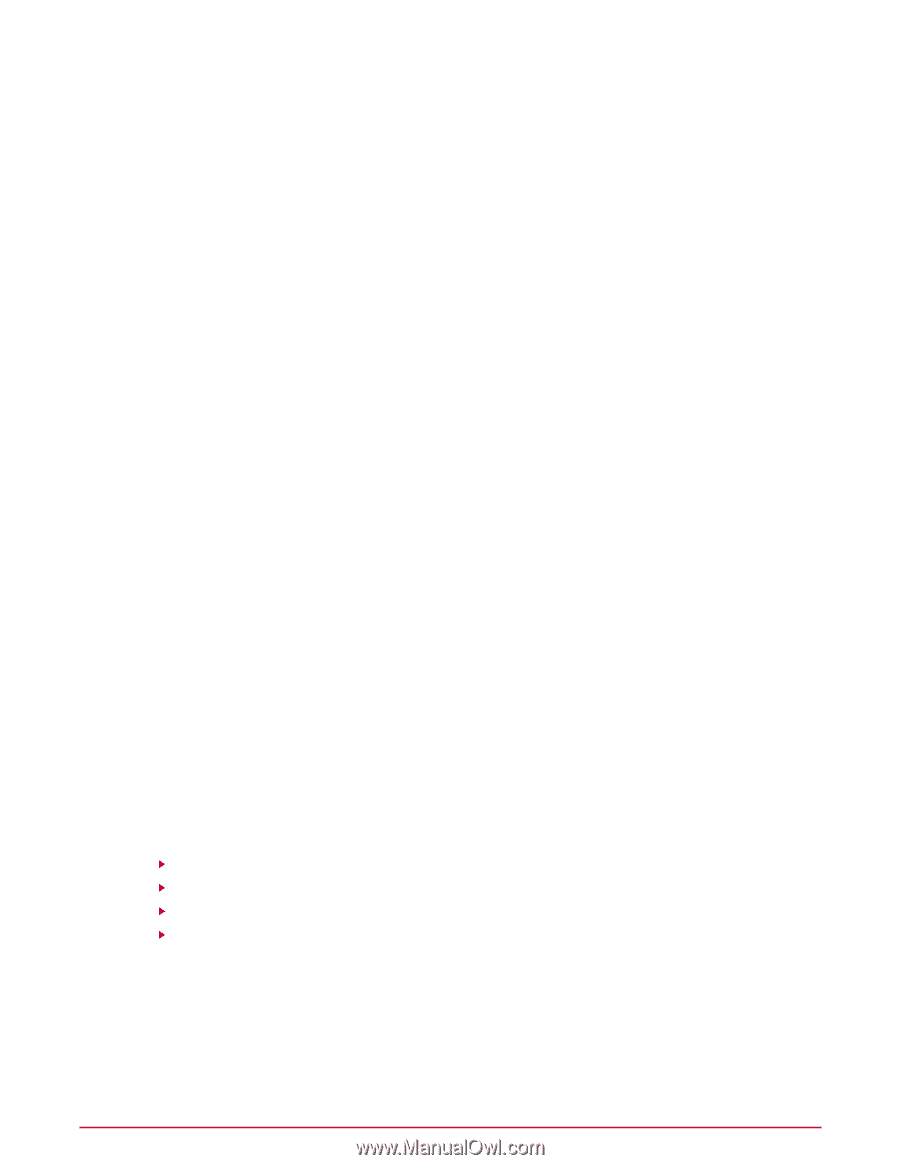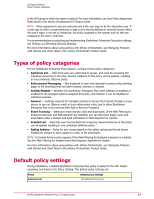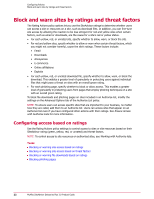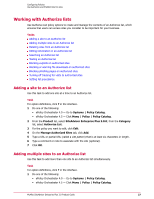McAfee MSA09EMB1RAA Product Guide - Page 22
Block and warn sites by ratings and threat factors, Configuring access based on ratings
 |
UPC - 731944578675
View all McAfee MSA09EMB1RAA manuals
Add to My Manuals
Save this manual to your list of manuals |
Page 22 highlights
Configuring Policies Block and warn sites by ratings and threat factors Block and warn sites by ratings and threat factors The Rating Actions policy options let you use the SiteAdvisor ratings to determine whether users can access a site or resources on a site, such as download files. In addition, you can fine-tune site access by allowing the reaction to be less stringent for red and yellow sites when certain factors, such as email or downloads, are the cause for a site's red or yellow status. • For each yellow, red, or unrated site, specify whether to allow, warn, or block the site. • For red and yellow sites, specify whether to allow or warn when certain threat factors, which you might not consider harmful, cause the site's ratings. These factors include: • Email • Downloads • Annoyances • E-commerce • Online affiliations • Exploits • For each yellow, red, or unrated download file, specify whether to allow, warn, or block the download. This enables a greater level of granularity in protecting users against individual files that might pose a threat on sites with an overall green rating. • For each phishing page, specify whether to block or allow access. This enables a greater level of granularity in protecting users from pages that employ phishing techniques on a site with an overall green rating. To block file downloads and phishing pages on sites included in an Authorize list, modify the settings on the Advanced Options tab of the Authorize List policy. NOTE: To ensure users can access specific sites that are important to your business, no matter how they are rated, add them to an Authorize list. Users can access sites that appear on an Authorize list even if you have configured other actions with their ratings. See Ensure Access with Authorize Lists for more information. Configuring access based on ratings Use the Rating Actions policy settings to control access to sites or site resources based on their SiteAdvisor rating (green, yellow, red, or unrated) and threat factors. NOTE: To control access to site resources on authorized sites, see Working with Authorize lists. Tasks Blocking or warning site access based on ratings Blocking or warning site access based on threat factors Blocking or warning file downloads based on ratings Blocking phishing pages 22 McAfee SiteAdvisor Enterprise Plus 3.0 Product Guide