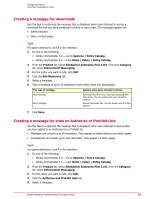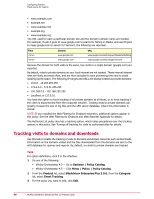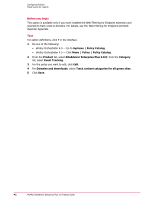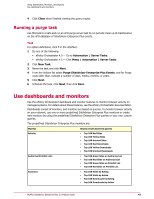McAfee MSA09EMB1RAA Product Guide - Page 41
Tracking domain views and downloads, Tracking green site content categories
 |
UPC - 731944578675
View all McAfee MSA09EMB1RAA manuals
Add to My Manuals
Save this manual to your list of manuals |
Page 41 highlights
Configuring Policies Track events for reports 4 For Domain and downloads, select Track . 5 Optional: Under Include traffic to internal site, change the default setting to either Only when the client system is disconnected from the corporate network or Always. 6 Click Save. Tracking domain page views and downloads Use this task to enable the tracking of page views accessed from a single domain. Information on the domain's pages that are visited and the files downloaded are sent to the Web Reporter database for queries and reports. By default, no visits to pages accessed on private domains are tracked. You must also indicate the location of Web Reporter, whose database stores this information. Before you begin This option is available only if you have installed the Web Filtering for Endpoint extension and Web Reporter. For details, see the Web Filtering for Endpoint extension and Web Reporter Appendix. Task For option definitions, click ? in the interface. 1 Do one of the following: • ePolicy Orchestrator 4.0 - Go to Systems | Policy Catalog. • ePolicy Orchestrator 4.5 - Click Menu | Policy | Policy Catalog. 2 From the Product list, select SiteAdvisor Enterprise Plus 3.0.0; from the Category list, select Event Tracking. 3 For the policy you want to edit, click Edit. 4 For Page views and downloads, select Track . 5 Optional: Under Include traffic to internal site, change the default setting to either Only when the client system is disconnected from the corporate network or Always. 6 Optional: Enter Web Reporter access information if you use Web Reporter: a Type the path to the location of Web Reporter. b Type the password to access Web Reporter, and confirm the password. c Type the number of days to store the information. 7 Click Save. Tracking green site content categories Use this task to track content categories for all green sites. When a green site is on a Prohibit list or has a rating or content action assigned to it, it is tracked; otherwise, green sites are not tracked individually and are simply rolled up in reports. To track content categories of all green sites, use this option. McAfee SiteAdvisor Enterprise Plus 3.0 Product Guide 41