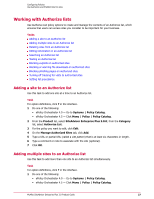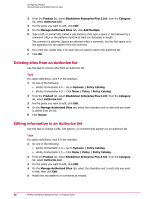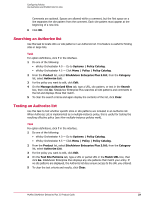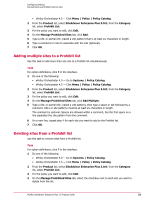McAfee MSA09EMB1RAA Product Guide - Page 31
Blocking phishing s on authorized sites, Turning off tracking for visits to authorized sites
 |
UPC - 731944578675
View all McAfee MSA09EMB1RAA manuals
Add to My Manuals
Save this manual to your list of manuals |
Page 31 highlights
Configuring Policies Use Authorize and Prohibit lists for sites Blocking phishing pages on authorized sites An authorized site can contain phishing pages. To protect users, use this task to block access to these pages. NOTE: Use the Enforcement Messaging policy options to customize the message that is displayed to users. Task For option definitions, click ? in the interface. 1 Do one of the following: • ePolicy Orchestrator 4.0 - Go to Systems | Policy Catalog. • ePolicy Orchestrator 4.5 - Click Menu | Policy | Policy Catalog. 2 From the Product list, select SiteAdvisor Enterprise Plus 3.0.0; from the Category list, select Authorize List. 3 For the policy you want to edit, click Edit. 4 On the Advanced Options tab, select Track events and request information from the SiteAdvisor server. 5 For Phishing, select Block phishing pages. 6 Click Save. Turning off tracking for visits to authorized sites Use this task to turn off the tracking feature for sites in an Authorize list. When you do this, events for sites and site resources are no longer collected, and site information from the SiteAdvisor server is not requested. Phishing page blocking and download rating actions are also disabled only when this option is disabled. McAfee recommends using this procedure to prevent private information about intranet sites from being sent to the SiteAdvisor website's servers. It also reduces the amount of data returned by certain reports because visits to authorized sites are not reported. NOTE: The SiteAdvisor menu button appears gray when visiting sites that are not being tracked. This setting takes precedence over the one in the Event Tracking policy. Task For option definitions, click ? in the interface. 1 Do one of the following: • ePolicy Orchestrator 4.0 - Go to Systems | Policy Catalog. • ePolicy Orchestrator 4.5 - Click Menu | Policy | Policy Catalog. 2 From the Product list, select SiteAdvisor Enterprise Plus 3.0.0; from the Category list, select Authorize List. 3 For the policy you want to edit, click Edit. 4 Click the Advanced Options tab. 5 Deselect Track events and request information from the SiteAdvisor server. This effectively also disables phishing page blocking and download rating actions for sites on the list. 6 Click Save. McAfee SiteAdvisor Enterprise Plus 3.0 Product Guide 31