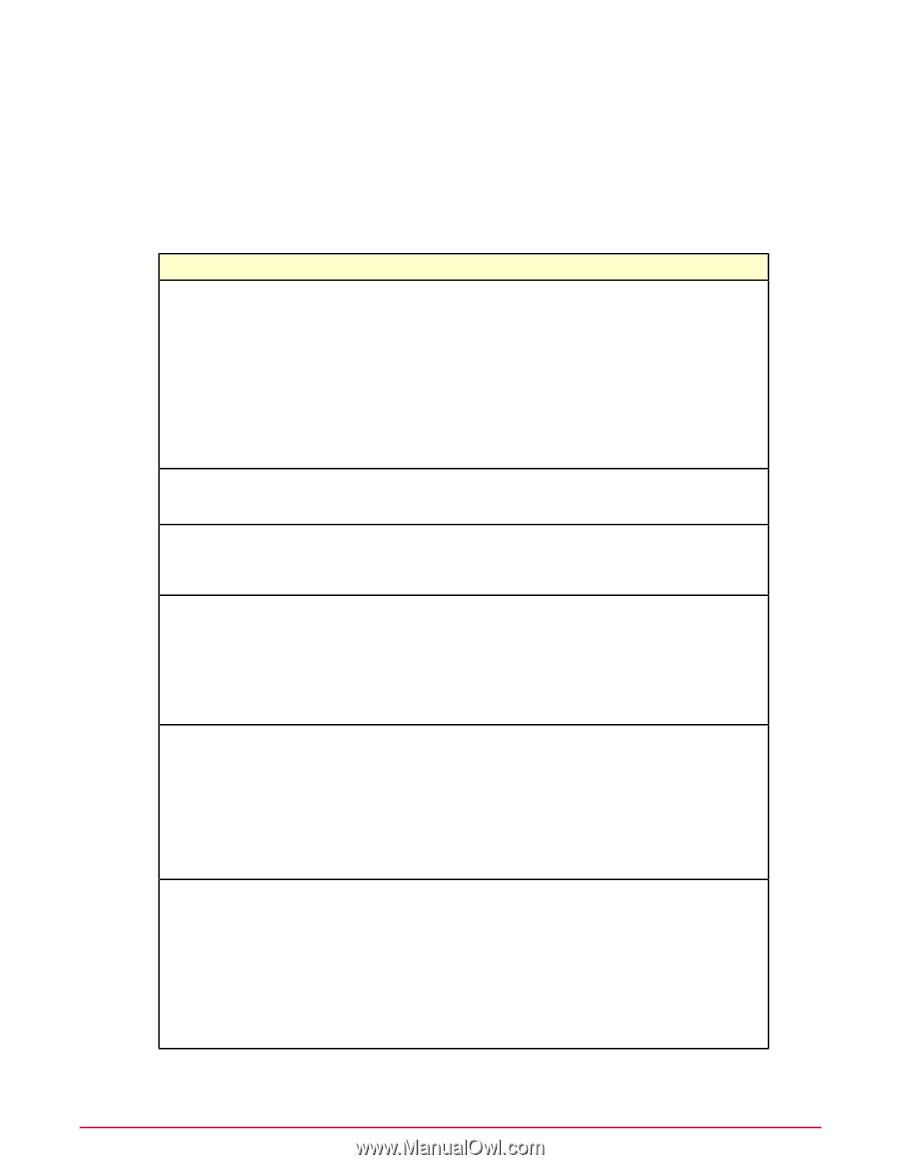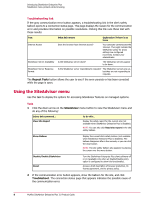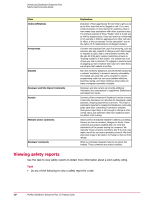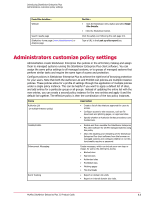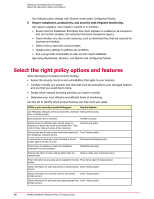McAfee MSA09EMB1RAA Product Guide - Page 9
Safety reports provide details
 |
UPC - 731944578675
View all McAfee MSA09EMB1RAA manuals
Add to My Manuals
Save this manual to your list of manuals |
Page 9 highlights
Introducing SiteAdvisor Enterprise Plus Safety reports provide details Safety reports provide details Users can supplement the color-coded safety information for a site by viewing its detailed safety report. These reports describe specific threats discovered by testing and include feedback submitted by site owners and users. Safety reports for sites are delivered from the McAfee SiteAdvisor and provide the following information: Item Summary Established Country Popularity Email Results Explanation The overall rating for the website. We determine this rating by looking at a wide variety of information. First, we evaluate a website's email and download practices using our proprietary data collection and analysis techniques. Next, we examine the website itself to see if it engages in annoying practices such as excessive pop-ups or requests to change your home page. Then we perform an analysis of its online affiliations to see if the site associates with other sites flagged as red. Finally, we combine our own review of suspicious sites with feedback from our volunteer reviewers and alert you to sites that are deemed suspicious. The year the domain name was registered. More recently registered websites have had less time to prove their safety and trustworthiness. The country where a domain is registered. Keep in mind that it's sometimes more difficult to get good customer service or resolve disputes with websites registered outside of your country of residence. The level of how popular the website is. Don't assume, however, that popularity always goes hand in hand with safety. For example, some very popular prize sites send lots of spam, and some very popular file-sharing programs bundle adware. Likewise, many personal websites, blogs and small business sites that do not get a lot of traffic can be safe to browse and use. That's why the analysis behind SiteAdvisor's overall verdict is so useful. Overall rating for a website's email practices. We rate sites based on both how much email we receive after entering an address on the site as well as how spammy the email we receive looks. If either of these measures is higher than what we consider acceptable, we'll give the site a yellow warning. If both measures are high, or one of them looks particularly egregious, we'll give the site a red warning. Each email link opens a detailed email analysis page. Downloads Overall rating about the impact a site's downloadable software had on our testing computer. Red flags are given to sites that have virus-infected downloads or that add unrelated software which many people would consider adware or spyware. The rating also takes note of the network servers a program contacts during its operation, as well as any modifications to browser settings or a computer's registry files. Each download link opens a detailed download analysis page. McAfee SiteAdvisor Enterprise Plus 3.0 Product Guide 9