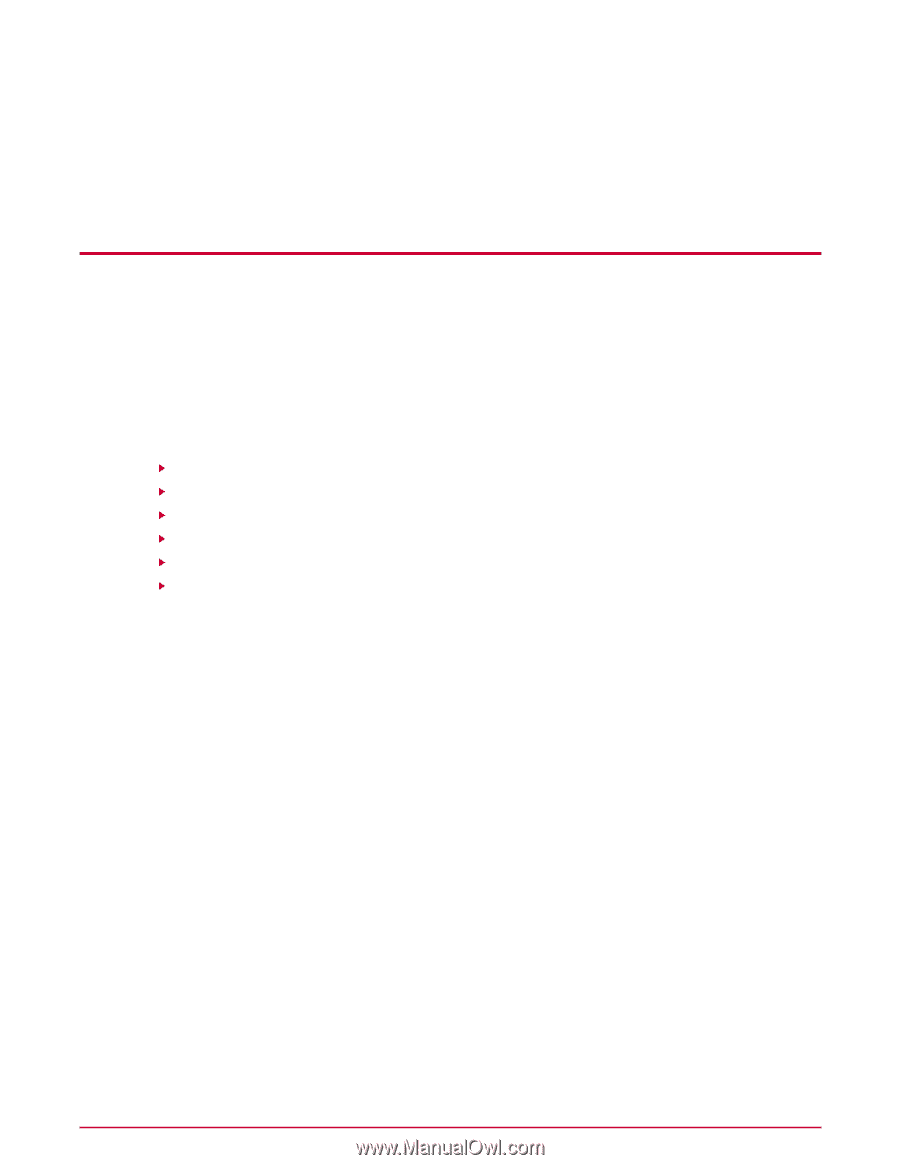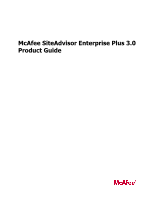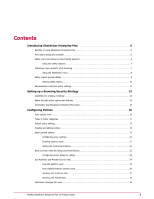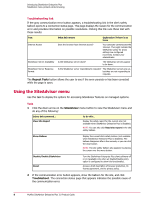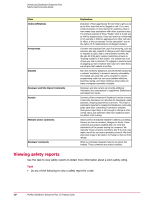McAfee MSA09EMB1RAA Product Guide - Page 5
Introducing SiteAdvisor Enterprise Plus
 |
UPC - 731944578675
View all McAfee MSA09EMB1RAA manuals
Add to My Manuals
Save this manual to your list of manuals |
Page 5 highlights
Introducing SiteAdvisor Enterprise Plus McAfee® SiteAdvisor® Enterprise Plus is a browser protection solution that can be deployed and managed by using McAfee ePolicy Orchestrator® 4.0 or 4.5. The client software runs on managed systems to protect users from threats they encounter while searching and browsing websites with Internet Explorer or Firefox or downloading files with Internet Explorer. SiteAdvisor Enterprise Plus is integrated with McAfee advanced protection solutions. This guide provides information that you need to create a browsing security strategy for your business and configure SiteAdvisor Enterprise Plus policy options. Contents Benefits of using SiteAdvisor Enterprise Plus How safety ratings are compiled Safety icons and balloons protect during searches SiteAdvisor menu protects while browsing Safety reports provide details Administrators customize policy settings Benefits of using SiteAdvisor Enterprise Plus As SiteAdvisor Enterprise Plus runs on each managed system, it notifies users about threats they might encounter when searching or browsing websites by displaying the following: Safety rating for each site • When searching, safety ratings of green, yellow, red, and gray icons appear next to each site listed on a search results page. • When browsing, the SiteAdvisor menu button appears in the browser window in the color that matches the safety rating for the current site. Safety report for each site • The report includes a detailed description of test results and feedback submitted by users and site owners. • Users access safety reports to learn more about how the safety rating for a site was calculated. Using the ePO Policy Catalog, administrators can create SiteAdvisor Enterprise Plus policies that determine which sites managed systems can access. They can assign actions to sites based on their SiteAdvisor rating (for example, block red sites and warn users trying to access yellow sites). They can create lists of authorized and prohibited sites based on URLs and domains. Administrators can also customize the messaging that SiteAdvisor Enterprise Plus displays to managed systems, and prevent users from disabling the client software on managed systems. McAfee SiteAdvisor Enterprise Plus 3.0 Product Guide 5