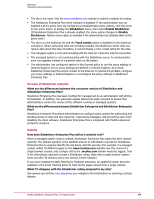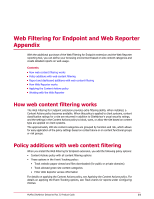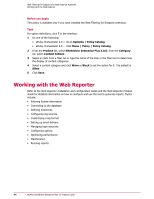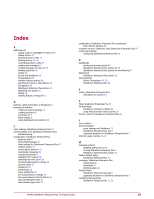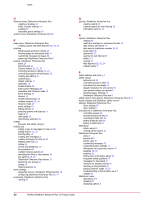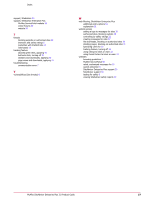McAfee MSA09EMB1RAA Product Guide - Page 54
Working with the Web Reporter
 |
UPC - 731944578675
View all McAfee MSA09EMB1RAA manuals
Add to My Manuals
Save this manual to your list of manuals |
Page 54 highlights
Web Filtering for Endpoint and Web Reporter Appendix Working with the Web Reporter Before you begin This policy is available only if you have installed the Web Filtering for Endpoint extension. Task For option definitions, click ? in the interface. 1 Do one of the following: • ePolicy Orchestrator 4.0 - Go to Systems | Policy Catalog. • ePolicy Orchestrator 4.5 - Click Menu | Policy | Policy Catalog. 2 From the Product list, select SiteAdvisor Enterprise Plus 3.0.0; from the Category list, select Content Actions. 3 Select an item from a filter list or type the name of the item in the filter box to determine the display of content categories. 4 Select a content category and click Warn or Block to set the action for it. The default is Allow. 5 Click Save. Working with the Web Reporter Refer to the Web Reporter Installation and Configuration Guide and the Web Reporter Product Guide for detailed information on how to configure and use the tool to generate reports. Topics include: • Entering license information • Connecting to the database • Defining directories • Configuring log sources • Customizing a log format • Setting up email delivery • Managing login accounts • Configuring options • Optimizing performance • Maintenance • Running reports 54 McAfee SiteAdvisor Enterprise Plus 3.0 Product Guide