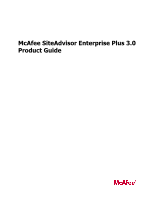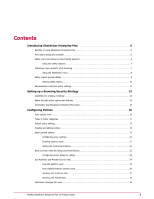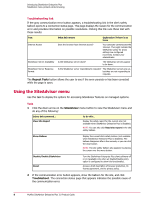Contents
Introducing SiteAdvisor Enterprise Plus
.................................................
5
Benefits of using SiteAdvisor Enterprise Plus
....................................................
5
How safety ratings are compiled
..............................................................
6
Safety icons and balloons protect during searches
...............................................
6
Using site safety balloons
............................................................
7
SiteAdvisor menu protects while browsing
......................................................
7
Using the SiteAdvisor menu
..........................................................
8
Safety reports provide details
.................................................................
9
Viewing safety reports
..............................................................
10
Administrators customize policy settings
......................................................
11
Setting up a Browsing Security Strategy
..............................................
13
Guidelines for creating a strategy
............................................................
13
Select the right policy options and features
....................................................
14
Information that SiteAdvisor Enterprise Plus sends
..............................................
15
Configuring Policies
......................................................................
16
How policies work
........................................................................
16
Types of policy categories
..................................................................
17
Default policy settings
.....................................................................
17
Creating and editing policies
................................................................
19
Apply general options
......................................................................
19
Configuring proxy settings
..........................................................
20
Enabling observe mode
.............................................................
21
Setting the control panel option
.......................................................
21
Block and warn sites by ratings and threat factors
...............................................
22
Configuring access based on ratings
..................................................
22
Use Authorize and Prohibit lists for sites
.......................................................
24
How site patterns work
.............................................................
25
How multiple-instance policies work
...................................................
26
Working with Authorize lists
.........................................................
27
Working with Prohibit lists
...........................................................
32
Customize messages for users
..............................................................
35
3
McAfee SiteAdvisor Enterprise Plus 3.0 Product Guide