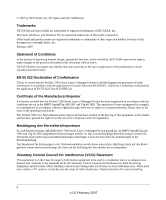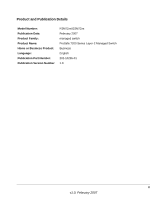Netgear GSM7224v1 GSM7212 Command line reference manual
Netgear GSM7224v1 - Layer 2 Managed Gigabit Switch Manual
 |
View all Netgear GSM7224v1 manuals
Add to My Manuals
Save this manual to your list of manuals |
Netgear GSM7224v1 manual content summary:
- Netgear GSM7224v1 | GSM7212 Command line reference manual - Page 1
Command Line Interface Reference for the ProSafe 7200 Series Layer-2 Switches, Software Version 6.0 NETGEAR, Inc. 4500 Great America Parkway Santa Clara, CA 95054 USA 202-10235-01 February 2007 - Netgear GSM7224v1 | GSM7212 Command line reference manual - Page 2
and/or reliability, NETGEAR reserves the right to make changes to the products described in this document without notice. NETGEAR does not assume to certain restrictions. Please refer to the notes in the operating instructions. The Federal Office for Telecommunications Approvals has been notified of - Netgear GSM7224v1 | GSM7212 Command line reference manual - Page 3
Product and Publication Details Model Number: Publication Date: Product Family: Product Name: Home or Business Product: Language: Publication Part Number: Publication Version Number FSM72xx/GSM72xx February 2007 managed switch ProSafe 7200 Series Layer-2 Managed Switch Business English 202-10235- - Netgear GSM7224v1 | GSM7212 Command line reference manual - Page 4
iv v1.0, February 2007 - Netgear GSM7224v1 | GSM7212 Command line reference manual - Page 5
1.1 Audience ...1-1 1.2 Scope ...1-1 1.3 Typographical Conventions 1-2 1.4 Special Message Formats 1-2 1.5 How to Use This Manual 1-3 1.6 How to Print this Manual 1-3 1.7 Revision History 1-4 Chapter 2 Overview 2.1 Scope ...2-1 2.2 Product Concept 2-1 2.3 Using the Command-Line Interface - Netgear GSM7224v1 | GSM7212 Command line reference manual - Page 6
sshcon maxsessions 3-16 3.5.4 sshcon timeout 3-16 3.5.5 show ip ssh 3-17 3.6 Hypertext Transfer Protocol (HTTP) Commands 3-17 3.6.1 ip http secure-port 3-17 3.6.2 ip http secure-protocol 3-18 3.6.3 ip http secure-server 3-18 3.6.4 ip http server 3-18 3.6.5 network javamode 3-19 3.6.6 show - Netgear GSM7224v1 | GSM7212 Command line reference manual - Page 7
users 3-23 3.7.8 disconnect 3-24 Chapter 4 Port and System Setup Commands 4.1 Port Configuration Commands 4-1 4.1.1 interface ...4-1 4.1.2 show port 4-7 show port protocol 4-8 show port status 4-9 4.2 Pre-login Banner and System Prompt Commands 4-9 4.2.1 copy ...4-9 4.2.2 set prompt 4-9 - Netgear GSM7224v1 | GSM7212 Command line reference manual - Page 8
4-22 4.4.11 show mac-address-table static 4-23 4.4.12 show mac-address-table staticfiltering 4-24 4.4.13 show mac-address-table stats 4-24 4.5 DNS Client Commands 4-25 4.5.1 ip domain-lookup 4-26 4.5.2 ip domain-name 4-26 4.5.3 ip name-server 4-26 4.5.4 ip host ...4-27 4.5.5 clear host - Netgear GSM7224v1 | GSM7212 Command line reference manual - Page 9
5.1.2 5.1.3 5.1.4 5.1.5 5.1.6 spanning-tree bpdumigrationcheck 5-2 spanning-tree configuration name 5-2 spanning-tree configuration revision 5-3 spanning-tree edgeport 5-3 spanning-tree edgeport all 5-3 5.1.7 5.1.8 5.1.9 5.1.10 5.1.11 5.1.12 5.1.13 5.1.14 spanning-tree forceversion 5-4 - Netgear GSM7224v1 | GSM7212 Command line reference manual - Page 10
Server Commands (DHCP Config Pool Mode 7-2 7.1.1 ip dhcp pool 7-2 7.1.2 client-identifier 7-2 7.1.3 client-name 7-3 7.1.4 default-router 7-3 7.1.5 7.1.6 7.1.7 7.1.8 7.1.9 7.1.10 dns-server 7-4 hardware-address 7-4 host ...7-4 lease ...7-5 network ...7-6 bootfile ...7-6 x v1.0, February - Netgear GSM7224v1 | GSM7212 Command line reference manual - Page 11
next-server 7-8 7.1.15 option ...7-8 7.2 DHCP Server Commands (Global Config Mode 7-9 7.2.1 ip dhcp excluded-address 7-9 7.2.2 ip dhcp ping packets 7-10 7.2.3 service dhcp 7-10 7.2.4 ip dhcp bootp automatic 7-11 7.2.5 ip dhcp conflict logging 7-11 7.3 DHCP Server Clear and Show Commands 7-12 - Netgear GSM7224v1 | GSM7212 Command line reference manual - Page 12
gvrp configuration 8-6 8.3 GMRP Commands 8-7 8.3.1 set gmrp adminmode 8-7 8.3.2 set gmrp interfacemode 8-8 8.3.3 show gmrp configuration 8-8 8.3.4 show mac-address-table gmrp 8-10 Chapter 9 Port-Based Traffic Control Commands 9.1 Port Security Commands 9-1 9.1.1 port-security 9-2 9.1.2 port - Netgear GSM7224v1 | GSM7212 Command line reference manual - Page 13
11.1.3 clear radius statistics 11-3 11.1.4 dot1x defaultlogin 11-3 11.1.5 dot1x initialize 11-3 11.1.6 11.1.7 11.1.8 11.1.9 11.1.10 11.1.11 dot1x login 11-3 dot1x max-req 11-4 dot1x port-control 11-4 dot1x port-control all 11-5 dot1x re-authenticate 11-5 dot1x re-authentication 11-6 xiii - Netgear GSM7224v1 | GSM7212 Command line reference manual - Page 14
11.1.12 11.1.13 11.1.14 11.1.15 11.1.16 dot1x system-auth-control 11-6 dot1x timeout 11-6 dot1x user 11-7 users defaultlogin 11-8 users login 11-8 11.1.17 show authentication 11-8 11.1.18 show authentication users 11-9 11.1.19 show dot1x 11-9 11.1.20 show dot1x users 11-13 11.1. - Netgear GSM7224v1 | GSM7212 Command line reference manual - Page 15
Querier Commands 13-9 13.3.1 ip igmpsnooping querier 13-10 13.3.2 ip igmpsnooping querier ip-address 13-10 13.3.3 ip igmpsnooping querier query-interval 13-11 13.3.4 show ip igmpsnooping querier 13-11 Chapter 14 Quality of Service (QoS) Commands 14.1 Class of Service (CoS) Commands (GSM7248 - Netgear GSM7224v1 | GSM7212 Command line reference manual - Page 16
show classofservice ip-dscp-mapping 14-6 14.1.11 show classofservice trust 14-6 14.1.12 show interfaces cos-queue 14-7 14.2 Differentiated Services (DiffServ ip dscp 14-14 14.3.11 match ip precedence 14-14 14.3.12 match ip tos 14-15 14.3.13 match protocol 14-16 14.3.14 match source-address - Netgear GSM7224v1 | GSM7212 Command line reference manual - Page 17
map (GSM7248 only 14-27 14.6.4 show diffserv service (GSM7248 only 14-29 14.6.5 show diffserv service brief (GSM7248 only 14-29 14.6.6 show policy- 14.8 IP Access Control List (ACL) Commands (GSM7248 only 14-35 14.8.1 access-list 14-36 14.8.2 ip access-group 14-37 14.8.3 show ip access-lists - Netgear GSM7224v1 | GSM7212 Command line reference manual - Page 18
15.2 System Utility Commands 15-17 15.2.1 traceroute 15-17 15.2.2 clear config 15-18 15.2.3 clear counters 15-18 15.2.4 clear igmpsnooping 15-18 15.2.5 clear pass 15-18 15.2.6 enable passwd 15-18 15.2.7 clear port-channel 15-19 15.2.8 clear traplog 15-19 15.2.9 clear vlan 15-19 15.2.10 - Netgear GSM7224v1 | GSM7212 Command line reference manual - Page 19
15.6 Packet Capture 15-30 15.6.1 capture transmit packet 15-30 15.6.2 capture receive packet 15-30 15.6.3 capture all packets 15-31 15.6.4 capture wrap 15-31 15.6.5 show capture packets 15-31 15.7 Dumping System Information 15-32 15.8 Setting the Output Length of show running-config 15-32 15 - Netgear GSM7224v1 | GSM7212 Command line reference manual - Page 20
xx v1.0, February 2007 - Netgear GSM7224v1 | GSM7212 Command line reference manual - Page 21
a basic knowledge of Ethernet and networking concepts. 1.2 Scope This manual is written for the 7200 Series Managed Switch according to these specifications: Table 1-1. Manual Specifications Product Manual Part Number Manual Publication Date ProSafe 7200 Series Layer-2 Managed Switch 202-10235 - Netgear GSM7224v1 | GSM7212 Command line reference manual - Page 22
Product updates are available on the NETGEAR Web site at http://kbserver.netgear.com/products/. 1.3 Typographical Conventions This guide uses the following typographical conventions: warning could result in personal injury or death. 1-2 About This Manual Publication Version 1.0, February 2007 - Netgear GSM7224v1 | GSM7212 Command line reference manual - Page 23
to where the topic is described in the manual. •A button to access the full NETGEAR, Inc. online knowledge base for the product model. • Links com. - Click the print icon in the window toolbar. Tip: If your printer supports printing of two or more pages on a single sheet of paper, you can - Netgear GSM7224v1 | GSM7212 Command line reference manual - Page 24
top left of any page. - Click the Complete PDF Manual link at the top left of any page in the manual. The PDF version of the complete manual opens in a browser window. - Click the print icon in the window toolbar. Tip: If your printer supports printing of two or more pages on a single sheet - Netgear GSM7224v1 | GSM7212 Command line reference manual - Page 25
Managed Switch software encompasses both hardware and software support. It software is partitioned to run in the price of the technology continues to decline, while performance and feature sets continue to improve. Devices that are capable of switching NETGEAR. Overview 2-1 v1.0, February 2007 - Netgear GSM7224v1 | GSM7212 Command line reference manual - Page 26
Command Line Interface Reference for the ProSafe 7200 Series Layer-2 Switches, Software Ver- 7200 Series Managed Switch software includes a set of comprehensive management functions for managing both the switch and the network. You can manage the 7200 Series Managed Switch software by using one of - Netgear GSM7224v1 | GSM7212 Command line reference manual - Page 27
Command Line Interface Reference for the ProSafe 7200 Series Layer-2 Switches, Software Ver- Some commands, such as show network or clear vlan, do not require parameters. Other commands, such as network parms, require that you supply a value after the command. You must type the parameter values in - Netgear GSM7224v1 | GSM7212 Command line reference manual - Page 28
backbone. Area IDs have the same format as IP addresses but are distinct from IP addresses. You can use the IP network number of the sub-netted network for the area ID. Enter the value of in dotted-decimal notation, such as 0.0.0.1. A router ID of 0.0.0.0 is invalid. Valid slot and port - Netgear GSM7224v1 | GSM7212 Command line reference manual - Page 29
Logical slots immediately follow physical slots and identify portchannel (LAG) or router interfaces. The CPU slots immediately follow the logical slots. The port identifies functions. CPU ports are handled by the driver as one or more physical entities located on physical slots. Overview 2-5 v1 - Netgear GSM7224v1 | GSM7212 Command line reference manual - Page 30
of a command or reset a value back to feature that is disabled by default. Only the configuration commands are available in the no form. 2.3.5 Command Modes The CLI groups commands into modes according to the command function. Each of the command modes supports Groups general setup commands and - Netgear GSM7224v1 | GSM7212 Command line reference manual - Page 31
policy-map)# Policy Class Config Switch (Config policy-class-map)# Class Map Config Switch (Config class-map)# Router OSPF Config Router RIP Config Switch (Config router)# Switch (Config router)# MAC Access-list Config Switch (Config mac-access-list)# DHCP Pool Config Switch (Config dhcp-pool - Netgear GSM7224v1 | GSM7212 Command line reference manual - Page 32
ospf. From the Global Config mode, enter router rip. From the Global Config mode enter mac access-list extended . From the Global Config mode, enter ip dhcp pool . From the Global Config mode, enter the stack command. To exit, enter logout. To exit to the User EXEC mode, enter exit - Netgear GSM7224v1 | GSM7212 Command line reference manual - Page 33
Reference for the ProSafe 7200 Series Layer-2 Switches, Software Ver- 2.3.6 Entering CLI Commands The 7200 Series Managed Switch supports several features to help you enter commands. 2.3.6.1 Command Completion and Abbreviation Command completion finishes spelling the command when you type enough - Netgear GSM7224v1 | GSM7212 Command line reference manual - Page 34
a specified IP address. Display switch options and settings. Enter a question mark (?) after each word you enter to display available command keywords or parameters. (switch) #network ? javamode parms protocol mgmt_vlan Enable/Disable. Configure Network Parameters of the router - Netgear GSM7224v1 | GSM7212 Command line reference manual - Page 35
must use a direct connection to the console port. You cannot access the system remotely until the system has an IP address and subnet mask. You can set the network configuration information manually, or you can configure the system to accept these settings from a BOOTP or DHCP server on your network - Netgear GSM7224v1 | GSM7212 Command line reference manual - Page 36
Command Line Interface Reference for the ProSafe 7200 Series Layer-2 Switches, Software Ver- 2-12 v1.0, February 2007 Overview - Netgear GSM7224v1 | GSM7212 Command line reference manual - Page 37
this section are divided into two functional groups: • Show commands display switch settings, statistics, and other information. • Configuration commands configure features and options of the switch. For every configuration command, there is a show command that displays the configuration setting. To - Netgear GSM7224v1 | GSM7212 Command line reference manual - Page 38
network parms (parameter) This command sets the IP Address, subnet mask and gateway of the device. The IP Address and the gateway must be on the same none parameter, you must configure the network information for the switch manually. Default none Format network protocol {none | bootp | dhcp} - Netgear GSM7224v1 | GSM7212 Command line reference manual - Page 39
is switched or routed. Format show network Modes Privileged EXEC User EXEC IP Address The IP address of the interface. The factory default value is 0.0.0.0 Subnet Mask The IP subnet mask for this interface. The factory default value is 0.0.0.0 Default Gateway The default gateway for this - Netgear GSM7224v1 | GSM7212 Command line reference manual - Page 40
| dhcp | none. Specifies if the switch should allow access to the Java applet in the header frame. Enabled means the applet can be viewed. The factory default is disabled. Specifies if the switch should allow access to the Web Interface. 3-4 Administrative Access Commands v1.0, February 2007 - Netgear GSM7224v1 | GSM7212 Command line reference manual - Page 41
manage the switch via the web GUI or telnet, an IP address needs to be assigned to the switch management CPU. Whereas there are CLI commands that can be used to do this, ezconfig simplifies the task. The tool is applicable to all NETGEAR 7000-series managed switches, and allows you to configure - Netgear GSM7224v1 | GSM7212 Command line reference manual - Page 42
ProSafe 7200 Series Layer-2 Switches, Software Ver- The following is an example of an ezconfig session. NETGEAR EZ Configuration Utility Hello and Welcome! This utility will walk you thru assigning the IP address for the switch management CPU. It will allow you to save the changes at the end. After - Netgear GSM7224v1 | GSM7212 Command line reference manual - Page 43
Command Line Interface Reference for the ProSafe 7200 Series Layer-2 Switches, Software Ver- There are changes detected, do you wish to save the changes permanently (Y/N)? y The configuration changes have been saved succesfully. Please enter 'show running-config' to see the final configuration. - Netgear GSM7224v1 | GSM7212 Command line reference manual - Page 44
ProSafe 7200 Series Layer-2 Switches, Software Ver- 3.3.3 serial baudrate This command specifies the communication rate of the terminal interface. The supported rates are 1200, 2400, 4800, 9600, 19200, 38400, 57600, 115200. Default 9600 Format serial baudrate {1200 | 2400 | 4800 | 9600 | 19200 - Netgear GSM7224v1 | GSM7212 Command line reference manual - Page 45
Format show serial Modes Privileged EXEC User EXEC Serial Port Login Timeout (minutes) Specifies the time, in minutes, of Switch will close the connection. Any numeric value between 0 and 160 is allowed, the factory default is 5. A value of 0 disables the timeout. Baud Rate (bps) The - Netgear GSM7224v1 | GSM7212 Command line reference manual - Page 46
the device from a remote management host. 3.4.1 telnet This command establishes a new outbound telnet connection to a remote host. The host value must be a valid IP address. Valid values for port should be a valid decimal integer in the range of 0 to 65535, where the default value is 23. If [debug - Netgear GSM7224v1 | GSM7212 Command line reference manual - Page 47
Command Line Interface Reference for the ProSafe 7200 Series Layer-2 Switches, Software Ver- 3.4.3 transport output telnet This command regulates new outbound telnet connections. If enabled, new outbound telnet sessions can be established until it reaches the maximum number of simultaneous - Netgear GSM7224v1 | GSM7212 Command line reference manual - Page 48
Command Line Interface Reference for the ProSafe 7200 Series Layer-2 Switches, Software Ver- 3.4.5 session-timeout This command sets the telnet session timeout value.The timeout value unit of time is minutes. A value of 0 indicates that a session remains active indefinitely. Default 0 Format - Netgear GSM7224v1 | GSM7212 Command line reference manual - Page 49
3.4.8 show telnet This command displays the current outbound telnet settings. Format show telnet Modes Privileged EXEC User EXEC Outbound Telnet Login Timeout Indicates the number of minutes an outbound telnet session is allowed to remain inactive before being logged off. Administrative - Netgear GSM7224v1 | GSM7212 Command line reference manual - Page 50
Format show telnetcon Modes Privileged EXEC User EXEC Remote Connection Login Timeout (minutes) This object indicates the number of minutes off. May be specified as a number from 1 to 160. The factory default is 5. Maximum Number of Remote Connection Sessions This object indicates the - Netgear GSM7224v1 | GSM7212 Command line reference manual - Page 51
This command is used to enable SSH. Default disabled Format ip ssh Mode Privileged EXEC 3.5.1.1 no ip ssh This command is used to disable SSH. Format no ip ssh Mode Privileged EXEC 3.5.2 ip ssh protocol This command is used to set or remove protocol levels (or versions) for SSH. Either - Netgear GSM7224v1 | GSM7212 Command line reference manual - Page 52
Command Line Interface Reference for the ProSafe 7200 Series Layer-2 Switches, Software Ver- 3.5.3 sshcon maxsessions This command specifies the maximum number of SSH connection sessions that can be established. A value of 0 indicates that no ssh connection can be established. The range is 0 to 5. - Netgear GSM7224v1 | GSM7212 Command line reference manual - Page 53
1-65535 and the default is port 443. Default 443 Format ip http secure-port Mode Privileged EXEC 3.6.1.1 no ip http secure-port This command is used to reset the SSL port to the default value. Format no ip http secure-port Mode Privileged EXEC Administrative Access Commands v1 - Netgear GSM7224v1 | GSM7212 Command line reference manual - Page 54
to disable the secure socket layer for secure HTTP. Format no ip http secure-server Mode Privileged EXEC 3.6.4 ip http server This command enables access to the switch through the Web interface. When access is enabled, you can login to the switch from the Web interface. When access is disabled - Netgear GSM7224v1 | GSM7212 Command line reference manual - Page 55
the user cannot view the Java applet. Format no network javamode Mode Privileged EXEC 3.6.6 show ip http This command displays the http settings for the switch. Format show ip http Mode Privileged EXEC Secure-Server Administrative Mode Indicates whether the administrative mode of secure - Netgear GSM7224v1 | GSM7212 Command line reference manual - Page 56
Command Line Interface Reference for the ProSafe 7200 Series Layer-2 Switches, Software Ver- 3.7 User Account Commands This section describes the commands you use to add, manage, and delete system users. The 7200 Series Managed Switch has two default users: admin and guest. The admin user can view - Netgear GSM7224v1 | GSM7212 Command line reference manual - Page 57
Global Config 3.7.3 users snmpv3 accessmode This command specifies the snmpv3 access privileges for the specified login user. The valid accessmode values are readonly or readwrite. The is the login user name for which the specified access mode applies. The default is readwrite for the - Netgear GSM7224v1 | GSM7212 Command line reference manual - Page 58
are none, md5 or sha. If you specify md5 or sha, the login password is also used as the snmpv3 authentication password and therefore must be at the user is prompted for the key. When you use the des protocol, the login password is also used as the snmpv3 encryption password, so it must be a minimum - Netgear GSM7224v1 | GSM7212 Command line reference manual - Page 59
EXEC ID Login Session ID User Name The name the user will use to login using the serial port or Telnet. Connection From IP address of the switch (Read/Write) or is only able to view them (Read Only). As a factory default, the "admin" user has Read/Write access and the "guest" has Read Only - Netgear GSM7224v1 | GSM7212 Command line reference manual - Page 60
mode. This field displays the authentication protocol to be used for the specified login user. This field displays the encryption protocol to be used for the specified login user. 3.7.8 disconnect This command closes a telnet session. Format disconnect { | all} Mode Privileged - Netgear GSM7224v1 | GSM7212 Command line reference manual - Page 61
topics: • Section 4.1 "Port Configuration Commands" on page 4-1 • Section 4.2 "Pre-login Banner and System Prompt Commands" on page 4-9 • Section 4.3 "Simple Network Time Protocol (SNTP) Commands" on page 4-11 • Section 4.4 "MAC Address and MAC Database Commands" on page 4-16 • Section 4.5 "DNS - Netgear GSM7224v1 | GSM7212 Command line reference manual - Page 62
group and an IP address assigned to the VLAN group. Format Mode interface lag Global Config 4.1.5 cablestatus This command tests the status of the cable attached to an interface. Format cablestatus Mode Privileged EXEC 4-2 Port and System Setup Commands v1.0, February - Netgear GSM7224v1 | GSM7212 Command line reference manual - Page 63
Global Config 4.1.7.1 no auto-negotiate all This command disables automatic negotiation on all ports. Format no auto-negotiate all Mode Global Config Port and System Setup Commands 4-3 v1.0, February 2007 - Netgear GSM7224v1 | GSM7212 Command line reference manual - Page 64
Layer-2 headers might require. To configure the IP MTU size, which is the maximum size of the IP packet (IP Header + IP payload), see Section 14.2.9 "ip mtu" on page 14-11. Default Format Mode Format Mode enabled shutdown Interface Config 4-4 Port and System Setup Commands v1.0, February 2007 - Netgear GSM7224v1 | GSM7212 Command line reference manual - Page 65
This command sets the speed and duplex setting for the interface. Format speed { } Mode Interface Config Port and System Setup Commands 4-5 v1.0, February 2007 - Netgear GSM7224v1 | GSM7212 Command line reference manual - Page 66
) designation from the source probe port, the destination monitored port and all VLANs. Once the port is removed from the VLAN, the user must manually add the port to any desired VLANs. Note: This command sets the monitor session (port monitoring) mode to disable and removes the source and - Netgear GSM7224v1 | GSM7212 Command line reference manual - Page 67
EXEC Session ID The session identifying number. Admin Mode Indicates whether the Port Monitoring feature is enabled or disabled. The possible values are enable and disable. Probe Port The a special type of port. The possible values are: Port and System Setup Commands 4-7 v1.0, February 2007 - Netgear GSM7224v1 | GSM7212 Command line reference manual - Page 68
the network. - May be enabled or disabled. The factory default is enabled. Selects the desired port speed and duplex mode. If auto-negotiation support is selected, then the duplex mode and speed is set associated with this Protocol Group. 4-8 Port and System Setup Commands v1.0, February 2007 - Netgear GSM7224v1 | GSM7212 Command line reference manual - Page 69
section describes the commands you use configure the pre-login banner and the system prompt. The pre-login banner is the text that displays before you login at the User: prompt. 4.2.1 copy The copy may be up to 64 alphanumeric characters. Port and System Setup Commands 4-9 v1.0, February 2007 - Netgear GSM7224v1 | GSM7212 Command line reference manual - Page 70
Command Line Interface Reference for the ProSafe 7200 Series Layer-2 Switches, Software Ver- Format Mode set prompt Privileged EXEC 4-10 Port and System Setup Commands v1.0, February 2007 - Netgear GSM7224v1 | GSM7212 Command line reference manual - Page 71
Mode Global Config 4.3.1.1 no sntp broadcast client poll-interval This command resets the poll interval for SNTP broadcast client back to the default value. Format no Format no sntp client mode Mode Global Config Port and System Setup Commands v1.0, February 2007 4-11 - Netgear GSM7224v1 | GSM7212 Command line reference manual - Page 72
Format sntp client port Mode Global Config 4.3.3.1 no sntp client port This command resets the SNTP client port back to its default value. Format no sntp client port Mode Global timeout Mode Global Config 4-12 Port and System Setup Commands v1.0, February 2007 - Netgear GSM7224v1 | GSM7212 Command line reference manual - Page 73
sntp unicast client poll-timeout This command resets the poll timeout for SNTP unicast clients no sntp unicast client poll-retry This command will reset the poll retry for SNTP unicast clients to its sntp multicast client poll-interval This command resets the poll interval for SNTP multicast - Netgear GSM7224v1 | GSM7212 Command line reference manual - Page 74
reboot 4.3.10 show sntp client This command is used to display SNTP client settings. Format show sntp client Mode Privileged EXEC 4-14 Port and System Setup Commands v1.0, February 2007 - Netgear GSM7224v1 | GSM7212 Command line reference manual - Page 75
Address IP Address of configured SNTP Server. Address Type Address Type of configured SNTP server. Priority IP priority type of the configured server. Version SNTP Version number of the server. The protocol version used to query the server in unicast mode. Port and System Setup Commands v1 - Netgear GSM7224v1 | GSM7212 Command line reference manual - Page 76
Hours-offset Number of hours difference with UTC Minutes-offset Number of minutes difference with UTC Mode Global Config Default [no] clock timezone 4.4 MAC Address and MAC Database Commands This section describes the commands you use to configure and view information about the system MAC - Netgear GSM7224v1 | GSM7212 Command line reference manual - Page 77
locally-administered MAC address. Default burnedin Format network mac-type {local | burnedin} Mode Privileged EXEC 4.4.2.1 no network mac-type This command resets the value of MAC address to its default. Format no network mac-type Mode Privileged EXE Port and System Setup Commands v1 - Netgear GSM7224v1 | GSM7212 Command line reference manual - Page 78
specified as a 6-byte hexadecimal number in the format of b1:b2:b3:b4:b5:b6. The restricted MAC Addresses are: 00:00:00:00:00:00, 01:80:C2:00:00:00 to 01:80:C2:00:00: . Format macfilter adddest Mode Interface Config 4-18 Port and System Setup Commands v1.0, February 2007 - Netgear GSM7224v1 | GSM7212 Command line reference manual - Page 79
addsrc This command adds the interface to the source filter set for the MAC filter with the MAC address of and VLAN of . The parameter must be specified as a addsrc Mode Interface Config Port and System Setup Commands v1.0, February 2007 4-19 - Netgear GSM7224v1 | GSM7212 Command line reference manual - Page 80
addsrc all This command removes a port from the source filter set for the MAC filter with the MAC address of and VLAN of . The parameter must be specified as a 6-byte macfilter addsrc all Mode Global Config 4-20 Port and System Setup Commands v1.0, February 2007 - Netgear GSM7224v1 | GSM7212 Command line reference manual - Page 81
agetime of all forwarding databases. 4.4.8.1 no bridge aging-time This command sets the forwarding database address aging timeout to 300 seconds. In an IVL system, the [fdbid | all] parameter is configure all forwarding database's agetime. Port and System Setup Commands v1.0, February 2007 4-21 - Netgear GSM7224v1 | GSM7212 Command line reference manual - Page 82
by colons, for example 01:23:45:67:89:AB. In an IVL system the MAC address will be displayed as a MAC address and VLAN ID combination of 8 bytes. Type This displays the type of the entry. The text description of this multicast table entry. 4-22 Port and System Setup Commands v1.0, February 2007 - Netgear GSM7224v1 | GSM7212 Command line reference manual - Page 83
Address Is the MAC Address of the static MAC filter entry. VLAN ID Is the VLAN ID of the static MAC filter entry. Source Port(s) Indicates the source port filter set's slot and port(s). Destination Port(s) Indicates the destination port filter set's slot and port(s). Port and System Setup - Netgear GSM7224v1 | GSM7212 Command line reference manual - Page 84
that are separated by colons, for example 01:23:45:67:89:AB. In an IVL system the MAC address will be displayed as 8 bytes. Type Displays the type of the entry. Static entries are those that are current number of entries in the MFDB. 4-24 Port and System Setup Commands v1.0, February 2007 - Netgear GSM7224v1 | GSM7212 Command line reference manual - Page 85
Name System (DNS) is an Internet directory service. DNS is used to translate domain names to IP addresses. A DNS Client (often referred to as applications support domain name in addition to the IP address format: Radius DHCP Relay SNTP SNMP TFTP SYSLOG Ping UDP Relay Port and System Setup Commands - Netgear GSM7224v1 | GSM7212 Command line reference manual - Page 86
is a string of 1 to 255 characters. Format ip domain-name name no ip domain-name Mode Global Config 4.5.3 ip name-server To set the available name servers, use the ip name-server global configuration command. is IP addresses of the name server. Up to 8 servers can be - Netgear GSM7224v1 | GSM7212 Command line reference manual - Page 87
, Software Ver- 4.5.4 ip host To define static host name to IP address mapping in the host cache, use the ip host global configuration command. the cached list of host names and addresses, use the show hosts EXEC command. Format show hosts [name] Mode Privileged EXEC - Netgear GSM7224v1 | GSM7212 Command line reference manual - Page 88
Command Line Interface Reference for the ProSafe 7200 Series Layer-2 Switches, Software Ver- 4-28 Port and System Setup Commands v1.0, February 2007 - Netgear GSM7224v1 | GSM7212 Command line reference manual - Page 89
section are in one of two functional groups: • Show commands display switch settings, statistics, and other information. • Configuration commands configure features and options of the switch. For every configuration command, there is a show command that displays the configuration setting. 5.1 STP - Netgear GSM7224v1 | GSM7212 Command line reference manual - Page 90
> is a string of up to 32 characters. Default base MAC address in hexadecimal notation Format spanning-tree configuration name Mode Global Config 5.1.3.1 no spanning-tree configuration name This command resets the Configuration Identifier Name to its default. Format no - Netgear GSM7224v1 | GSM7212 Command line reference manual - Page 91
Command Line Interface Reference for the ProSafe 7200 Series Layer-2 Switches, Software Ver- 5.1.4 spanning-tree configuration revision This command sets the Configuration Identifier Revision Level for use in identifying the configuration that this switch is currently using. The Configuration - Netgear GSM7224v1 | GSM7212 Command line reference manual - Page 92
) • 802.1w - RST BPDUs are transmitted rather than MST BPDUs (IEEE 802.1w functionality supported) • 802.1s - MST BPDUs are transmitted (IEEE 802.1s functionality supported) Default 802.1s Format spanning-tree forceversion Mode Global Config 5.1.7.1 no spanning - Netgear GSM7224v1 | GSM7212 Command line reference manual - Page 93
Command Line Interface Reference for the ProSafe 7200 Series Layer-2 Switches, Software Ver- 5.1.8.1 no spanning-tree forward-time This command sets the Bridge Forward Delay parameter for the common and internal spanning tree to the default value of 15. Format no spanning-tree forward-time Mode - Netgear GSM7224v1 | GSM7212 Command line reference manual - Page 94
Command Line Interface Reference for the ProSafe 7200 Series Layer-2 Switches, Software Ver- 5.1.11 spanning-tree max-hops This command sets the MSTP Max Hops parameter to a new value for the common and internal spanning tree. The max-hops value is a range from 1 to 127. Default 20 Format - Netgear GSM7224v1 | GSM7212 Command line reference manual - Page 95
is a number within a range of 1 to 4094, that corresponds to the new instance ID to be added. The maximum number of multiple instances supported by the switch is 4. Format spanning-tree mst instance Mode Global Config Spanning Tree Protocol Commands 5-7 v1.0, February 2007 - Netgear GSM7224v1 | GSM7212 Command line reference manual - Page 96
Command Line Interface Reference for the ProSafe 7200 Series Layer-2 Switches, Software Ver- 5.1.13.1 no spanning-tree mst instance This command removes a multiple spanning tree instance from the switch and reallocates all VLANs allocated to the deleted instance to the common and internal spanning - Netgear GSM7224v1 | GSM7212 Command line reference manual - Page 97
Command Line Interface Reference for the ProSafe 7200 Series Layer-2 Switches, Software Ver- 5.1.15 spanning-tree mst vlan This command adds an association between a multiple spanning tree instance and a VLAN so that the VLAN is no longer associated with the common and internal spanning tree. The - Netgear GSM7224v1 | GSM7212 Command line reference manual - Page 98
-tree bpduforwarding Normally a switch will not forward Spanning Tree Protocol (STP) BPDU packets if STP is disabled. However, if in some network setup, the user wishes to forward BDPU packets received from other network devices, this command can be used to enable the forwarding. Default disabled - Netgear GSM7224v1 | GSM7212 Command line reference manual - Page 99
for the CST. It is made up using the bridge priority and the base MAC address of the bridge. Time in seconds. Number of times changed. Boolean value of the root bridge. It is made up from the bridge priority and the base MAC address of the bridge. Value of the Root Path Cost parameter for the common - Netgear GSM7224v1 | GSM7212 Command line reference manual - Page 100
MST instance. It is made up using the bridge priority and the base MAC address of the bridge. Bridge Max Age Configured value. Bridge Max Hops Bridge max Tree Adminmode Enabled or disabled. Spanning Tree Version Version of 802.1 currently supported (IEEE 802.1s, IEEE 802.1w, or IEEE 802.1d) - Netgear GSM7224v1 | GSM7212 Command line reference manual - Page 101
Time Admin hello time for this port. Port mode Enabled or disabled. Port Up Time Since Counters Last Cleared Time since port was reset, displayed in days, hours, minutes, and seconds. STP BPDUs Transmitted Spanning Tree Protocol Bridge Protocol Data Units sent STP BPDUs Received Spanning - Netgear GSM7224v1 | GSM7212 Command line reference manual - Page 102
Command Line Interface Reference for the ProSafe 7200 Series Layer-2 Switches, Software Ver- MSTP BPDUs Received Multiple Spanning Tree Protocol Bridge Protocol Data Units received. 5.2.4 show spanning-tree mst port detailed This command displays the detailed settings and parameters for a - Netgear GSM7224v1 | GSM7212 Command line reference manual - Page 103
Command Line Interface Reference for the ProSafe 7200 Series Layer-2 Switches, Software Ver- Designated Port Cost Designated Bridge Designated Port Identifier Path Cost offered to the LAN by the Designated Port Bridge Identifier of the bridge with the Designated Port. Port on the Designated Bridge - Netgear GSM7224v1 | GSM7212 Command line reference manual - Page 104
Command Line Interface Reference for the ProSafe 7200 Series Layer-2 Switches, Software Ver- Point To Point MAC Status CST Regional Root CST Port Cost Derived value indicating if this port is part of a point to point link. The regional root identifier in use for this port. The configured path cost - Netgear GSM7224v1 | GSM7212 Command line reference manual - Page 105
Command Line Interface Reference for the ProSafe 7200 Series Layer-2 Switches, Software Ver- MST Instance ID List For each MSTID: Associated FIDs Associated VLANs List of multiple spanning trees IDs currently configured. List of forwarding database identifiers associated with this instance. List - Netgear GSM7224v1 | GSM7212 Command line reference manual - Page 106
Command Line Interface Reference for the ProSafe 7200 Series Layer-2 Switches, Software Ver- 5-18 Spanning Tree Protocol Commands v1.0, February 2007 - Netgear GSM7224v1 | GSM7212 Command line reference manual - Page 107
section are in one of two functional groups: • Show commands display switch settings, statistics, and other information. • Configuration commands configure features and options of the switch. For every configuration command, there is a show command that displays the configuration setting. 6.1 VLAN - Netgear GSM7224v1 | GSM7212 Command line reference manual - Page 108
Command Line Interface Reference for the ProSafe 7200 Series Layer-2 Switches, Software Ver- 6.1.2 network mgmt_vlan This command configures the Management VLAN ID. Default 1 Format network mgmt_vlan Mode Privileged EXEC 6.1.2.1 no network mgmt_vlan This command sets the - Netgear GSM7224v1 | GSM7212 Command line reference manual - Page 109
Command Line Interface Reference for the ProSafe 7200 Series Layer-2 Switches, Software Ver- 6.1.4.1 no vlan acceptframe This command sets the frame acceptance mode per interface to Admit All. For Admit All mode, untagged frames or priority frames received on this interface are accepted and - Netgear GSM7224v1 | GSM7212 Command line reference manual - Page 110
Command Line Interface Reference for the ProSafe 7200 Series Layer-2 Switches, Software Ver- 6.1.7 vlan name This command changes the name of a VLAN. The name is an alphanumeric string of up to 32 characters, and the ID is a valid VLAN identification number. ID range is 1-4094. Default VLAN ID 1 - Netgear GSM7224v1 | GSM7212 Command line reference manual - Page 111
Command Line Interface Reference for the ProSafe 7200 Series Layer-2 Switches, Software Ver- 6.1.9 vlan participation all This command configures the degree of participation for all interfaces in a VLAN. The ID is a valid VLAN identification number. Format vlan participation all {exclude | - Netgear GSM7224v1 | GSM7212 Command line reference manual - Page 112
Command Line Interface Reference for the ProSafe 7200 Series Layer-2 Switches, Software Ver- 6.1.10.1 no vlan port acceptframe all This command sets the frame acceptance mode for all interfaces to Admit All. For Admit All mode, untagged frames or priority frames received on this interface are - Netgear GSM7224v1 | GSM7212 Command line reference manual - Page 113
associated with the group, this command will fail and the protocol will not be added to the group. The possible values for protocol are ip, arp, and ipx. Default none Format vlan protocol group add protocol Mode Global Config VLAN Commands 6-7 v1.0, February 2007 - Netgear GSM7224v1 | GSM7212 Command line reference manual - Page 114
This command removes the from this protocol-based VLAN group that is identified by this . The possible values for protocol are ip, arp, and ipx. Format no vlan protocol group add protocol Mode Global Config 6.1.17 vlan protocol group remove This command - Netgear GSM7224v1 | GSM7212 Command line reference manual - Page 115
Command Line Interface Reference for the ProSafe 7200 Series Layer-2 Switches, Software Ver- 6.1.19 protocol vlan group This command adds the physical interface to the protocol-based VLAN identified by . You can associate multiple interfaces with a group, but you can only associate each - Netgear GSM7224v1 | GSM7212 Command line reference manual - Page 116
Command Line Interface Reference for the ProSafe 7200 Series Layer-2 Switches, Software Ver- 6.1.21 vlan pvid This command changes the VLAN ID per interface. When an untagged packet comes to the switch, it will be tagged with the PVID value as the VLAN ID for further processing. By default, every - Netgear GSM7224v1 | GSM7212 Command line reference manual - Page 117
Command Line Interface Reference for the ProSafe 7200 Series Layer-2 Switches, Software Ver- 6.2 VLAN Show Commands This section describes the commands you use to view VLAN settings. 6.2.1 show vlan This command displays a list of all configured VLANs. Format show vlan Modes Privileged EXEC - Netgear GSM7224v1 | GSM7212 Command line reference manual - Page 118
Command Line Interface Reference for the ProSafe 7200 Series Layer-2 Switches, Software Ver- Interface Current Configured Tagging Valid slot and port number separated by forward slashes. It is possible to set the parameters for all ports by using the selectors on the top line. Determines the - Netgear GSM7224v1 | GSM7212 Command line reference manual - Page 119
that this port will assign to untagged frames or priority tagged frames received on this port. The value must be for an existing VLAN. The factory default is 1. Acceptable Frame Types Specifies the types of frames that may be received on this port. The options are 'VLAN only' and 'Admit All - Netgear GSM7224v1 | GSM7212 Command line reference manual - Page 120
Command Line Interface Reference for the ProSafe 7200 Series Layer-2 Switches, Software Ver- 6.3 Provisioning (IEEE 802.1p) Commands This section describes the commands you use to configure provisioning, which allows you to prioritize ports. 6.3.1 vlan port priority all This command configures - Netgear GSM7224v1 | GSM7212 Command line reference manual - Page 121
manages client TCP/ IP configurations. DHCP uses UDP as its transport protocol and supports a number of features that facilitate in administration address allocations. The DHCP . • Clear commands clear some or all of the settings to factory defaults. DHCP Commands 7-1 v1.0, February 2007 - Netgear GSM7224v1 | GSM7212 Command line reference manual - Page 122
to DHCP Pool Config mode when you successfully execute this command. 7.1.1.1 no ip dhcp pool This command removes the DHCP address pool. The name should be previously configured pool name. Format no ip dhcp pool Mode Global Config 7.1.2 client-identifier This command specifies the - Netgear GSM7224v1 | GSM7212 Command line reference manual - Page 123
-name This command removes the client name. Format no client-name Mode DHCP Pool Config 7.1.4 default-router This command specifies the default router list for a DHCP client. {address1, address2... address8} are valid IP addresses, each made up of four decimal bytes ranging from 0 to 255 - Netgear GSM7224v1 | GSM7212 Command line reference manual - Page 124
Mode DHCP Pool Config 7.1.7 host This command specifies the IP address and network mask for a manual binding to a DHCP client. Address and Mask are valid IP addresses; each made up of four decimal bytes ranging from 0 to 255. IP address 0.0.0.0 is invalid. The prefix-length is an integer from - Netgear GSM7224v1 | GSM7212 Command line reference manual - Page 125
of the DHCP client. Format no host Mode DHCP Pool Config 7.1.8 lease This command configures the duration of the lease for an IP address that is assigned from a DHCP server to a DHCP client. The overall lease time should be between 1-86400 minutes. If infinite is specified, lease is set - Netgear GSM7224v1 | GSM7212 Command line reference manual - Page 126
configure the subnet number and mask for a DHCP address pool on the server. Network-number is a valid IP address, made up of four decimal bytes ranging from 0 to 255. IP address 0.0.0.0 is invalid. Mask is the IP subnet mask for the specified address pool. The prefix-length is an integer from 0 to - Netgear GSM7224v1 | GSM7212 Command line reference manual - Page 127
7.1.12 netbios-name-server This command configures NetBIOS Windows Internet Naming Service (WINS) name servers that are available to DHCP clients. One IP address is required, although one can specify up to eight addresses in one command line. Servers are listed in order of preference (address1 - Netgear GSM7224v1 | GSM7212 Command line reference manual - Page 128
. Format no netbios-node-type Mode DHCP Pool Config 7.1.14 next-server This command configures the next server in the boot process of a DHCP client. Address is the IP address of the next server in the boot process, which is typically a TFTP server. Default inbound interface helper - Netgear GSM7224v1 | GSM7212 Command line reference manual - Page 129
. You must be in Global Config mode to execute these commands. 7.2.1 ip dhcp excluded-address This command specifies the IP addresses that a DHCP server should not assign to DHCP clients. Low-address and high-address are valid IP addresses; each made up of four decimal bytes ranging from 0 to 255 - Netgear GSM7224v1 | GSM7212 Command line reference manual - Page 130
server from pinging pool addresses and sets the number of packets to 0. Default 0 Format no ip dhcp ping packets Mode Global Config 7.2.3 service dhcp This command enables the DHCP server. Default disabled Format service dhcp Mode Global Config 7.2.3.1 no service dhcp This command - Netgear GSM7224v1 | GSM7212 Command line reference manual - Page 131
dhcp bootp automatic This command enables the allocation of the addresses to the bootp client. The addresses are from the automatic address pool. Default disabled Format ip dhcp bootp automatic Mode Global Config 7.2.4.1 no ip dhcp bootp automatic This command disables the allocation of the - Netgear GSM7224v1 | GSM7212 Command line reference manual - Page 132
bindings corresponding to all the addresses are deleted. is a valid IP address made up of four decimal bytes ranging from 0 to 255. IP address 0.0.0.0 is invalid. Default none Format clear ip dhcp binding {address | *} Mode Privileged EXEC 7.3.2 clear ip dhcp server statistics This - Netgear GSM7224v1 | GSM7212 Command line reference manual - Page 133
configuration This command displays address bindings for the specific IP address on the DHCP server. If no IP address is specified, the bindings corresponding to all the addresses are displayed. Format show ip dhcp global configuration Modes Privileged EXEC User EXEC Service DHCP The field to - Netgear GSM7224v1 | GSM7212 Command line reference manual - Page 134
unique identifier of a DHCP client. Hardware Address The hardware address of a DHCP client. Hardware Address Type The protocol of the hardware platform. Host The IP address and the mask for a manual binding to a DHCP client. 7.3.7 show ip dhcp server statistics This command displays DHCP - Netgear GSM7224v1 | GSM7212 Command line reference manual - Page 135
conflicts logged by the DHCP Server. If no IP address is specified, all the conflicting addresses are displayed. Format show ip dhcp conflict [ip-address] Modes Privileged EXEC User EXEC IP address The IP address of the host as recorded on the DHCP server. Detection Method The manner - Netgear GSM7224v1 | GSM7212 Command line reference manual - Page 136
dhcp relay information option This command disables the relay information option mode for BootP/DHCP Relay on the system. Format no ip dhcp relay information option Mode Global Config 7.4.2 bootpdhcprelay This command enables the forwarding of relay requests for BootP/DHCP Relay on the system - Netgear GSM7224v1 | GSM7212 Command line reference manual - Page 137
Default 0.0.0.0 Format bootpdhcprelay serverip Mode Global Config 7.4.5.1 no bootpdhcprelay serverip This command configures the default server IP Address for BootP/DHCP Relay on the system. Format no bootpdhcprelay serverip Mode Global Config DHCP Commands v1.0, February 2007 - Netgear GSM7224v1 | GSM7212 Command line reference manual - Page 138
hops. Minimum Wait Time (Seconds) Is the minimum wait time. Admin Mode Represents whether relaying of requests is enabled or disabled. Server IP Address Is the IP Address for the BootP/DHCP Relay server. Circuit Id Option Mode Is the DHCP circuit Id option which may be enabled or disabled - Netgear GSM7224v1 | GSM7212 Command line reference manual - Page 139
are in one of two functional groups: • Show commands display switch settings, statistics, and other information. • Configuration commands configure features and options of the switch. For every configuration command, there is a show command that displays the configuration setting. GARP, GVRP - Netgear GSM7224v1 | GSM7212 Command line reference manual - Page 140
Command Line Interface Reference for the ProSafe 7200 Series Layer-2 Switches, Software Ver- 8.1 GARP Commands This section describes the commands you use to configure GARP and view GARP status. The commands in this section affect both GVMP and GMRP. 8.1.1 set garp timer join This command sets - Netgear GSM7224v1 | GSM7212 Command line reference manual - Page 141
the VLAN entry. This can be considered a buffer time for another station to assert registration for the same attribute in order to maintain uninterrupted service.time is 20 to 600 (centiseconds). The value 60 centiseconds is 0.6 seconds. Note: This command has an effect only when GVRP is enabled - Netgear GSM7224v1 | GSM7212 Command line reference manual - Page 142
Command Line Interface Reference for the ProSafe 7200 Series Layer-2 Switches, Software Ver- 8.1.3 set garp timer leaveall This command sets how frequently Leave All PDUs are generated. A Leave All PDU indicates that all registrations will be unregistered. Participants would need to rejoin in order - Netgear GSM7224v1 | GSM7212 Command line reference manual - Page 143
Command Line Interface Reference for the ProSafe 7200 Series Layer-2 Switches, Software Ver- GVRP Admin Mode This displays the administrative mode of GVRP for the system 8.2 GVRP Commands This section describes the commands you use to configure and view GARP VLAN Registration Protocol (GVRP) - Netgear GSM7224v1 | GSM7212 Command line reference manual - Page 144
values are 10 to 100 centiseconds (0.1 to 1.0 seconds). The factory default is 20 centiseconds (0.2 seconds). The finest granularity of specification station to assert registration for the same attribute in order to maintain uninterrupted service. There is an instance of this timer on a per-Port, - Netgear GSM7224v1 | GSM7212 Command line reference manual - Page 145
values are 200 to 6000 centiseconds (2 to 60 seconds). The factory default is 1000 centiseconds (10 seconds). Indicates the GARP Multicast Registration propagate across all networking devices in the bridged LAN that support Extended Filtering Services. Note: If GMRP is disabled, the system does - Netgear GSM7224v1 | GSM7212 Command line reference manual - Page 146
group. There is an instance of this timer on a per-port, per-GARP participant basis. Permissible values are 10 to 100 centiseconds (0.1 to 1.0 seconds). The factory default is 20 centisec- 8-8 GARP, GVRP, and GMRP Commands v1.0, February 2007 - Netgear GSM7224v1 | GSM7212 Command line reference manual - Page 147
to assert registration for the same attribute in order to maintain uninterrupted service. There is an instance of this timer on a per-Port Permissible values are 200 to 6000 centiseconds (2 to 60 seconds). The factory default is 1000 centiseconds (10 seconds). Indicates the GMRP administrative mode - Netgear GSM7224v1 | GSM7212 Command line reference manual - Page 148
is 6 or 8 two-digit hexadecimal numbers that are separated by colons, for example 01:23:45:67:89:AB. In an IVL system the MAC address is displayed as 8 bytes. Type Displays the type of the entry. Static entries are those that are configured by the end user. Dynamic entries are - Netgear GSM7224v1 | GSM7212 Command line reference manual - Page 149
following groups: • Configuration commands are used to configure features and options of the switch. For every configuration command there secure the network by locking allowable MAC addresses on a given port. Packets with a matching source MAC address are forwarded normally, and all other packets - Netgear GSM7224v1 | GSM7212 Command line reference manual - Page 150
Default 600 Format port-security max-dynamic Mode Interface Config 9.1.2.1 no port-security max-dynamic This command resets the maximum of dynamically locked MAC addresses allowed on a specific port to its default value. Format no port-security max-dynamic Mode Interface Config - Netgear GSM7224v1 | GSM7212 Command line reference manual - Page 151
20 Format port-security max-static Mode Interface Config 9.1.3.1 no port-security max-static This command resets the maximum of statically locked MAC addresses allowed on a specific port to its default value. Format no port-security max-static Mode Interface Config 9.1.4 port - Netgear GSM7224v1 | GSM7212 Command line reference manual - Page 152
EXEC Interface Admin Mode Port Locking mode for the Interface. Dynamic Limit Maximum dynamically allocated MAC Addresses. Static Limit Maximum statically allocated MAC Addresses. Violation Trap Mode Whether violation traps are enabled. 9.1.8 show port-security dynamic This command displays - Netgear GSM7224v1 | GSM7212 Command line reference manual - Page 153
MAC Address of discarded packet on locked port. 9.2 Storm Control Commands This section describes commands you use to configure storm control and view stormcontrol configuration information. The storm-control feature measures traffic activity on the physical ports and blocks traffic on the port - Netgear GSM7224v1 | GSM7212 Command line reference manual - Page 154
Command Line Interface Reference for the ProSafe 7200 Series Layer-2 Switches, Software Ver- 9.2.1.1 no storm-control broadcast This command disables broadcast storm recovery mode. The threshold implementation follows a percentage pattern. If the broadcast traffic on any Ethernet port exceeds the - Netgear GSM7224v1 | GSM7212 Command line reference manual - Page 155
Command Line Interface Reference for the ProSafe 7200 Series Layer-2 Switches, Software Ver- 9.2.3.1 no storm-control unicast all This command disables multicast storm recovery mode. Format no storm-control unicast all Mode Global Config 9.2.4 storm-control broadcast This command enables - Netgear GSM7224v1 | GSM7212 Command line reference manual - Page 156
Command Line Interface Reference for the ProSafe 7200 Series Layer-2 Switches, Software Ver- 9.2.5.1 no storm-control multicast This command disables multicast storm recovery mode. Format no storm-control multicast [] Mode Interface Config 9.2.6 storm-control unicast This command - Netgear GSM7224v1 | GSM7212 Command line reference manual - Page 157
storm-control This command displays switch configuration information. Format show storm-control Mode Privileged EXEC Broadcast Storm Recovery Mode May be enabled or disabled. The factory default is disabled. 802.3x Flow Control Mode May be enabled or disabled. The - Netgear GSM7224v1 | GSM7212 Command line reference manual - Page 158
Command Line Interface Reference for the ProSafe 7200 Series Layer-2 Switches, Software Ver- 9-10 Port-Based Traffic Control Commands v1.0, February 2007 - Netgear GSM7224v1 | GSM7212 Command line reference manual - Page 159
section are in one of two functional groups: • Show commands display switch settings, statistics, and other information. • Configuration commands configure features and options of the switch. For every configuration command, there is a show command that displays the configuration setting. 10.1 SNMP - Netgear GSM7224v1 | GSM7212 Command line reference manual - Page 160
10.1.3 snmp-server community ipaddr This command sets a client IP address for an SNMP community. The address is the associated community SNMP packet sending address and is used along with the client IP mask value to denote a range of IP addresses from which SNMP clients may use that community to - Netgear GSM7224v1 | GSM7212 Command line reference manual - Page 161
of 255.255.255.255 will allow access from only one station, and will use that machine's IP address for the client IP Address. A value of 0.0.0.0 will allow access from any IP address. The name is the applicable community name. Default 0.0.0.0 Format snmp-server community ipmask - Netgear GSM7224v1 | GSM7212 Command line reference manual - Page 162
Config 10.1.8 snmp-server traps violation This command enables the sending of new violation traps designating when a packet with a disallowed MAC address is received on a locked port. Note: For other port security commands, see Section 9.1 "Port Security Commands" on page 9-1. Default Format Mode - Netgear GSM7224v1 | GSM7212 Command line reference manual - Page 163
Command Line Interface Reference for the ProSafe 7200 Series Layer-2 Switches, Software Ver- 10.1.8.1 no snmp-server traps violation This command disables the sending of new violation traps. Format no snmp-server traps violation Mode Interface Config 10.1.9 snmp-server traps This command - Netgear GSM7224v1 | GSM7212 Command line reference manual - Page 164
Command Line Interface Reference for the ProSafe 7200 Series Layer-2 Switches, Software Ver- 10.1.11 snmp-server traps linkmode This command enables Link Up/Down traps for the entire switch. When enabled, link traps are sent only if the Link Trap flag setting associated with the port is enabled. - Netgear GSM7224v1 | GSM7212 Command line reference manual - Page 165
Command Line Interface Reference for the ProSafe 7200 Series Layer-2 Switches, Software Ver- 10.1.13.1 no snmp-server traps stpmode This command disables the sending of new root traps and topology change notification traps. Format no snmp-server traps stpmode Mode Global Config 10.1.14 - Netgear GSM7224v1 | GSM7212 Command line reference manual - Page 166
> can be snmpv1 or snmpv2. Note: This command does not support a "no" form. Default Format Mode snmpv2 snmptrap snmpversion Global Config 10.1.16 snmptrap ipaddr This command assigns an IP address to a specified community name. The maximum length of name is - Netgear GSM7224v1 | GSM7212 Command line reference manual - Page 167
Command Line Interface Reference for the ProSafe 7200 Series Layer-2 Switches, Software Ver- 10.1.18 snmp trap link-status This command enables link status traps by interface. Note: This command is valid only when the Link Up/Down Flag is enabled. See 'snmp-server enable traps linkmode' command. - Netgear GSM7224v1 | GSM7212 Command line reference manual - Page 168
. Six communities are supported. You can add, change, or delete communities. The switch does not have to be reset for changes to take Each row of this table must contain a unique community name. Client IP Address An IP address (or portion thereof) from which this device will accept SNMP packets - Netgear GSM7224v1 | GSM7212 Command line reference manual - Page 169
supported. Format show snmptrap Mode Privileged EXEC SNMP Trap Name The community string of the SNMP trap packet sent to the trap manager. The string is case sensitive and can be up to 16 alphanumeric characters. IP Address The IP address You do not have to reset the switch to implement the - Netgear GSM7224v1 | GSM7212 Command line reference manual - Page 170
enabled. Indicates whether broadcast storm traps will be sent. Can be enabled or disabled. The factory default is disabled. Indicates whether DVMRP traps will be sent. Can be enabled or disabled. The factory default is disabled. Indicates whether OSPF traps will be sent. Can be enabled or disabled - Netgear GSM7224v1 | GSM7212 Command line reference manual - Page 171
of two functional groups: • Configuration commands are used to configure features and options of the switch. For every configuration command there network services only to and devices that are authorized and authenticated. 11.1.1 authentication login This command creates an authentication login list - Netgear GSM7224v1 | GSM7212 Command line reference manual - Page 172
using the RADIUS server. The value of reject indicates the user is never authenticated. To authenticate a user, the first authentication method in the user's login (authentication login list) is attempted. The 7200 Series Managed Switch software does not utilize multiple entries in the user - Netgear GSM7224v1 | GSM7212 Command line reference manual - Page 173
Switches, Software Ver- 11.1.2 clear dot1x statistics This command resets the 802.1x statistics for the specified port or for all initialize Mode Privileged EXEC 11.1.6 dot1x login This command assigns the specified authentication login list to the specified user for 802.1x port - Netgear GSM7224v1 | GSM7212 Command line reference manual - Page 174
Command Line Interface Reference for the ProSafe 7200 Series Layer-2 Switches, Software Ver- 11.1.7 dot1x max-req This command sets the maximum number of times the authenticator state machine on this port will transmit an EAPOL EAP Request/Identity frame before timing out the supplicant. The < - Netgear GSM7224v1 | GSM7212 Command line reference manual - Page 175
Command Line Interface Reference for the ProSafe 7200 Series Layer-2 Switches, Software Ver- 11.1.8.1 no dot1x port-control This command sets the authentication mode to be used on the specified port to 'auto'. Format no dot1x port-control Mode Interface Config 11.1.9 dot1x port-control all - Netgear GSM7224v1 | GSM7212 Command line reference manual - Page 176
machine on this port. Depending on the token used and the value (in seconds) passed, various timeout configurable parameters are set. The following tokens are supported. reauth-period: Sets the value, in seconds, of the timer used by the authenticator state machine on this port to determine when re - Netgear GSM7224v1 | GSM7212 Command line reference manual - Page 177
Command Line Interface Reference for the ProSafe 7200 Series Layer-2 Switches, Software Ver- quiet-period: Sets the value, in seconds, of the timer used by the authenticator state machine on this port to define periods of time in which it will not attempt to acquire a supplicant. The quiet-period - Netgear GSM7224v1 | GSM7212 Command line reference manual - Page 178
Mode Global Config 11.1.15 users defaultlogin This command assigns the authentication login list to use for non-configured users when attempting to log in to the system. This setting is overridden by the authentication login list assigned to a specific user if the user is configured locally - Netgear GSM7224v1 | GSM7212 Command line reference manual - Page 179
list, if any. 11.1.18 show authentication users This command displays information about the users assigned to the specified authentication login list. If the login is assigned to non-configured users, the user "default" will appear in the user column. Format show authentication users - Netgear GSM7224v1 | GSM7212 Command line reference manual - Page 180
Command Line Interface Reference for the ProSafe 7200 Series Layer-2 Switches, Software Ver- Control Mode Operating Control Mode Reauthentication Enabled Key Transmission Enabled The configured control mode for this port. Possible values are force-unauthorized | force-authorized | auto. The - Netgear GSM7224v1 | GSM7212 Command line reference manual - Page 181
Command Line Interface Reference for the ProSafe 7200 Series Layer-2 Switches, Software Ver- Supplicant Timeout Server Timeout Maximum Requests Reauthentication Period Reauthentication Enabled Key Transmission Enabled Control Direction The timer used by the authenticator state machine on this port - Netgear GSM7224v1 | GSM7212 Command line reference manual - Page 182
frames that have been received by this authenticator. The protocol version number carried in the most recently received EAPOL frame. The source MAC address carried in the most recently received EAPOL frame. The number of EAP response/identity frames that have been received by this authenticator. The - Netgear GSM7224v1 | GSM7212 Command line reference manual - Page 183
.1x Port Security Displays the authentication login list assigned to the user for 802.1x port security. 11.2 RADIUS Commands This section describes the commands you use to configure the 7200 Series Managed Switch to use a Remote Authentication Dial-In User Service (RADIUS) server on your network - Netgear GSM7224v1 | GSM7212 Command line reference manual - Page 184
server to use the default UDP , set the parameter to 1812. If you use the parameter, the command configures the IP address to use for the RADIUS accounting server. You can only configure one accounting server. If an accounting server is currently configured, use the "no" form - Netgear GSM7224v1 | GSM7212 Command line reference manual - Page 185
whether the 'auth' or 'acct' token is used, the shared secret is configured for the RADIUS authentication or RADIUS accounting server. The IP address provided must match a previously configured server. When this command is executed, the secret is prompted. Note: The secret must be an alphanumeric - Netgear GSM7224v1 | GSM7212 Command line reference manual - Page 186
server is already configured prior to this command being executed, the server specified by the IP address specified used in this command will become the new primary server. The IP address must match that of a previously configured RADIUS authentication server. Format radius server primary - Netgear GSM7224v1 | GSM7212 Command line reference manual - Page 187
Mode Yes or No. If you include the optional [servers] parameter, the following information regarding the configured RADIUS servers is displayed. IP Address IP Address of the configured RADIUS server. Port The port in use by this server. Type Primary or secondary. Secret Configured Yes / No - Netgear GSM7224v1 | GSM7212 Command line reference manual - Page 188
>' is not included, then only the accounting mode and the RADIUS accounting server details are displayed. Mode Enabled or disabled IP Address The configured IP address of the RADIUS accounting server. Port The port in use by the RADIUS accounting server. Secret Configured Yes or No. If - Netgear GSM7224v1 | GSM7212 Command line reference manual - Page 189
This command is used to display the statistics for RADIUS or configured server. To show the configured RADIUS server statistic, the IP Address specified must match that of a previously configured RADIUS server. On execution, the following fields are displayed. Format show radius statistics [ipaddr - Netgear GSM7224v1 | GSM7212 Command line reference manual - Page 190
Command Line Interface Reference for the ProSafe 7200 Series Layer-2 Switches, Software Ver- Access Accepts Access Rejects Access Challenges Malformed Access Responses Bad Authenticators Pending Requests Timeouts Unknown Types Packets Dropped The number of RADIUS Access-Accept packets, including - Netgear GSM7224v1 | GSM7212 Command line reference manual - Page 191
provides load sharing. The LAG feature initially load shares traffic based upon the source and destination MAC address. The Port-Channel/LAG Command • Clear commands clear some or all of the settings to factory defaults. 12.1 Port-Channel Configuration Commands This section describes the commands - Netgear GSM7224v1 | GSM7212 Command line reference manual - Page 192
Command Line Interface Reference for the ProSafe 7200 Series Layer-2 Switches, Software Ver- 12.1.1 addport This command adds one port to the port-channel (LAG). The first interface is a logical unit, slot and port number of a configured port-channel. Note: Before adding a port to a port-channel, - Netgear GSM7224v1 | GSM7212 Command line reference manual - Page 193
to clear all configured port channels. Format clear port-channel Mode Privileged EXEC 12.1.6 port-channel staticcapability This command enables the support of port-channels (static link aggregations) on the device. By default, the static capability for all port-channels is disabled. Default - Netgear GSM7224v1 | GSM7212 Command line reference manual - Page 194
Line Interface Reference for the ProSafe 7200 Series Layer-2 Switches, Software Ver- 12.1.6.1 no port-channel staticcapability This command disables the support of static port-channels on the device. Format no port-channel staticcapability Mode Global Config 12.1.7 port lacpmode This command - Netgear GSM7224v1 | GSM7212 Command line reference manual - Page 195
Command Line Interface Reference for the ProSafe 7200 Series Layer-2 Switches, Software Ver- 12.1.9.1 no port-channel adminmode This command disables a port-channel (LAG). The option all sets every configured portchannel with the same administrative mode setting. Format no port-channel adminmode - Netgear GSM7224v1 | GSM7212 Command line reference manual - Page 196
string of up to 15 alphanumeric characters. Link State Indicates whether the Link is up or down. Admin Mode May be enabled or disabled. The factory default is enabled. 12-6 Port-Channel/LAG (802.3ad) Commands v1.0, February 2007 - Netgear GSM7224v1 | GSM7212 Command line reference manual - Page 197
STP Mode Mbr Ports Port Speed Type Active Ports This object determines whether or not to send a trap when link status changes. The factory default is enabled. The Spanning Tree Protocol Administrative Mode associated with the port or port-channel (LAG). The possible values are: Disable - Spanning - Netgear GSM7224v1 | GSM7212 Command line reference manual - Page 198
Command Line Interface Reference for the ProSafe 7200 Series Layer-2 Switches, Software Ver- 12-8 Port-Channel/LAG (802.3ad) Commands v1.0, February 2007 - Netgear GSM7224v1 | GSM7212 Command line reference manual - Page 199
available in the 7200 Series Managed Switch CLI. The 7200 Series Managed Switch supports IGMP Versions 1, 2, and 3. The IGMP snooping feature can help conserve bandwidth because it allows the switch to forward IP multicast traffic only to connected hosts that request multicast traffic. IGMPv3 adds - Netgear GSM7224v1 | GSM7212 Command line reference manual - Page 200
. The IGMP application supports the following activities: • Validation of the IP header checksum (as well as the IGMP header checksum) and discarding of the frame upon checksum error. • Maintenance of the forwarding table entries based on the MAC address versus the IP address. • Flooding of - Netgear GSM7224v1 | GSM7212 Command line reference manual - Page 201
time value. The range is 2 to 3600 seconds. Default 260 seconds Format ip igmpsnooping groupmembership-interval Modes Interface Config Global Config VLAN Mode 13.1.3.1 no ip igmpsnooping groupmembership-interval This command sets the IGMPv3 Group Membership Interval time to - Netgear GSM7224v1 | GSM7212 Command line reference manual - Page 202
time (on the interface or VLAN) to the default value. Format no ip igmpsnooping maxresponse Modes Global Config Interface Config VLAN Mode 13.1.5 ip igmpsnooping mcrtexpiretime This command sets the Multicast Router Present Expiration time. The time is set for the system, on a particular - Netgear GSM7224v1 | GSM7212 Command line reference manual - Page 203
This command disables the forwarding of IGMP packets to this interface. Format no ip igmp mrouter Mode Interface Config 13.1.7 ip igmp mrouter interface This command configures the interface as the one the multicast router is attached to. All IGMP packets snooped by the switch will be - Netgear GSM7224v1 | GSM7212 Command line reference manual - Page 204
multicast router via this interface. Format no ip igmp mrouter interface Mode Interface Config 13.1.8 ip address in the destination field will be dropped. This command is mainly used when IGMP snooping is enabled, to prevent flooding of unwanted multicast packets to every port. Format ip - Netgear GSM7224v1 | GSM7212 Command line reference manual - Page 205
Time Displays the amount of time to wait before removing an interface that is participating in the VLAN from the list of interfaces with multicast routers attached. The interface is removed if a query is not received. This value may be configured. IGMP Snooping Commands v1.0, February 2007 13 - Netgear GSM7224v1 | GSM7212 Command line reference manual - Page 206
ports. Format show ip igmp mrouter vlan Mode Privileged EXEC Interface Shows the port on which multicast router information is being displayed. VLAN ID Displays the list of VLANs of which the interface is a member. 13.2.4 show mac-address-table igmpsnooping This command - Netgear GSM7224v1 | GSM7212 Command line reference manual - Page 207
supports router is not attached. • Must not be the probe port of a mirroring session. • Must not be a LAG member. • Must not be enabled for routing. • Must be in the Forwarding state. The query packets that are sent periodically will have one of the following IP addresses for the source IP address - Netgear GSM7224v1 | GSM7212 Command line reference manual - Page 208
be 0.0.00, no query packets are sent. If multiple IGMP queriers reside on the VLAN the switch with lower IP address will remain active. Note that if the other querier is a multicast router it will continue sending queries and will not back off. The interval for the IGMP queries sent by the switch - Netgear GSM7224v1 | GSM7212 Command line reference manual - Page 209
Interface Reference for the ProSafe 7200 Series Layer-2 Switches, Software Ver- 13.3.3 ip igmpsnooping querier query-interval To configure the IGMP querier query interval for a VLAN , use the ip igmpsnooping querier query-interval command. Valid range for is 1 to - Netgear GSM7224v1 | GSM7212 Command line reference manual - Page 210
Command Line Interface Reference for the ProSafe 7200 Series Layer-2 Switches, Software Ver- 13-12 v1.0, February 2007 IGMP Snooping Commands - Netgear GSM7224v1 | GSM7212 Command line reference manual - Page 211
only)" on page 14-17 • Section 14.5 "DiffServ Service Commands (GSM7248 only)" on page 14-23 • Section 14 (GSM7248 only)" on page 14-31 • Section 14.8 "IP Access Control List (ACL) Commands (GSM7248 only)" on page • Configuration Commands are used to configure features and options of the switch. For - Netgear GSM7224v1 | GSM7212 Command line reference manual - Page 212
section describes the commands you use to configure and view Class of Service (CoS) settings for the switch. The commands in this section allow Format classofservice ip-precedence-mapping Modes Global Config Interface Config 14-2 Quality of Service (QoS) Commands - Netgear GSM7224v1 | GSM7212 Command line reference manual - Page 213
.1.4 classofservice trust This command sets the class of service trust mode of an interface. You can set the mode to trust one of the Dot1p (802.1p), IP DSCP, or IP Precedence packet markings. Format classofservice trust Mode Global Config Interface Config 14 - Netgear GSM7224v1 | GSM7212 Command line reference manual - Page 214
the minimum transmission bandwidth guarantee for each interface queue. The total number of queues supported per interface is platform specific. A value from 0-100 (percentage of link rate ] Modes Global Config Interface Config 14-4 Quality of Service (QoS) Commands v1.0, February 2007 - Netgear GSM7224v1 | GSM7212 Command line reference manual - Page 215
for a specific interface. The unit/slot/port parameter is optional and is only valid on platforms that support independent per-port class of service mappings. If specified, the IP Precedence mapping table of the interface is displayed. If omitted, the most recent global configuration settings are - Netgear GSM7224v1 | GSM7212 Command line reference manual - Page 216
to which the IP DSCP value is mapped. 14.1.11 show classofservice trust This command displays the current trust mode setting for a specific interface. The unit/ slot/port parameter is optional and is only valid on platforms that support independent perport class of service mappings. If specified - Netgear GSM7224v1 | GSM7212 Command line reference manual - Page 217
specified interface. The unit/slot/port parameter is optional and is only valid on platforms that support independent per-port class of service mappings. If specified, the class-of-service queue configuration of the interface is displayed. If omitted, the most recent global configuration settings - Netgear GSM7224v1 | GSM7212 Command line reference manual - Page 218
apply when you create a DiffServ class: • Each class can contain a maximum of one referenced (nested) class • Class definitions do not support hierarchical service policies A given class definition can contain a maximum of one reference to another class. You can combine the reference with other - Netgear GSM7224v1 | GSM7212 Command line reference manual - Page 219
include CoS, IP DSCP, and IP Precedence. While the latter two are only meaningful for IP packet types, CoS marking is allowed for both IP and non-IP packets, changed, but it is not activated. When enabled, Diffserv services are activated. Format diffserv Mode Global Config 14.2.1.1 no diffserv - Netgear GSM7224v1 | GSM7212 Command line reference manual - Page 220
more policies or by any other class, the delete action fails. Format no class-map Mode Global Config 14-10 Quality of Service (QoS) Commands v1.0, February 2007 - Netgear GSM7224v1 | GSM7212 Command line reference manual - Page 221
this command: • The parameters and can not be the same. • Only one other class may be referenced by a class. Quality of Service (QoS) Commands v1.0, February 2007 14-11 - Netgear GSM7224v1 | GSM7212 Command line reference manual - Page 222
match class-map Mode Class-Map Config 14.3.6 match cos This command adds to the specified class definition a match condition for the Class of Service value (the only tag in a single tagged packet or the first or outer 802.1Q tag of a double VLAN tagged packet). The value may be - Netgear GSM7224v1 | GSM7212 Command line reference manual - Page 223
IP address of a packet. The parameter specifies an IP address. The parameter specifies an IP address the value for is one of the supported port name keywords. The currently supported values are: domain, echo, ftp, Service (QoS) Commands v1.0, February 2007 14-13 - Netgear GSM7224v1 | GSM7212 Command line reference manual - Page 224
, which is defined as the high-order three bits of the Service Type octet in the IP header (the low-order five bits are not checked). The precedence value is an integer from 0 to 7. Note: The ip dscp, ip precedence, and ip tos match conditions are alternative ways to specify a match criterion for - Netgear GSM7224v1 | GSM7212 Command line reference manual - Page 225
a value of a0 (hex) and a of a2 (hex). Note: The ip dscp, ip precedence, and ip tos match conditions are alternative ways to specify a match criterion for the same Service Type field in the IP header, but with a slightly different user notation. Note: This "free form" version of - Netgear GSM7224v1 | GSM7212 Command line reference manual - Page 226
the source IP address of a packet. The parameter specifies an IP address. The parameter specifies an IP address bit mask and must consist of a contiguous set of leading 1 bits. Format match srcip Mode Class-Map Config 14-16 Quality of Service (QoS) Commands - Netgear GSM7224v1 | GSM7212 Command line reference manual - Page 227
the value for is one of the supported port name keywords (listed below). The currently supported values are: domain, echo, ftp, attributes. Assign the class/policy association to an interface to form a service. Specify the policy name when you create the policy. Each traffic - Netgear GSM7224v1 | GSM7212 Command line reference manual - Page 228
mode is changed to Policy-Map Config when this command is successfully executed. Format Mode policy-map in Global Config 14-18 Quality of Service (QoS) Commands v1.0, February 2007 - Netgear GSM7224v1 | GSM7212 Command line reference manual - Page 229
time. If the policy is currently referenced by one or more interface service attachments, this delete attempt fails. Format no policy-map Mode from 0 to n-1, where n is the number of egress queues supported by the device. Format assign-queue Mode Policy-Class-Map - Netgear GSM7224v1 | GSM7212 Command line reference manual - Page 230
mode is changed to Policy-Class-Map Config when this command is successfully executed. Format Mode class Policy-Map Config 14-20 Quality of Service (QoS) Commands v1.0, February 2007 - Netgear GSM7224v1 | GSM7212 Command line reference manual - Page 231
af12, af13, af21, af22, af23, af31, af32, af33, af41, af42, af43, be, cs0, cs1, cs2, cs3, cs4, cs5, cs6, cs7, ef. Format mark ip-dscp Mode Policy-Class-Map Config Incompatibilities Drop, Mark CoS, Mark IP Precedence, Police Quality of Service (QoS) Commands v1.0, February 2007 14-21 - Netgear GSM7224v1 | GSM7212 Command line reference manual - Page 232
be, cs0, cs1, cs2, cs3, cs4, cs5, cs6, cs7, ef. For set-prec-transmit, an IP Precedence value is required. It is an integer from 0-7. For set-cos-transmit an 802.1p priority value is Config Incompatibilities Drop, Mark (all forms) 14-22 Quality of Service (QoS) Commands v1.0, February 2007 - Netgear GSM7224v1 | GSM7212 Command line reference manual - Page 233
commands to assign a DiffServ traffic conditioning policy, which you specified by using the policy commands, to an interface in the incoming direction The service commands attach a defined policy to a directional interface. You can assign only one policy at any one time to an interface in the - Netgear GSM7224v1 | GSM7212 Command line reference manual - Page 234
direction. The parameter is the name of an existing DiffServ policy; it is defined by the Policy-Map command. This command causes a service to create a reference to the policy. Note: This command effectively enables DiffServ on an interface in the inbound direction. There is no separate - Netgear GSM7224v1 | GSM7212 Command line reference manual - Page 235
display configuration and status information for classes, policies, and services. You can display DiffServ information in summary or detailed are: Destination IP Address, Destination Layer 4 Port, Every, IP DSCP, IP Precedence, IP TOS, Protocol Keyword, Reference Class, Source IP Address, and Source - Netgear GSM7224v1 | GSM7212 Command line reference manual - Page 236
Table Size Current number of entries (rows) in the Policy Attribute Table. Policy Attribute Table Max Maximum allowed entries (rows) for the Policy Attribute Table. Service Table Size The current number of entries (rows) in the - Netgear GSM7224v1 | GSM7212 Command line reference manual - Page 237
Series Layer-2 Switches, Software Ver- Service Table Max The maximum allowed entries (rows) for the Service Table. 14.6.3 show policy-map QoS queue. This allows a traffic classifier to specify which one of the supported hardware queues are used for handling packets belonging to the class. Class - Netgear GSM7224v1 | GSM7212 Command line reference manual - Page 238
the class of service value that is set in the 802.1p header of inbound packets. This is not displayed if the mark cos was not specified. Denotes the mark/re-mark value used as the DSCP for traffic matching this class. This is not displayed if mark ip description is not - Netgear GSM7224v1 | GSM7212 Command line reference manual - Page 239
they were created.) Policy Type The policy type (Only inbound is supported). Class Members List of all class names associated with this policy. 14.6.4 show diffserv service (GSM7248 only) This command displays policy service information for the specified interface and direction. The - Netgear GSM7224v1 | GSM7212 Command line reference manual - Page 240
[in] Privileged EXEC Valid slot and port number separated by forward slashes. The traffic direction of this interface service. The current operational status of this DiffServ service interface. The name of the policy attached to the interface in the indicated direction. The following information is - Netgear GSM7224v1 | GSM7212 Command line reference manual - Page 241
. Operational Status The current operational status of this DiffServ service interface. Policy Name The name of the policy attached . • The system supports only Ethernet II frame types. • The maximum number of rules per IP ACL is hardware dependent. • If you configure an IP ACL on an interface - Netgear GSM7224v1 | GSM7212 Command line reference manual - Page 242
MAC access list. Each rule is appended to the list of configured rules for the list. Note: The 'no' form of this command is not supported since the rules within a MAC ACL cannot be deleted individually. Instead, you must delete and respecify the entire MAC ACL. 14-32 Note: An implicit - Netgear GSM7224v1 | GSM7212 Command line reference manual - Page 243
either a keyword or a four-digit hexadecimal value from 0x0600-0xFFFF. The currently supported values are: appletalk, arp, ibmsna, ipv4, ipv6, ipx, 2 packets, and is the equivalent of the IP access list "match every" rule. Quality of Service (QoS) Commands v1.0, February 2007 14-33 - Netgear GSM7224v1 | GSM7212 Command line reference manual - Page 244
mode setting is applied to all interfaces. The 'Interface Config' mode command is only available on platforms that support independent per-port class of service queue configuration. Format mac access-group in [sequence ] Modes Global Config Interface Config 14.7.4.1 no mac - Netgear GSM7224v1 | GSM7212 Command line reference manual - Page 245
MAC address for this rule. Displays the destination MAC address IP ACLs: • The 7200 Series Managed Switch does not support IP ACL configuration for IP IP ACL is hardware dependent. • If you configure a MAC ACL on an interface, you cannot configure an IP ACL on the same interface. Quality of Service - Netgear GSM7224v1 | GSM7212 Command line reference manual - Page 246
used for the network address, and has zeros (0's) IP ACL rule is specified by giving the protocol to be used like icmp,igmp,ip,tcp,udp. The command specifies a source IP address and source mask for match condition of the IP IP address and destination mask for match condition of the IP none IP - Netgear GSM7224v1 | GSM7212 Command line reference manual - Page 247
, the specified access list replaces the currently attached IP access list using that sequence number. If the ip access-group This command removes a specified IP ACL from an interface. Default none Format no ip access-group in Mode Interface Config Quality of Service - Netgear GSM7224v1 | GSM7212 Command line reference manual - Page 248
port for this rule. Destination IP Address This displays the destination IP address for this rule. Destination IP Mask This field displays the destination IP Mask for this rule. Destination Ports This field displays the destination port for this rule. Service Type Field Match This field - Netgear GSM7224v1 | GSM7212 Command line reference manual - Page 249
ID Sequence Number Access List name for a MAC access list or the numeric identifier for an IP access list. An optional sequence number may be specified to indicate the order of this access list is used. Valid range is (1 to 4294967295). Quality of Service (QoS) Commands v1.0, February 2007 14-39 - Netgear GSM7224v1 | GSM7212 Command line reference manual - Page 250
Command Line Interface Reference for the ProSafe 7200 Series Layer-2 Switches, Software Ver- 14-40 Quality of Service (QoS) Commands v1.0, February 2007 - Netgear GSM7224v1 | GSM7212 Command line reference manual - Page 251
switch. • Clear commands clear some or all of the settings to factory defaults. 15.1 System Information and Statistics Commands This section describes the commands you use to view information about system features, components, and configurations. System Maintenance Commands v1.0, February 2007 15 - Netgear GSM7224v1 | GSM7212 Command line reference manual - Page 252
Address The IP address assigned to each interface. Interface Valid slot and port number separated by forward slashes. 15.1.2 show eventlog This command displays the event log, which contains error messages from the system. The event log is not cleared on a system reset. The [unit] is the switch - Netgear GSM7224v1 | GSM7212 Command line reference manual - Page 253
, Software Ver- Switch Description Machine Type Machine Model Serial Number FRU Number Part Number Maintenance Level Manufacturer Burned in MAC Address Software Version Operating System Network Processing Device Additional Packages Text used to identify the product name of this switch. Specifies - Netgear GSM7224v1 | GSM7212 Command line reference manual - Page 254
multicast packets) received by the processor. Broadcast Packets Received The total number of packets received that were directed to the broadcast address. Note that this does not include multicast packets. Packets Received With Error The number of inbound packets that contained errors preventing - Netgear GSM7224v1 | GSM7212 Command line reference manual - Page 255
were discarded or not sent. The number of outbound packets that could not be transmitted because of errors. The total number of Forwarding Database Address Table entries now active on the switch, including learned and static entries. The number of VLAN entries presently occupying the VLAN table. The - Netgear GSM7224v1 | GSM7212 Command line reference manual - Page 256
Command Line Interface Reference for the ProSafe 7200 Series Layer-2 Switches, Software Ver- before and after a common interval. The result of this equation is the value Utilization which is the percent utilization of the Ethernet segment on a scale of 0 to 100 percent. Packets Received < 64 Octets - Netgear GSM7224v1 | GSM7212 Command line reference manual - Page 257
. Multicast Packets Received - The total number of good packets received that were directed to a multicast address. Note that this number does not include packets directed to the broadcast address. Broadcast Packets Received - The total number of good packets received that were directed to the - Netgear GSM7224v1 | GSM7212 Command line reference manual - Page 258
in the multicast tree for a VLAN occurs while that tree is being modified. Reserved Address Discards - The number of frames discarded that are destined to an IEEE 802.1 reserved address and are not supported by the system. Broadcast Storm Recovery - The number of frames discarded that are destined - Netgear GSM7224v1 | GSM7212 Command line reference manual - Page 259
Command Line Interface Reference for the ProSafe 7200 Series Layer-2 Switches, Software Ver- Packets Transmitted Octets Upstream Threshold - The number of frames discarded due to lack of cell descriptors available for that packet's priority level. Total Bytes - The total number of octets of data ( - Netgear GSM7224v1 | GSM7212 Command line reference manual - Page 260
discarded or not sent. Broadcast Packets Transmitted - The total number of packets that higher-level protocols requested be transmitted to the Broadcast address, including those that were discarded or not sent. Total Errors - The sum of Single, Multiple, and Excessive Collisions. Tx FCS Errors - The - Netgear GSM7224v1 | GSM7212 Command line reference manual - Page 261
Command Line Interface Reference for the ProSafe 7200 Series Layer-2 Switches, Software Ver- Protocol Statistics Multiple Collision Frames - A count of the number of successfully transmitted frames on a particular interface for which transmission is inhibited by more than one collision. Excessive - Netgear GSM7224v1 | GSM7212 Command line reference manual - Page 262
. Multicast Packets Received - The total number of packets received that were directed to a multicast address. Note that this number does not include packets directed to the broadcast address. Broadcast Packets Received - The total number of packets received that were directed to the broadcast - Netgear GSM7224v1 | GSM7212 Command line reference manual - Page 263
were discarded or not sent. Broadcast Packets Transmitted - The total number of packets that higher-level protocols requested be transmitted to the Broadcast address, including those that were discarded or not sent. Transmit Packets Discarded - The number of outbound packets which were chosen to be - Netgear GSM7224v1 | GSM7212 Command line reference manual - Page 264
logging Privileged EXEC The number of traps that have occurred since the last reset. The number of traps that have occurred since the traps were last displayed enter a MAC Address to display the table entry for the requested MAC address and all entries following the requested MAC address. 15-14 - Netgear GSM7224v1 | GSM7212 Command line reference manual - Page 265
hexadecimal numbers that are separated by colons, for example 01:23:45:67:89:AB. In an IVL system the MAC address will be displayed as 8 bytes. The port which this address was learned. This object indicates the ifIndex of the interface table entry associated with this port. The status of this - Netgear GSM7224v1 | GSM7212 Command line reference manual - Page 266
to display/capture the current setting of different protocol packages supported on the switch. This command displays/captures commands with settings > Mode Privileged EXEC 15.1.10.1 terminal no length This command resets the number of lines displayed when running the show runningconfig command - Netgear GSM7224v1 | GSM7212 Command line reference manual - Page 267
since the last switch reboot. A list of MIBs supported by this agent. 15.2 System Utility Commands This section describes the commands you use to help troubleshoot connectivity issues and to restore various configurations to their factory defaults. 15.2.1 traceroute Use the traceroute command to - Netgear GSM7224v1 | GSM7212 Command line reference manual - Page 268
function and attempts to delete these entries from the Multicast Forwarding Database. Format clear igmpsnooping Mode Privileged EXEC 15.2.5 clear pass This command resets all user passwords to the factory defaults without powering off the switch. You are prompted to confirm that the password - Netgear GSM7224v1 | GSM7212 Command line reference manual - Page 269
15.2.9 clear vlan This command resets VLAN configuration parameters to the factory defaults. Format clear vlan Mode Privileged zmodem | tftp://// For TFTP, the parameter is the IP address of the server, is the path to the file, and is - Netgear GSM7224v1 | GSM7212 Command line reference manual - Page 270
Command Line Interface Reference for the ProSafe 7200 Series Layer-2 Switches, Software Ver- Table 15-1. Copy Parameters (continued) Source Destination nvram:startup-config nvram:traplog system:running-config nvram:startup-config nvram:clibanner nvram:script < - Netgear GSM7224v1 | GSM7212 Command line reference manual - Page 271
the ping utility enabled and running on top of TCP/IP. You can ping the switch from any IP workstation the switch is connected to through the default VLAN , User EXEC 15.2.13 reload This command resets the switch without powering it off. Reset means that all network connections are terminated and - Netgear GSM7224v1 | GSM7212 Command line reference manual - Page 272
Command Line Interface Reference for the ProSafe 7200 Series Layer-2 Switches, Software Ver- 15.3 Logging Commands This section describes the commands you use to configure system logging, and to view logs and the logging settings. 15.3.1 logging buffered This command enables logging to an in- - Netgear GSM7224v1 | GSM7212 Command line reference manual - Page 273
console Mode Global Config 15.3.4 logging host This command enables logging to a host. You can configure up to eight hosts. The is the IP address of the logging host. The value is a port number from 1 to 65535. You can specify the value as either an integer from - Netgear GSM7224v1 | GSM7212 Command line reference manual - Page 274
be in the range from 1 to 65535. Default 514 Format logging port Mode Global Config 15.3.6.1 no logging port This command resets the local logging port to the default. Format no logging port Mode Global Config 15.3.7 logging syslog This command enables syslog logging. Default - Netgear GSM7224v1 | GSM7212 Command line reference manual - Page 275
Command Line Interface Reference for the ProSafe 7200 Series Layer-2 Switches, Software Ver- Console Logging Severity Filter Buffered Logging Administrative Mode Buffered Logging Severity Filter Historical Logging Administrative Mode Historical Logging Severity Filter Syslog Logging Administrative - Netgear GSM7224v1 | GSM7212 Command line reference manual - Page 276
hosts. Format show logging hosts Mode Privileged EXEC Host Index (Used for deleting hosts) Severity Level The minimum severity to log to the specified address. Port Displays the server port number, which is the port on the local host from which syslog messages are sent. Host Status The - Netgear GSM7224v1 | GSM7212 Command line reference manual - Page 277
Format show logging traplogs Mode Privileged EXEC Number of Traps Since Last Reset Shows the number of traps since the last boot. Trap Log Capacity 15.4.1 logging cli-command This command enables the CLI command logging feature, which enables the 7200 Series Managed Switch software to log all - Netgear GSM7224v1 | GSM7212 Command line reference manual - Page 278
line and ignored by the parser. The following lines show an example of a script: ! Script file for displaying the ip interface ! Display information about interfaces show ip interface 1/0/1 !Displays the information about the first interface ! Display information about the next interface show - Netgear GSM7224v1 | GSM7212 Command line reference manual - Page 279
> is the name of the script to validate.The validate option is intended to be used as a tool for script development. Validation identifies potential problems. It might not identify all problems with a given script on any given device. System Maintenance Commands v1.0, February 2007 15-29 - Netgear GSM7224v1 | GSM7212 Command line reference manual - Page 280
Layer-2 Switches, Software Ver- Format Mode script validate Global Config 15.6 Packet Capture Packet capture commands assist in troubleshooting protocol-related problems with the management CPU. The packets to and from the management CPU can be captured in an internally allocated - Netgear GSM7224v1 | GSM7212 Command line reference manual - Page 281
Command Line Interface Reference for the ProSafe 7200 Series Layer-2 Switches, Software Ver- 15.6.3 capture all packets This command enables the capturing of both transmit and receive packets. Format capture all packets Mode Global Config 15.6.3.1 no capture all packets This command disables - Netgear GSM7224v1 | GSM7212 Command line reference manual - Page 282
The show tech-support command dumps all major system information into a file that can be sent to NETGEAR product support for debugging purposes length Mode Global Config 15.8.2 terminal no length This command resets the number of lines displayed by the show running-config command before - Netgear GSM7224v1 | GSM7212 Command line reference manual - Page 283
show igmpsnooping show mac-address-table igmpsnooping show ip brief show ip show ip interface brief show ip interface show ip ospf interface brief show ip ospf interface show ip ospf neighbor brief show ip ospf neighbor show ip ospf neighbor brief all - Netgear GSM7224v1 | GSM7212 Command line reference manual - Page 284
multiusers snmp-server enable traps stpmode speed all 1000 full-duplex set igmp 5.0.1.9 (or newer) Equivalent Command ip igmpsnooping maxresponse ip igmpsnooping minresponse snmp-server traps snmp-server traps bcaststorm snmp-server traps linkmode snmp-server traps multiusers
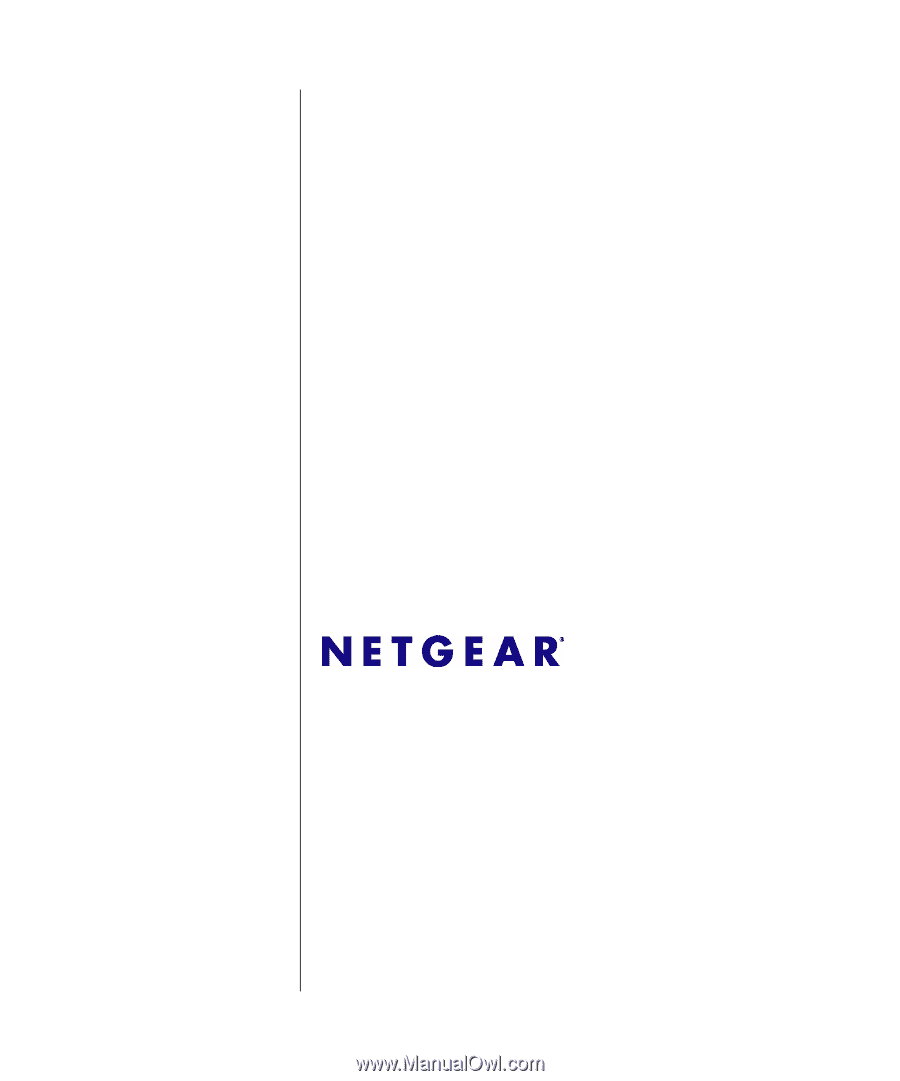
202-10235-01
February 2007
NETGEAR
, Inc.
4500 Great America Parkway
Santa Clara, CA 95054 USA
Command Line Interface
Reference for the ProSafe
7200 Series Layer-2
Switches, Software
Version 6.0