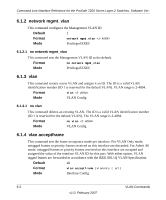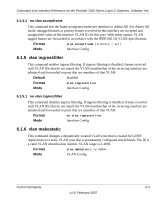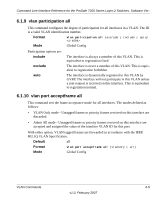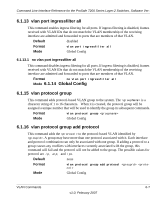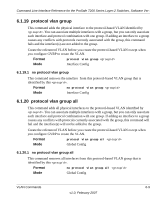Netgear GSM7224v1 GSM7212 Command line reference manual - Page 112
vlan port pvid all, vlan port tagging all
 |
View all Netgear GSM7224v1 manuals
Add to My Manuals
Save this manual to your list of manuals |
Page 112 highlights
Command Line Interface Reference for the ProSafe 7200 Series Layer-2 Switches, Software Ver- 6.1.10.1 no vlan port acceptframe all This command sets the frame acceptance mode for all interfaces to Admit All. For Admit All mode, untagged frames or priority frames received on this interface are accepted and assigned the value of the interface VLAN ID for this port. With either option, VLAN tagged frames are forwarded in accordance with the IEEE 802.1Q VLAN Specification. Format no vlan port acceptframe all Mode Global Config 6.1.11 vlan port pvid all This command changes the VLAN ID for all interface. Default 1 Format vlan port pvid all Mode Global Config 6.1.11.1 no vlan port pvid all This command sets the VLAN ID for all interfaces to 1. Format no vlan port pvid all Mode Global Config 6.1.12 vlan port tagging all This command configures the tagging behavior for all interfaces in a VLAN to enabled. If tagging is enabled, traffic is transmitted as tagged frames. If tagging is disabled, traffic is transmitted as untagged frames. The ID is a valid VLAN identification number. Format vlan port tagging all Mode Global Config 6.1.12.1 no vlan port tagging all This command configures the tagging behavior for all interfaces in a VLAN to disabled. If tagging is disabled, traffic is transmitted as untagged frames. The ID is a valid VLAN identification number. Format no vlan port tagging all Mode Global Config 6-6 VLAN Commands v1.0, February 2007