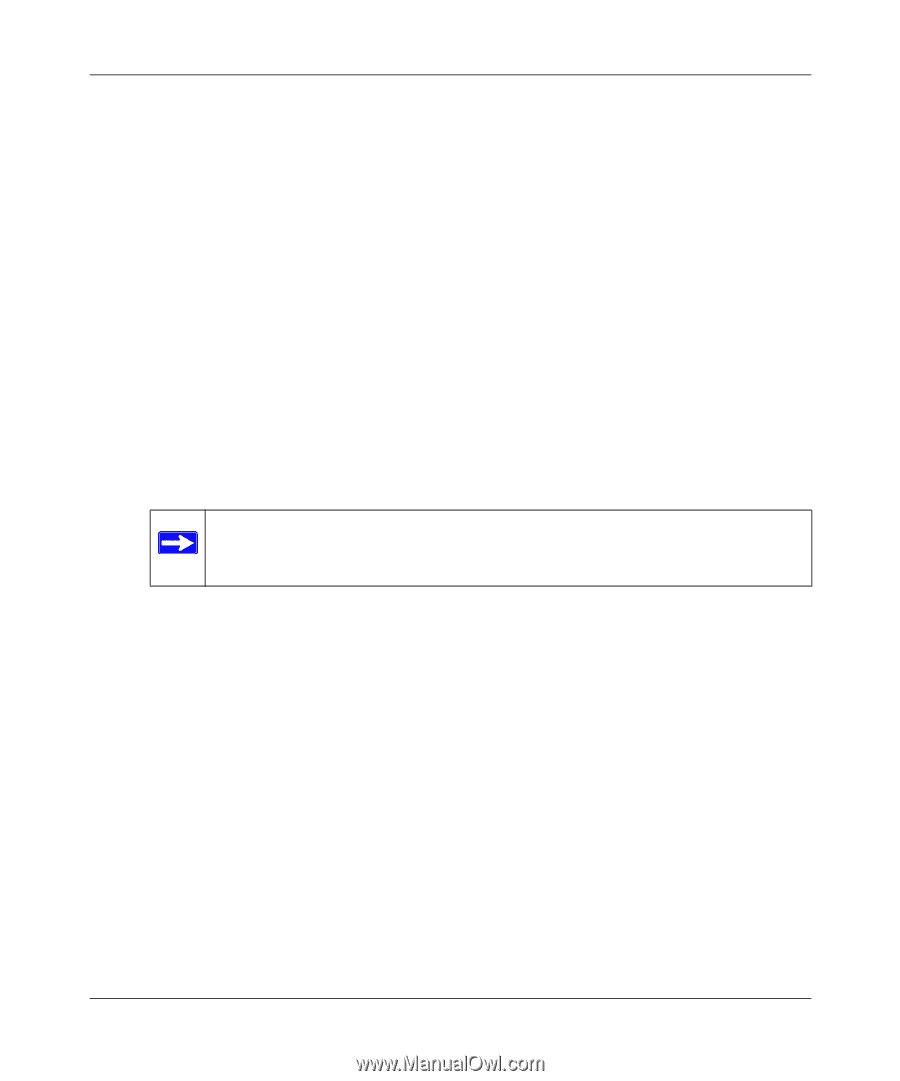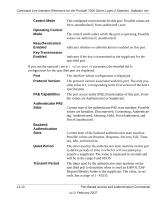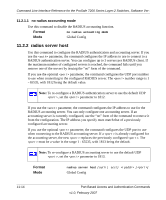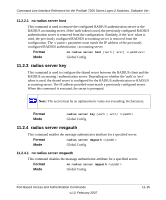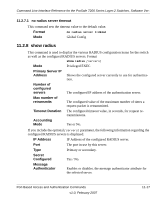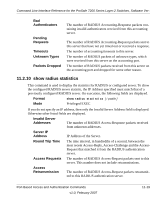Netgear GSM7224v1 GSM7212 Command line reference manual - Page 185
radius server key, radius server msgauth
 |
View all Netgear GSM7224v1 manuals
Add to My Manuals
Save this manual to your list of manuals |
Page 185 highlights
Command Line Interface Reference for the ProSafe 7200 Series Layer-2 Switches, Software Ver- 11.2.2.1 no radius server host This command is used to remove the configured RADIUS authentication server or the RADIUS accounting server. If the 'auth' token is used, the previously configured RADIUS authentication server is removed from the configuration. Similarly, if the 'acct' token is used, the previously configured RADIUS accounting server is removed from the configuration. The parameter must match the IP address of the previously configured RADIUS authentication / accounting server. Format no radius server host {auth | acct} Mode Global Config 11.2.3 radius server key This command is used to configure the shared secret between the RADIUS client and the RADIUS accounting / authentication server. Depending on whether the 'auth' or 'acct' token is used, the shared secret is configured for the RADIUS authentication or RADIUS accounting server. The IP address provided must match a previously configured server. When this command is executed, the secret is prompted. Note: The secret must be an alphanumeric value not exceeding 16 characters. Format Mode radius server key {auth | acct} Global Config 11.2.4 radius server msgauth This command enables the message authenticator attribute for a specified server. Format radius server msgauth Mode Global Config 11.2.4.1 no radius server msgauth This command disables the message authenticator attribute for a specified server. Format no radius server msgauth Mode Global Config Port-Based Access and Authentication Commands v1.0, February 2007 11-15