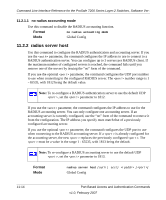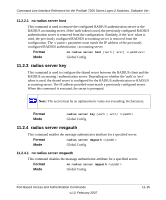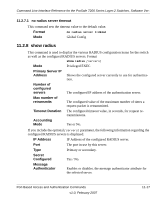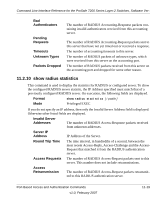Netgear GSM7224v1 GSM7212 Command line reference manual - Page 186
radius server primary, radius server retransmit, radius server timeout
 |
View all Netgear GSM7224v1 manuals
Add to My Manuals
Save this manual to your list of manuals |
Page 186 highlights
Command Line Interface Reference for the ProSafe 7200 Series Layer-2 Switches, Software Ver- 11.2.5 radius server primary This command is used to configure the primary RADIUS authentication server for this RADIUS client. The primary server is the one that is used by default for handling RADIUS requests. The remaining configured servers are only used if the primary server cannot be reached. A maximum of three servers can be configured on each client. Only one of these servers can be configured as the primary. If a primary server is already configured prior to this command being executed, the server specified by the IP address specified used in this command will become the new primary server. The IP address must match that of a previously configured RADIUS authentication server. Format radius server primary Mode Global Config 11.2.6 radius server retransmit This command sets the maximum number of times a request packet is re-transmitted when no response is received from the RADIUS server. The retries value is an integer in the range of 1 to 15. Default 4 Format radius server retransmit Mode Global Config 11.2.6.1 no radius server retransmit This command sets the maximum number of times a request packet is re-transmitted, to the default value. Format no radius server retransmit Mode Global Config 11.2.7 radius server timeout This command sets the timeout value (in seconds) after which a request must be retransmitted to the RADIUS server if no response is received. The timeout value is an integer in the range of 1 to 30. Default 5 Format radius server timeout Mode Global Config 11-16 Port-Based Access and Authentication Commands v1.0, February 2007