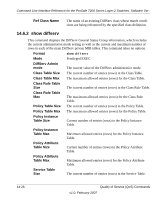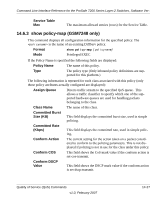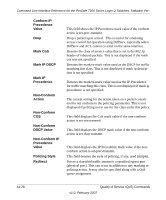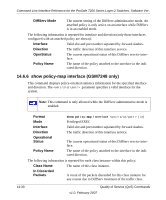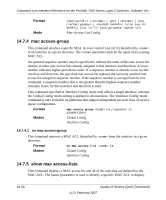Netgear GSM7224v1 GSM7212 Command line reference manual - Page 241
MAC Access Control List ACL Commands GSM7248
 |
View all Netgear GSM7224v1 manuals
Add to My Manuals
Save this manual to your list of manuals |
Page 241 highlights
Command Line Interface Reference for the ProSafe 7200 Series Layer-2 Switches, Software Ver- 14.6.7 show service-policy (GSM7248 only) This command displays a summary of policy-oriented statistics information for all interfaces in the specified direction. Format show service-policy in Mode Privileged EXEC The following information is repeated for each interface and direction (only those interfaces configured with an attached policy are shown): Interface Valid slot and port number separated by forward slashes. Operational Status The current operational status of this DiffServ service interface. Policy Name The name of the policy attached to the interface. 14.7 MAC Access Control List (ACL) Commands (GSM7248 only) This section describes the commands you use to configure MAC ACL settings. MAC ACLs ensure that only authorized users have access to specific resources and block any unwarranted attempts to reach network resources. The following rules apply to MAC ACLs: • The maximum number of ACLs you create is 100, regardless of type. • The system supports only Ethernet II frame types. • The maximum number of rules per IP ACL is hardware dependent. • If you configure an IP ACL on an interface, you cannot configure a MAC ACL on the same interface. 14.7.1 mac access-list extended This command creates a MAC Access Control List (ACL) identified by , consisting of classification fields defined for the Layer 2 header of an Ethernet frame. The parameter is a case-sensitive alphanumeric string from 1 to 31 characters uniquely identifying the MAC access list. Quality of Service (QoS) Commands v1.0, February 2007 14-31