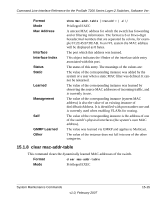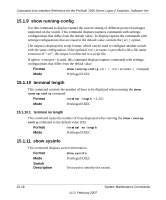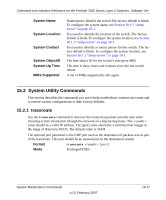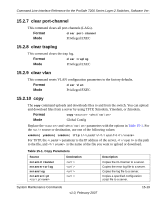Netgear GSM7224v1 GSM7212 Command line reference manual - Page 264
show logging, show mac-addr-table
 |
View all Netgear GSM7224v1 manuals
Add to My Manuals
Save this manual to your list of manuals |
Page 264 highlights
Command Line Interface Reference for the ProSafe 7200 Series Layer-2 Switches, Software Ver- Time Since Counters Last Cleared VLAN Deletes - The number of VLANs on this switch that have been created and then deleted since the last reboot. The elapsed time, in days, hours, minutes, and seconds, since the statistics for this switch were last cleared. 15.1.6 show logging This command displays the trap log that the switch maintains. The trap log contains a maximum of 256 entries that wrap. Note: Trap log information is not retained across a switch reset. Format Mode Number of Traps since last reset Number of Traps since log last displayed Log System Up Time Trap show logging Privileged EXEC The number of traps that have occurred since the last reset. The number of traps that have occurred since the traps were last displayed. Getting the traps by any method (terminal interface display, Web display, upload file from switch etc.) sets the counter to 0. The sequence number of this trap. The relative time since the last reboot of the switch at which this trap occurred. The relevant information of this trap. 15.1.7 show mac-addr-table This command displays the forwarding database entries. If the command is entered with no parameter, the entire table is displayed. This is the same as entering the optional all parameter. Alternatively, the administrator can enter a MAC Address to display the table entry for the requested MAC address and all entries following the requested MAC address. 15-14 v1.0, February 2007 System Maintenance Commands