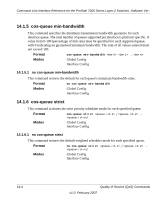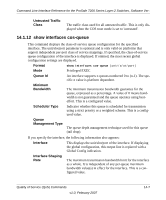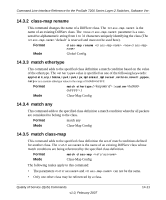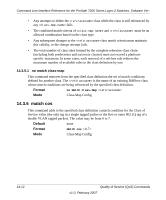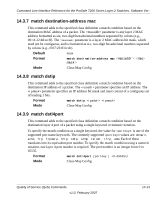Netgear GSM7224v1 GSM7212 Command line reference manual - Page 218
Differentiated Services DiffServ Commands
 |
View all Netgear GSM7224v1 manuals
Add to My Manuals
Save this manual to your list of manuals |
Page 218 highlights
Command Line Interface Reference for the ProSafe 7200 Series Layer-2 Switches, Software Ver- 14.2 Differentiated Services (DiffServ) Commands This section describes the commands you use to configure QOS Differentiated Services (DiffServ). You configure DiffServ in several stages by specifying three DiffServ components: 1. Class • Creating and deleting classes. • Defining match criteria for a class. 2. Policy • Creating and deleting policies • Associating classes with a policy • Defining policy statements for a policy/class combination 3. Service • Adding and removing a policy to/from an inbound interface The DiffServ class defines the packet filtering criteria. The attributes of a DiffServ policy define the way the switch processes packets. You can define policy attributes on a perclass instance basis. The switch applies these attributes when a match occurs. Packet processing begins when the switch tests the match criteria for a packet. The switch applies a policy to a packet when it finds a class match within that policy. The following rules apply when you create a DiffServ class: • Each class can contain a maximum of one referenced (nested) class • Class definitions do not support hierarchical service policies A given class definition can contain a maximum of one reference to another class. You can combine the reference with other match criteria. The referenced class is truly a reference and not a copy since additions to a referenced class affect all classes that reference it. Changes to any class definition currently referenced by any other class must result in valid class definitions for all derived classes, otherwise the switch rejects the change. You can remove a class reference from a class definition. 14-8 Quality of Service (QoS) Commands v1.0, February 2007