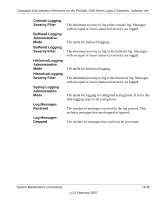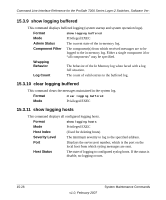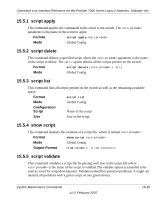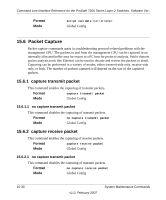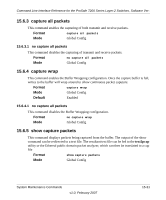Netgear GSM7224v1 GSM7212 Command line reference manual - Page 279
script apply, script delete, script list, show script, script validate
 |
View all Netgear GSM7224v1 manuals
Add to My Manuals
Save this manual to your list of manuals |
Page 279 highlights
Command Line Interface Reference for the ProSafe 7200 Series Layer-2 Switches, Software Ver- 15.5.1 script apply This command applies the commands in the script to the switch. The parameter is the name of the script to apply. Format script apply Mode Global Config 15.5.2 script delete This command deletes a specified script where the parameter is the name of the script to delete. The option deletes all the scripts present on the switch. Format script delete { | all} Mode Global Config 15.5.3 script list This command lists all scripts present on the switch as well as the remaining available space. Format script list Mode Global Config Configuration Script Name of the script. Size Size of the script. 15.5.4 show script This command displays the contents of a script file, which is named . Format show script Mode Global Config Output Format line : 15.5.5 script validate This command validates a script file by parsing each line in the script file where is the name of the script to validate.The validate option is intended to be used as a tool for script development. Validation identifies potential problems. It might not identify all problems with a given script on any given device. System Maintenance Commands v1.0, February 2007 15-29