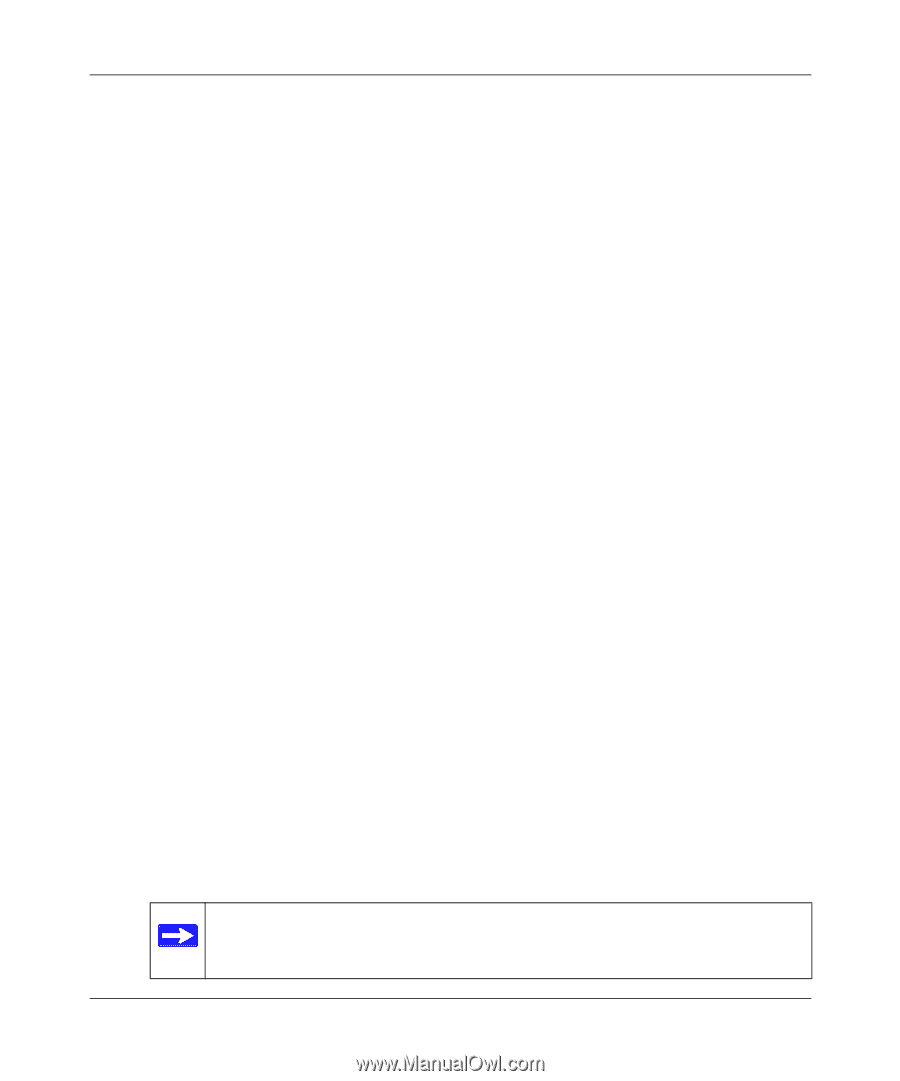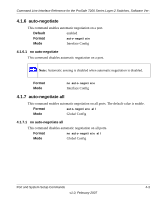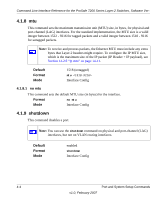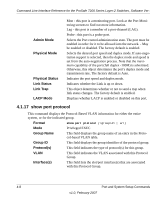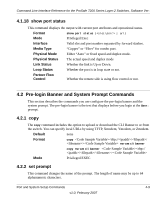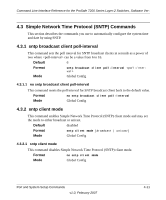Netgear GSM7224v1 GSM7212 Command line reference manual - Page 66
Format, 1.13.1, no monitor session
 |
View all Netgear GSM7224v1 manuals
Add to My Manuals
Save this manual to your list of manuals |
Page 66 highlights
Command Line Interface Reference for the ProSafe 7200 Series Layer-2 Switches, Software Ver- Acceptable values are: 100h 100f 10h 10f 100BASE-T half duplex 100BASE-T full duplex 10BASE-T half duplex 10BASE-T full duplex 4.1.12 speed all This command sets the speed and duplex setting for all interfaces. Format speed all { } Mode Global Config Acceptable values are: 100h 100f 10h 10f 100BASE-T half-duplex 100BASE-T full duplex 10BASE-T half duplex 10BASE-T full duplex 4.1.13 monitor session This command configures a probe port and a monitored port for monitor session (port monitoring). To enable port monitoring, you must add a source interface, destination interface, and enable the mode. If enabled, the probe port monitors all the traffic received and transmitted on the physical monitored port. Format monitor session {source interface | destination interface | mode} Mode Global Config 4.1.13.1 no monitor session This command removes the monitor session (port monitoring) designation from the source probe port, the destination monitored port and all VLANs. Once the port is removed from the VLAN, the user must manually add the port to any desired VLANs. Note: This command sets the monitor session (port monitoring) mode to disable and removes the source and destination interfaces. 4-6 Port and System Setup Commands v1.0, February 2007