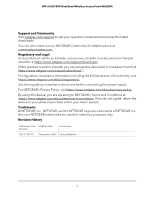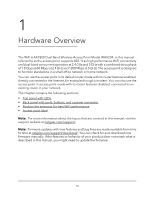Netgear WAX204-WiFi User Manual - Page 6
Maintain and Monitor, Time and Network Time Protocol server
 |
View all Netgear WAX204-WiFi manuals
Add to My Manuals
Save this manual to your list of manuals |
Page 6 highlights
WiFi 6 AX1800 Dual Band Wireless Access Point WAX204 Bridge port and VLAN tag groups [router mode 121 Set up a bridge for a port group [router mode 122 Set up a bridge for a VLAN tag group [router mode 123 Change the MTU size [router mode 125 Chapter 8 Maintain and Monitor Update the firmware 129 Let the access point check for new firmware and update the firmware 129 Manually check for new firmware and update the firmware...131 Back up or restore the settings 133 Back up the access point settings 133 Restore the access point settings 134 Change the local device password 135 Change the password recovery questions for the local device password 136 Recover the local device admin password 137 Factory default settings 138 Use the dual-function Reset button to return to factory defaults 138 Use the local browser UI to return to factory defaults 140 Time and Network Time Protocol server 142 Manually set the time zone and adjust the daylight saving time 142 Change the Network Time Protocol server 143 Logs...144 Specify which activities the access point logs 144 View, send, or clear the logs 145 Status and statistics 146 Display information about the Internet port, access point, and WiFi settings [router mode 146 Display information about the LAN port, access point, and WiFi settings [access point mode 149 Check the Internet connection status 151 Display the Internet port statistics 153 Display the devices currently on the access point network and change device information 154 Traffic meter [router mode 157 Start the traffic meter without traffic restrictions [router mode].158 Restrict Internet traffic by volume [router mode 159 Restrict Internet traffic by connection time [router mode].....160 View the Internet traffic volume and statistics [router mode].162 Unblock the traffic meter after the traffic limit is reached [router mode 163 6