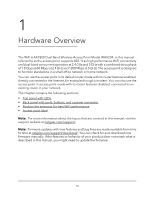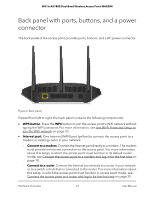Netgear WAX204-WiFi User Manual - Page 9
Appendix A Factory Default Settings and Technical Specifications
 |
View all Netgear WAX204-WiFi manuals
Add to My Manuals
Save this manual to your list of manuals |
Page 9 highlights
WiFi 6 AX1800 Dual Band Wireless Access Point WAX204 You cannot log in to the access point [access point mode]....229 You cannot access the Internet [router mode 231 Check the Internet WAN IP address [router mode 231 Check or manually start the PPPoE connection [router mode].233 Troubleshoot Internet browsing 234 Troubleshoot the WiFi connectivity 235 Changes are not saved 236 Troubleshoot your network using the ping utility of your computer or mobile device 236 Test the LAN path from a Windows-based computer to the access point 237 Test the path from a Windows-based computer to a remote device [router mode 238 Appendix A Factory Default Settings and Technical Specifications Factory default settings 240 Technical specifications 242 Appendix B Positioning and Wall-Mounting Position the access point 245 Wall-mount the access point 246 9