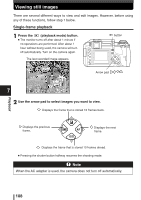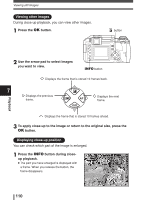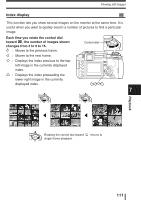Olympus E-300 EVOLT E-300 Advanced Manual (English) - Page 106
Color Space
 |
UPC - 050332298859
View all Olympus E-300 manuals
Add to My Manuals
Save this manual to your list of manuals |
Page 106 highlights
COLOR SPACE sRGB, Adobe RGB This function lets you select how colors are reproduced on the monitor or printer. The first character in image file names indicates the current color space. ~ "FILE NAME" (P. 129) Pmdd0000.jpg P : sRGB _ : Adobe RGB sRGB : Standardized color space for Windows Adobe RGB : Color space that can be set by Adobe Photoshop Available modes P A S M 1 Menu T 2 T COLOR SPACE T sRGB, Adobe RGB 6 ~ "How to use the menus" (P. 25) 2 Press the OK button. SCENE MENU OK button Exposure, image and color 106

106
6
Exposure, image and color
COLOR SPACE
This function lets you select how colors are reproduced on the monitor or printer.
The first character in image file names indicates the current color space.
~
“FILE NAME” (P. 129)
Pmdd0000.jpg
P : sRGB
_
: Adobe RGB
sRGB
:
Standardized color space for Windows
Adobe RGB :
Color space that can be set by Adobe Photoshop
1
Menu
T
T
COLOR SPACE
T
sRGB, Adobe RGB
~
“
How to use the menus
”
(P. 25)
2
Press the
OK
button.
2
P
A
S
M
SCENE
Available modes
MENU
OK
button
sRGB, Adobe RGB