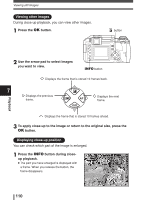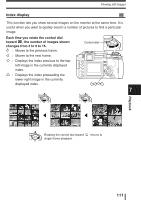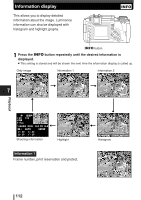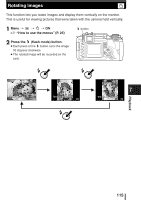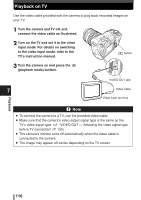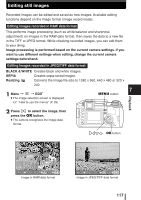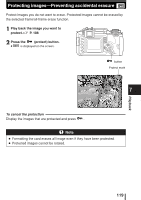Olympus E-300 EVOLT E-300 Advanced Manual (English) - Page 115
Rotating images
 |
UPC - 050332298859
View all Olympus E-300 manuals
Add to My Manuals
Save this manual to your list of manuals |
Page 115 highlights
Rotating images This function lets you rotate images and display them vertically on the monitor. This is useful for viewing pictures that were taken with the camera held vertically. 1 Menu T T T ON ~ "How to use the menus" (P. 25) button 2 Press the (flash mode) button. ● Each press of the button turns the image MENU 90 degrees clockwise. ● The rotated image will be recorded on the card. '04.09.12 12:30 30 '04.09.12 12:30 30 7 '04.09.12 12:30 30 Playback 115
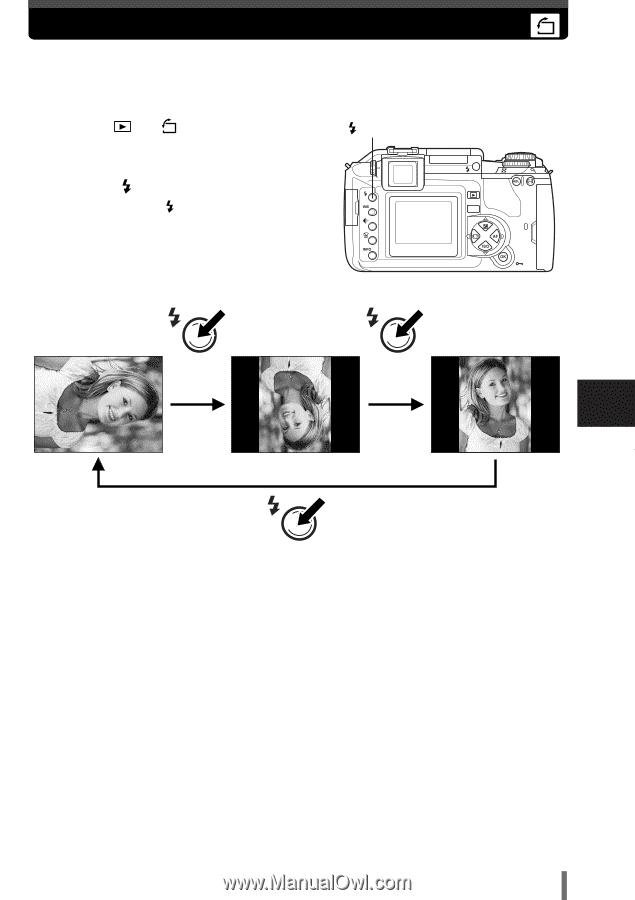
7
Playback
115
Rotating images
This function lets you rotate images and display them vertically on the monitor.
This is useful for viewing pictures that were taken with the camera held vertically.
1
Menu
T
T
T
ON
~
“
How to use the menus
”
(P. 25)
2
Press the
(flash mode) button.
●
Each press of the
button turns the image
90 degrees clockwise.
●
The rotated image will be recorded on the
card.
’
04.09.12
12:30
30
’
04.09.12
12:30
30
’
04.09.12
12:30
30
MENU
button