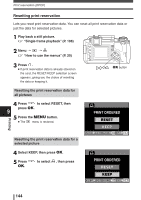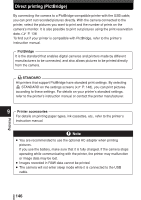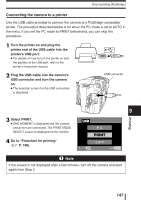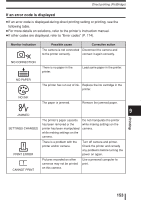Olympus E-300 EVOLT E-300 Advanced Manual (English) - Page 149
Print Info
 |
UPC - 050332298859
View all Olympus E-300 manuals
Add to My Manuals
Save this manual to your list of manuals |
Page 149 highlights
Select frames you want to print. Direct printing (PictBridge) 123 - 3456 SELECT SINGLE PRINT PRINT OK MORE Display the picture you want to print. You can print the currently displayed picture immediately. If you have selected an image, you can also apply print reservation. ~ P. 151 Set the printing data. PRINT INFO x 1 NO FILE NAME NO SELECT Print pictures. SET GO Set the number of prints, and select whether to print the date and time information or file name on the pictures. ~ P. 152 9 Print the pictures with print reservation. Printing 123 - 3456 ~ P. 152 SELECT SINGLE PRINT PRINT OK MORE 149

149
9
Printing
Direct printing (PictBridge)
OK
PRINT
PRINT
MORE
MORE
SELECT
SELECT
SINGLE PRINT
SINGLE PRINT
OK
123
–
3456
PRINT INFO
FILE NAME
1
x
NO
NO
SET
SELECT
GO
Display the picture you want to print. You
can print the currently displayed picture
immediately. If you have selected an
image, you can also apply print
reservation.
~
P. 151
Set the number of prints, and select
whether to print the date and time
information or file name on the pictures.
~
P. 152
Select frames you want to print.
Set the printing data.
123
–
3456
OK
PRINT
PRINT
MORE
MORE
SELECT
SELECT
SINGLE PRINT
SINGLE PRINT
OK
Print the pictures with print reservation.
~
P. 152
Print pictures.