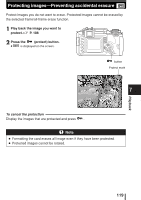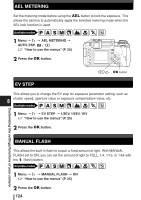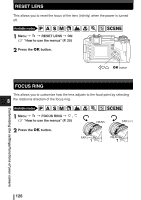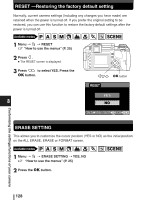Olympus E-300 EVOLT E-300 Advanced Manual (English) - Page 123
Customizing the settings/functions, of your camera
 |
UPC - 050332298859
View all Olympus E-300 manuals
Add to My Manuals
Save this manual to your list of manuals |
Page 123 highlights
8 Customizing the settings/functions of your camera Thanks to digital technology you can effortlessly customize many of your camera's functions. For example, you can call up your favorite functions at the touch of a button, adjust EV step values, or set the amount of flash light. This chapter introduces all the functions that can be customized to suit preferences. Try these functions to find ways to use your camera even more effectively. SHORT CUT DRIVE MONOTONE GRADATION CANCEL MENU SELECT GO RESET YES NO CANCEL MENU SELECT GO MENU Lo -2 Hi CANCEL MENU SELECT GO 1 EV STEP 2 ISO BOOST MANUAL FLASH 1 2 CUSTOM WB CANCEL MENU SELECT 1/3EV 1/2EV 1EV GO 1 EV STEP 2 ISO BOOST MANUAL FLASH 1 2 CUSTOM WB CANCEL MENU SELECT OFF ON GO

SHORT CUT
GRADATION
MONOTONE
DRIVE
RESET
YES
NO
Lo
Hi
–2
MANUAL FLASH
CUSTOM WB
ISO BOOST
EV STEP
1
2
1
2
1/2EV
1EV
1/3EV
MANUAL FLASH
CUSTOM WB
ISO BOOST
EV STEP
1
2
1
2
OFF
ON
CANCEL
SELECT
GO
MENU
CANCEL
SELECT
GO
MENU
CANCEL
SELECT
GO
MENU
CANCEL
MENU
SELECT
GO
CANCEL
MENU
SELECT
GO
MENU
Thanks to digital technology you can effortlessly customize many of your
camera’s functions. For example, you can call up your favorite functions
at the touch of a button, adjust EV step values, or set the amount of flash
light. This chapter introduces all the functions that can be customized to
suit preferences. Try these functions to find ways to use your camera
even more effectively.
8
Customizing the settings/functions
of your camera