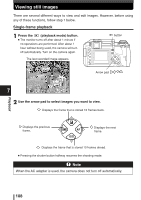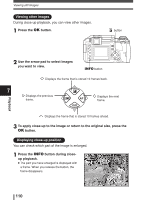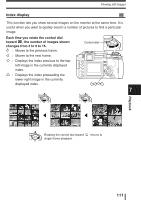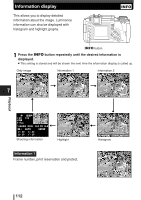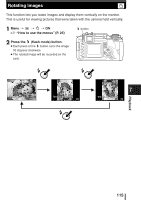Olympus E-300 EVOLT E-300 Advanced Manual (English) - Page 110
Viewing other images, Displaying close-up position
 |
UPC - 050332298859
View all Olympus E-300 manuals
Add to My Manuals
Save this manual to your list of manuals |
Page 110 highlights
Viewing still images Viewing other images During close-up playback, you can view other images. 1 Press the OK button. button MENU 2 Use the arrow pad to select images you want to view. INFO button Displays the frame that is stored 10 frames back. 7 Displays the previous frame. Displays the next frame. Playback Displays the frame that is stored 10 frames ahead. 3 To apply close-up to the image or return to the original size, press the OK button. Displaying close-up position You can check which part of the image is enlarged. 1 Press the INFO button during closeup playback. ● The part you have enlarged is displayed with a frame. When you release the button, the frame disappears. 2.0x 15 110

7
Playback
MENU
110
Viewing still images
Viewing other images
During close-up playback, you can view other images.
1
Press the
OK
button.
2
Use the arrow pad to select images
you want to view.
Displaying close-up position
You can check which part of the image is enlarged.
1
Press the
INFO
button during close-
up playback.
●
The part you have enlarged is displayed with
a frame. When you release the button, the
frame disappears.
2.0x
15
button
INFO
button
3
To apply close-up to the image or return to the original size, press the
OK
button.
Displays the frame that is stored 10 frames back.
Displays the frame that is stored 10 frames ahead.
Displays the next
frame.
Displays the previous
frame.