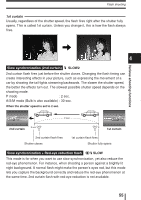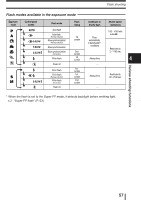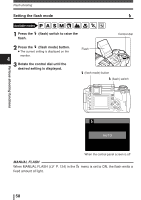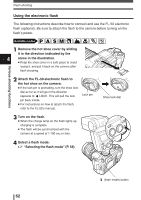Olympus E-300 EVOLT E-300 Advanced Manual (English) - Page 58
Setting the flash mode
 |
UPC - 050332298859
View all Olympus E-300 manuals
Add to My Manuals
Save this manual to your list of manuals |
Page 58 highlights
Flash shooting Setting the flash mode Available modes P A S M 1 Press the (flash) switch to raise the flash. Control dial 2 Press the (flash mode) button. ● The current setting is displayed on the monitor. 4 3 Rotate the control dial until the desired setting is displayed. Flash (flash mode) button (flash) switch MENU Various shooting functions AUTO When the control panel screen is off MANUAL FLASH When MANUAL FLASH (~ P. 124) in the fixed amount of light. menu is set to ON, the flash emits a 58

4
Various shooting functions
1
Press the
(flash) switch to raise the
flash.
2
Press the
(flash mode) button.
●
The current setting is displayed on the
monitor.
3
Rotate the control dial until the
desired setting is displayed.
58
Setting the flash mode
Flash shooting
(flash mode) button
Control dial
Flash
P
A
S
M
Available modes
AUTO
MANUAL FLASH
When MANUAL FLASH (
~
P. 124) in the
menu is set to ON, the flash emits a
fixed amount of light.
(flash) switch
When the control panel screen is off
MENU